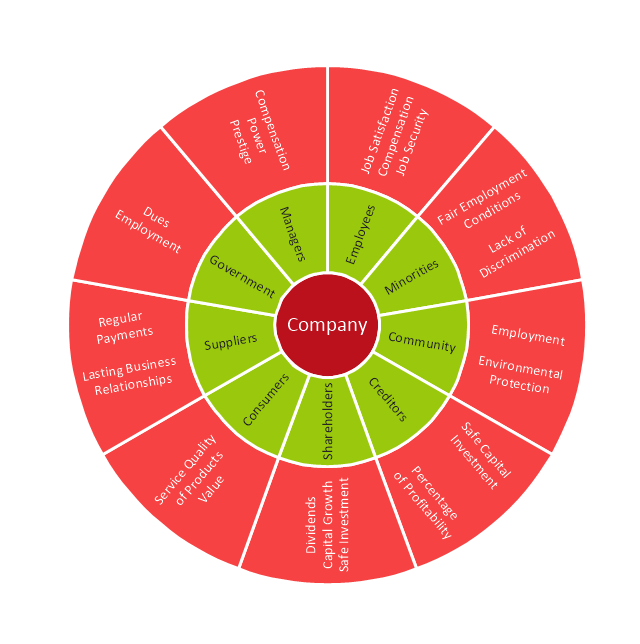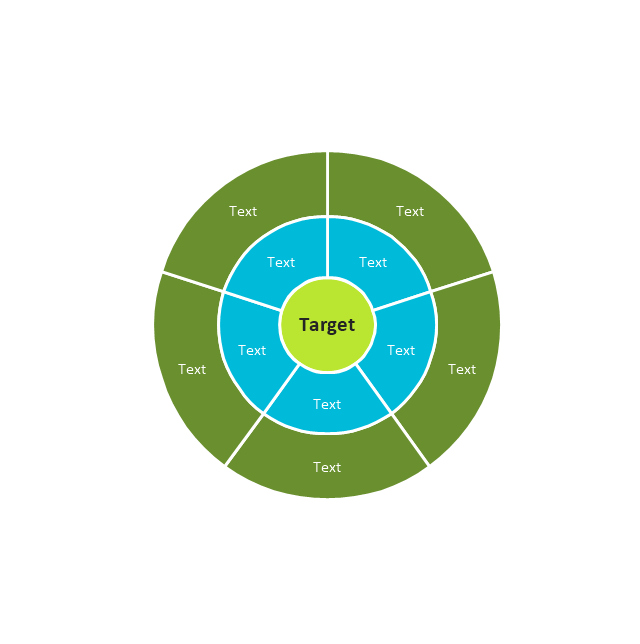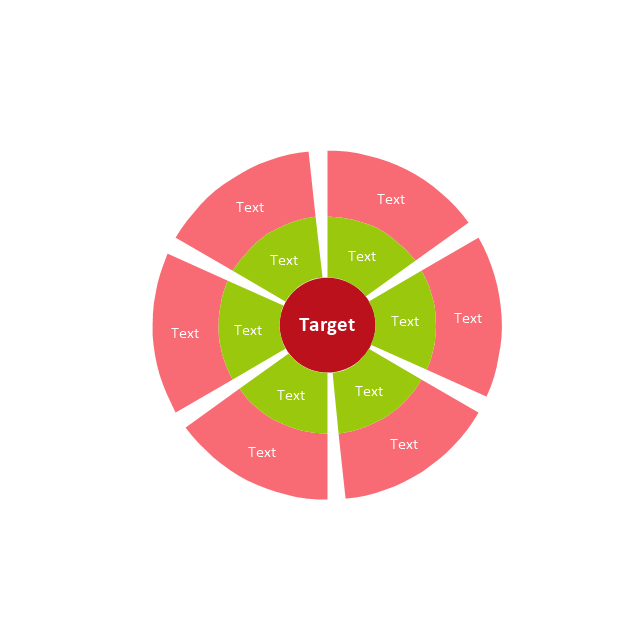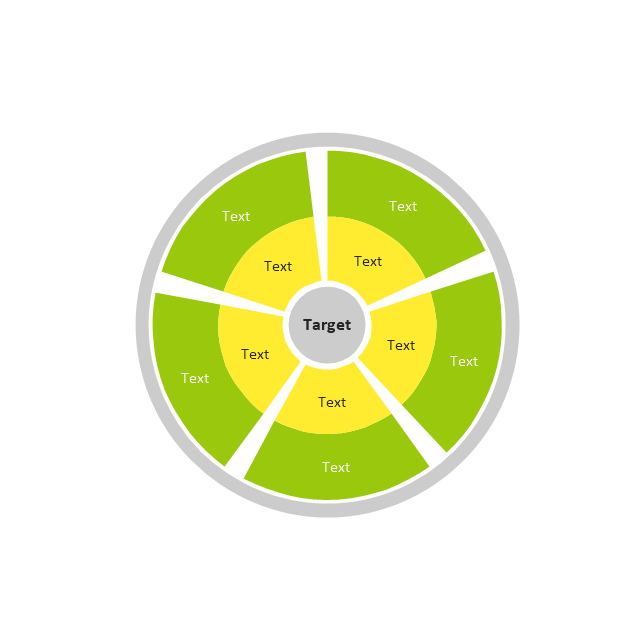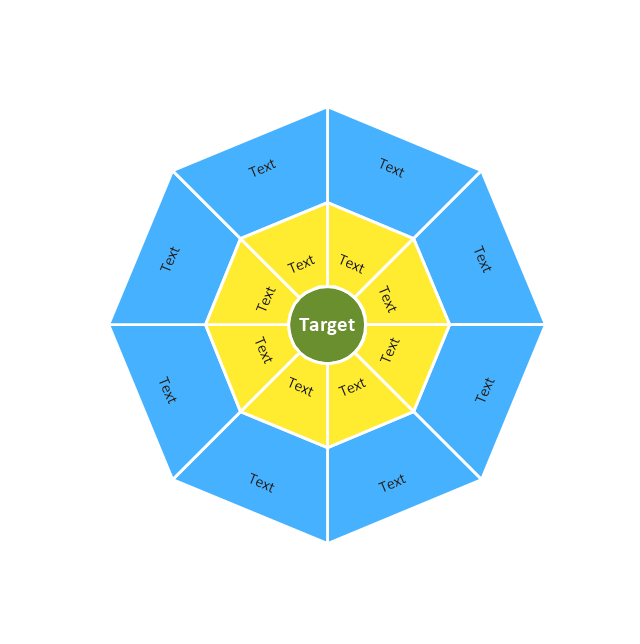HelpDesk
How to Use ConceptDraw PROJECT Micro - Reports
Microreport is a tool to help you communicate better with your project team.
 Target and Circular Diagrams
Target and Circular Diagrams
This solution extends ConceptDraw PRO software with samples, templates and library of design elements for drawing the Target and Circular Diagrams.
 Marketing Area
Marketing Area
The solutions from Marketing area of ConceptDraw Solution Park collect templates, samples and libraries of vector stencils for drawing the marketing diagrams and mind maps.
The vector stencils library "Target diagrams" contains 13 templates of target diagrams: marketing mix diagram, principles of marketing diagram, circle diagram, macro-micro environment diagram, stakeholder diagram, target market scope diagram.
Use these shapes to illustrate your marketing and sales documents, presentations, webpages and infographics in the ConceptDraw PRO diagramming and vector drawing software extended with the Target and Circular Diagrams solution from the Marketing area of ConceptDraw Solution Park.
www.conceptdraw.com/ solution-park/ marketing-target-and-circular-diagrams
Use these shapes to illustrate your marketing and sales documents, presentations, webpages and infographics in the ConceptDraw PRO diagramming and vector drawing software extended with the Target and Circular Diagrams solution from the Marketing area of ConceptDraw Solution Park.
www.conceptdraw.com/ solution-park/ marketing-target-and-circular-diagrams
HelpDesk
How to Create Multple Projects Schedule on Windows
ConceptDraw PROJECT is simple project scheduling software, it allows grouping individual projects into a multiple project that can use a common resource pool and a synchronized task schedule. You can create a detailed schedule of your multiple project quickly and easy with ConceptDraw PROJECT. When considering project change requests, project manager can model their interaction by grouping or dividing into sub-projects. It include useful critical path scheduling software tools. Multiproject Dashboard enables planning and managing several projects simultaneously using the single resource pool for all projects. The Multiproject Dashboard helps you plan multiple projects while providing you with overall view.HelpDesk
How to Manage a Multiple Project Participants Responsibilities with To-Do Mind Maps
All project participants are kept informed of their responsibilities in projects and can detail their tasks in a creative mind map format.HelpDesk
How to Input Data from MS Excel Into a Mind Map
Many people apply Excel documents to store data in the form of hierarchical lists. With ConceptDraw MINDMAP you can easily turn the linear structure of an Excel table in a radial structure of mind map ConceptDraw MINDMAP will create a mind map file (CDMZ) from your Excel (XLS) file. If you keep your information in the Microsoft Excel files, you can import them into ConceptDraw MINDMAP, converting the columns and rows to a hierarchical structured mind map. If you have multiple individual sheets in your Excel workbook, ConceptDraw MINDMAP will turn them into a single multi-page mind map. ConceptDraw MINDMAP lets you import an entire Microsoft® Excel file as well as insert data from the selected cells.HelpDesk
How to Change the Working Time in a Project
Project calendar determines working and non-working time of the project. It is used as a base to the project schedule development. There two types of project calendars: Project Calendar - which sets the working time for the whole project; and the Resource Calendar- which sets the working time of the particular project resource. The following article describes how to change the default calendar in ConceptDraw PROJECT.- Micro Marketing Flow Chart
- Micro Marketing Flowchart
- Marketing Diagrams | Flowchart Marketing Process. Flowchart ...
- Marketing mix - Wheel diagram | Target diagrams - Vector stencils ...
- Diagram Of Micro And Macro Environment
- Flowchart Examples and Templates | Marketing Mix In Detailes In ...
- Marketing Environment Diagram Chart
- The Venn Diagram Of The Three Business Environment Micro ...
- Target Diagram
- Diagram Of The Scope Of Marketing
- Marketing Environment Flow Charts
- Target Diagram | Target diagrams - Vector stencils library | Circular ...
- Micro Diagram
- Target Marketing Diagram
- Target Diagram | Target and Circular Diagrams | Target diagrams ...
- What Is Target Market Of Circulars
- Circle-spoke diagram - Target market | Target diagrams - Vector ...
- Target Market Diagram
- Marketing Target And Circular Diagrams
- Marketing mix - Wheel diagram | Target Diagram | Daily Schedule ...
- ERD | Entity Relationship Diagrams, ERD Software for Mac and Win
- Flowchart | Basic Flowchart Symbols and Meaning
- Flowchart | Flowchart Design - Symbols, Shapes, Stencils and Icons
- Flowchart | Flow Chart Symbols
- Electrical | Electrical Drawing - Wiring and Circuits Schematics
- Flowchart | Common Flowchart Symbols
- Flowchart | Common Flowchart Symbols

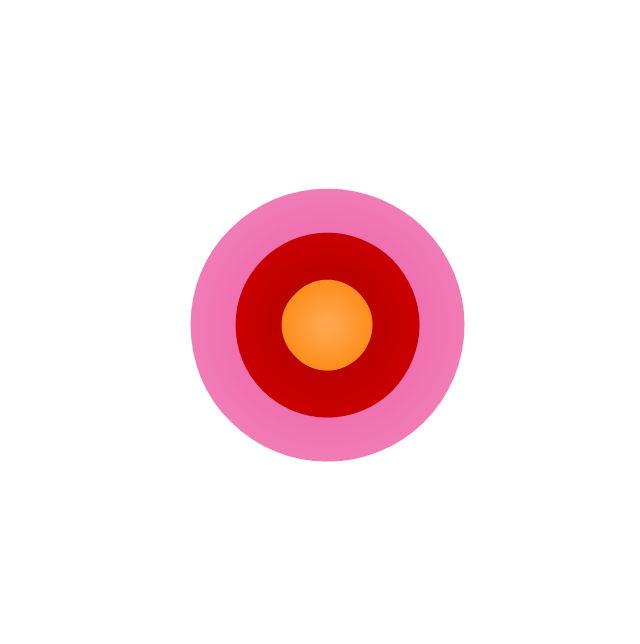
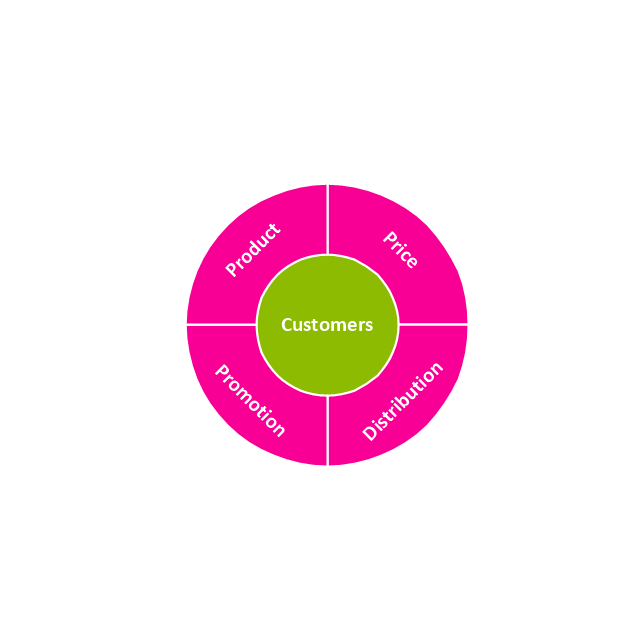
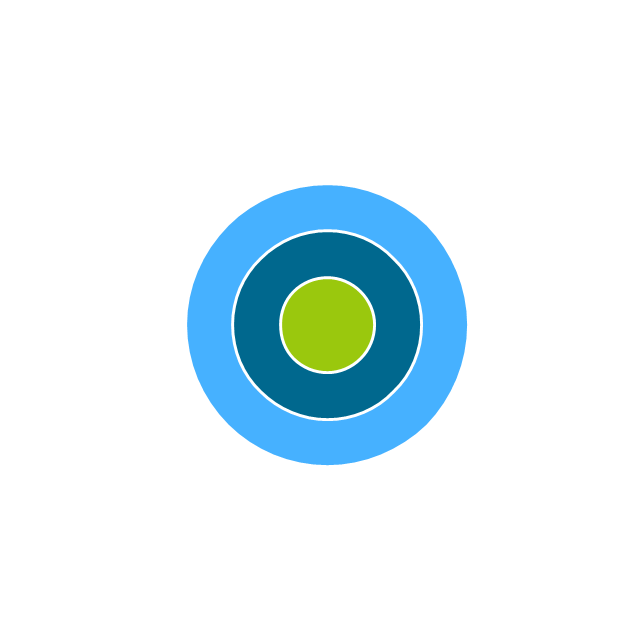
-target-diagrams---vector-stencils-library.png--diagram-flowchart-example.png)

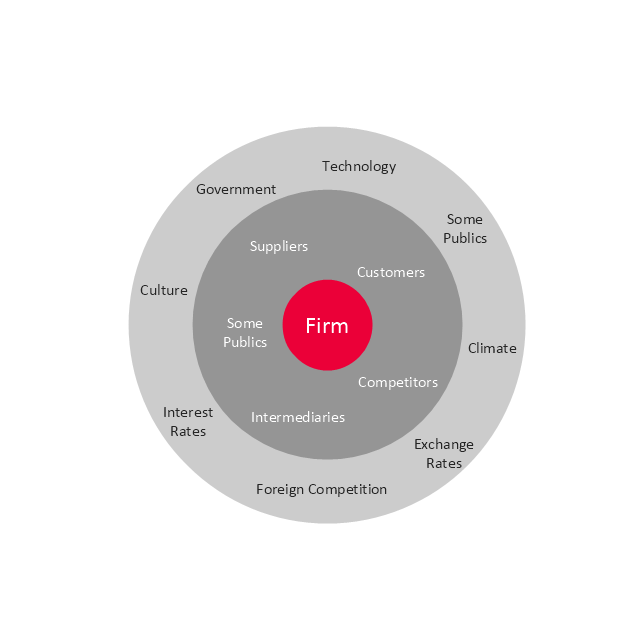
-target-diagrams---vector-stencils-library.png--diagram-flowchart-example.png)