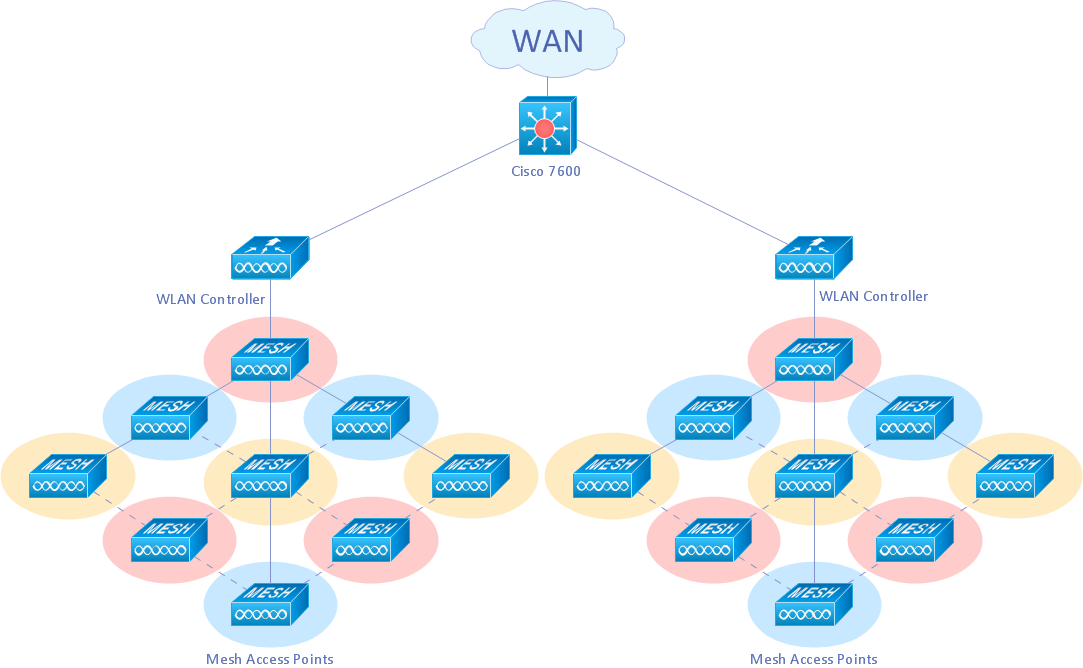Windows 10 User Interface
Windows 10 User Interface
Windows 10 User Interface solution extends significantly ConceptDraw PRO v11 functionality with look-and-feel functions of GUI software and makes it a great assistant for Win10 designers, developers, and software engineers. This solution provides a wide s
Windows 8 UI Design Patterns
The patterns are commonly used in the field of programming for various electronic devices, mobile devices and PCs. UI design patterns are useful standard solvings for common design problems. There are large quantity of various design and UI patterns.Windows 8 is not exception - in the help to Win8 designers, developers, and software engineers, were developed the Windows 8 UI Design Patterns.
HelpDesk
How to Design a Mockup of Windows 10 User Interface
The launch of Windows 10 with its the tile-based UI design brings a lot of new opportunities for both designers and developers to build new apps. To design an effective user interface, graphic designers will create visual Graphic User Interface (GUI) prototypes, that focus on maximizing the user experience — searching for the most functional layout that attends to core user needs, while retaining an appropriate aesthetic. It is important to know how the user will interact with the UI, and how functionality and appearance will change, depending on the features being used at any one time. The Modern UI design style has its own unique principles and typography that can be managed using ConceptDraw PRO. The ability to design Windows 10 User Interface is delivered by the Windows 10 User Interface solution for Conceptdraw PRO.How to Import Mind Maps from FreeMind
ConceptDraw MINDMAP is great for breaking through barriers in your workflow. Its intuitive thought organization abilities jumpstart stagnant processes and provide a platform for bursts of creativity that launch stalled projects to new heights. In the continued spirit of breaking down barriers, CS Odessa brings you Mind Map Exchange Phase.HelpDesk
Downloading the Old Versions of ConceptDraw Products
These are the last updates that were released for the previous versions of ConceptDraw products.HelpDesk
How to Convert a Visio Stencils for Use in ConceptDraw PRO
MS Visio provides users with a number of predefined stencils. Standard Visio stencils contain shapes that are basically used to create diagrams. The shapes can range from simple flow chart boxes or lines to more complicated shapes like servers, racks or anything else that needs to be represented in a graphical form. ConceptDraw PRO supports the possibility to open Visio stencils. With the introduction of Visio 2013 Microsoft has changed the native file format used in earlier versions of Microsoft Visio. Thus, when you are looking for professional tool to open and save in the newer Visio 2013 file format on Mac, ConceptDraw PRO v10 is exactly solution for you. ConceptDraw PRO v10 file import and export works round-trip with the new Visio VSDX file format and at the same time supports the improved import of VDX file format. To use Visio stencils created with MS Visio 2010 in your diagrams, created with ConceptDraw PRO, follow the steps described in the following article.How to Dramatically Reduce Drawing Time - New connection modes
The innovative ConceptDraw Arrows10 Technology included in ConceptDraw PRO is a powerful drawing tool that changes the way diagrams are produced.While making the drawing process easier and faster.
This is more than enough versatility to draw any type of diagram with any degree of complexity.
Create Professional Diagrams Quickly with the New ConceptDraw PRO
If you want to create professional diagrams quickly but don't know how to start, try a professional tool with Rapid Draw ability.This will let you draw a smart and good looking diagrams and charts using its simple RapidDraw option just in clicks.
Take a look on a diagram you are looking for and create it fast and quickly.
HelpDesk
How to Get Images for Project Presentation on Windows
ConceptDraw PROJECT allows you to easily make slides for presentation.- Design elements - Windows 8 round icons | Play Pause Volume ...
- Windows 8 Tiles Icons Png Hd
- Windows 8 apps | Design elements - Windows 8 UI | Windows 8 ...
- Windows 8 apps - Vector stencils library | Process Flowchart ...
- Windows 8 apps - Vector stencils library | Cisco Network Diagrams ...
- Flow chart Example. Warehouse Flowchart | IVR services | Windows ...
- Design elements - Windows 8 round icons | AWS simple icons v2.0 ...
- CS Odessa Announces Windows 8 Prototyping Solution for ...
- Application Menu Logo Png
- Windows 8 apps - Vector stencils library | Design elements - Android ...
- Windows 8 apps - Vector stencils library | Basic Flowchart Symbols ...
- Seting Iphon Logo Png
- Windows 8 apps - Vector stencils library | Windows 8 UI Design ...
- Windows 8 apps - Vector stencils library | Gym Layout | Windows 8 ...
- Skype Icon Png
- Window elements - Vector stencils library | Windows 8 apps - Vector ...
- Windows 8 Close Minimize Maximize Icon Png
- Travel and tourism pictograms - Vector stencils library | Windows 8 ...
- Finance Icon Png
- Application - Vector stencils library | Windows 8 apps - Vector ...
- ERD | Entity Relationship Diagrams, ERD Software for Mac and Win
- Flowchart | Basic Flowchart Symbols and Meaning
- Flowchart | Flowchart Design - Symbols, Shapes, Stencils and Icons
- Flowchart | Flow Chart Symbols
- Electrical | Electrical Drawing - Wiring and Circuits Schematics
- Flowchart | Common Flowchart Symbols
- Flowchart | Common Flowchart Symbols