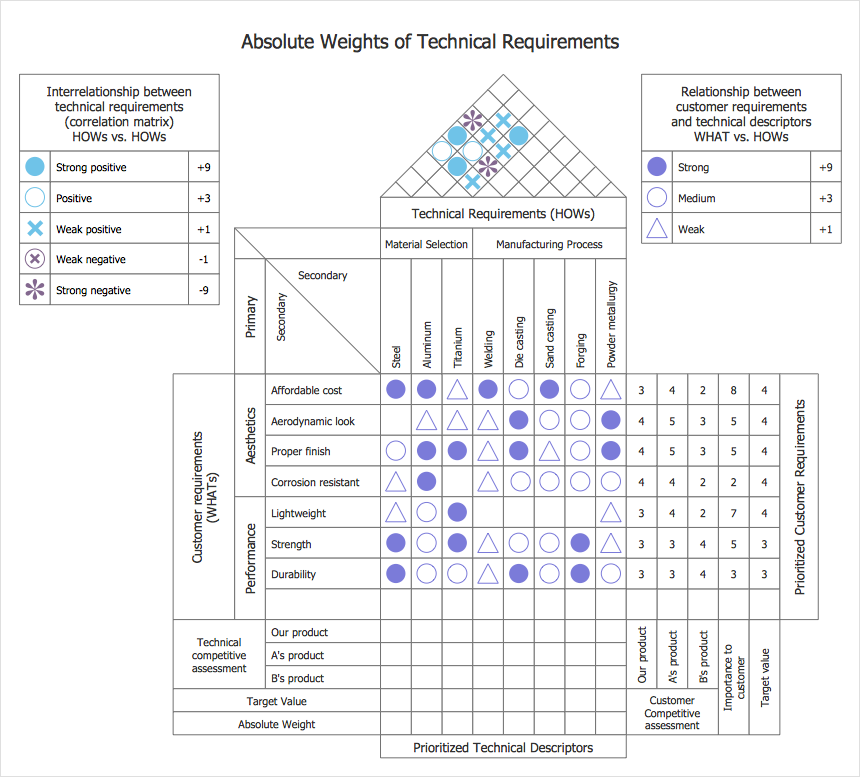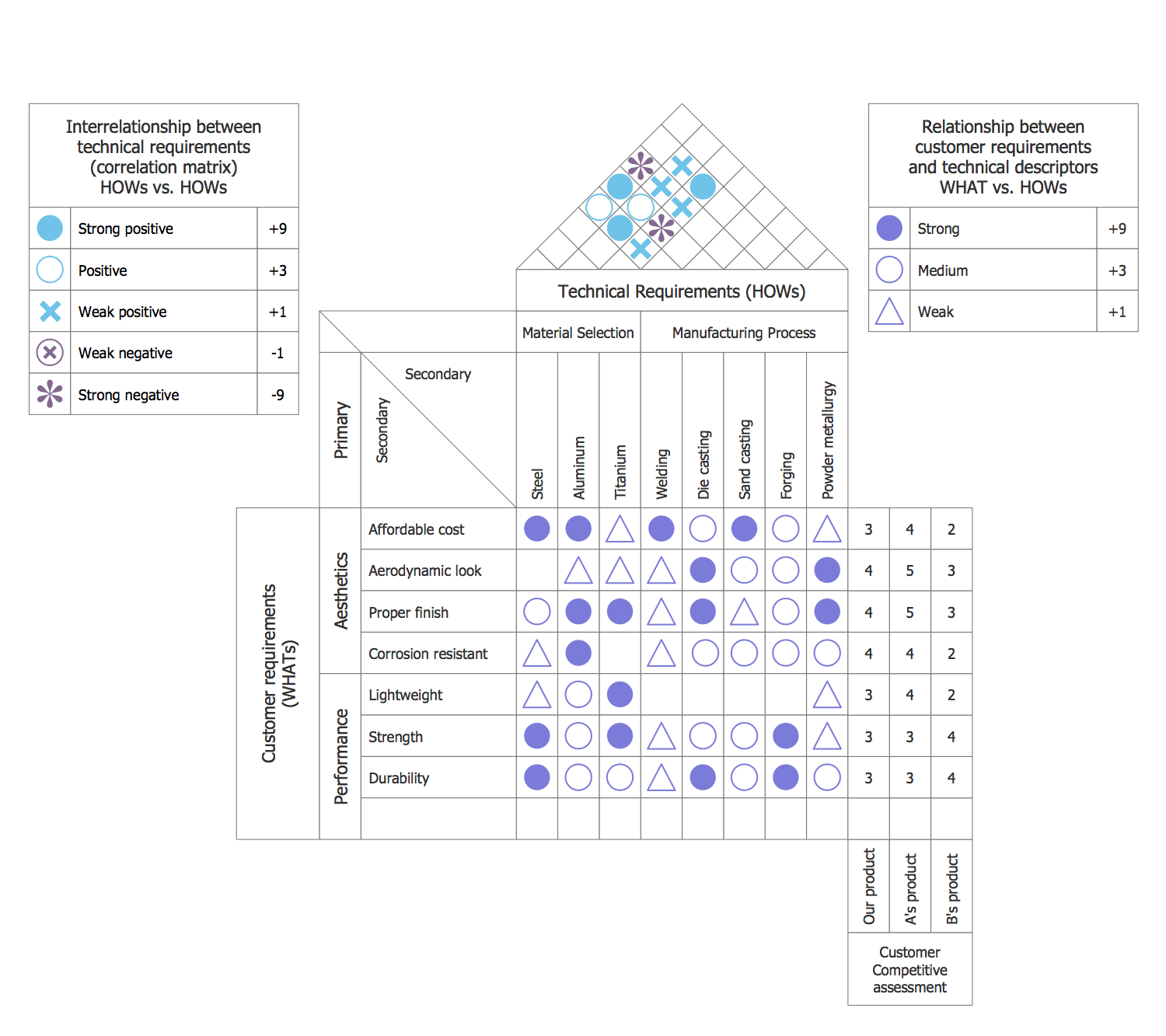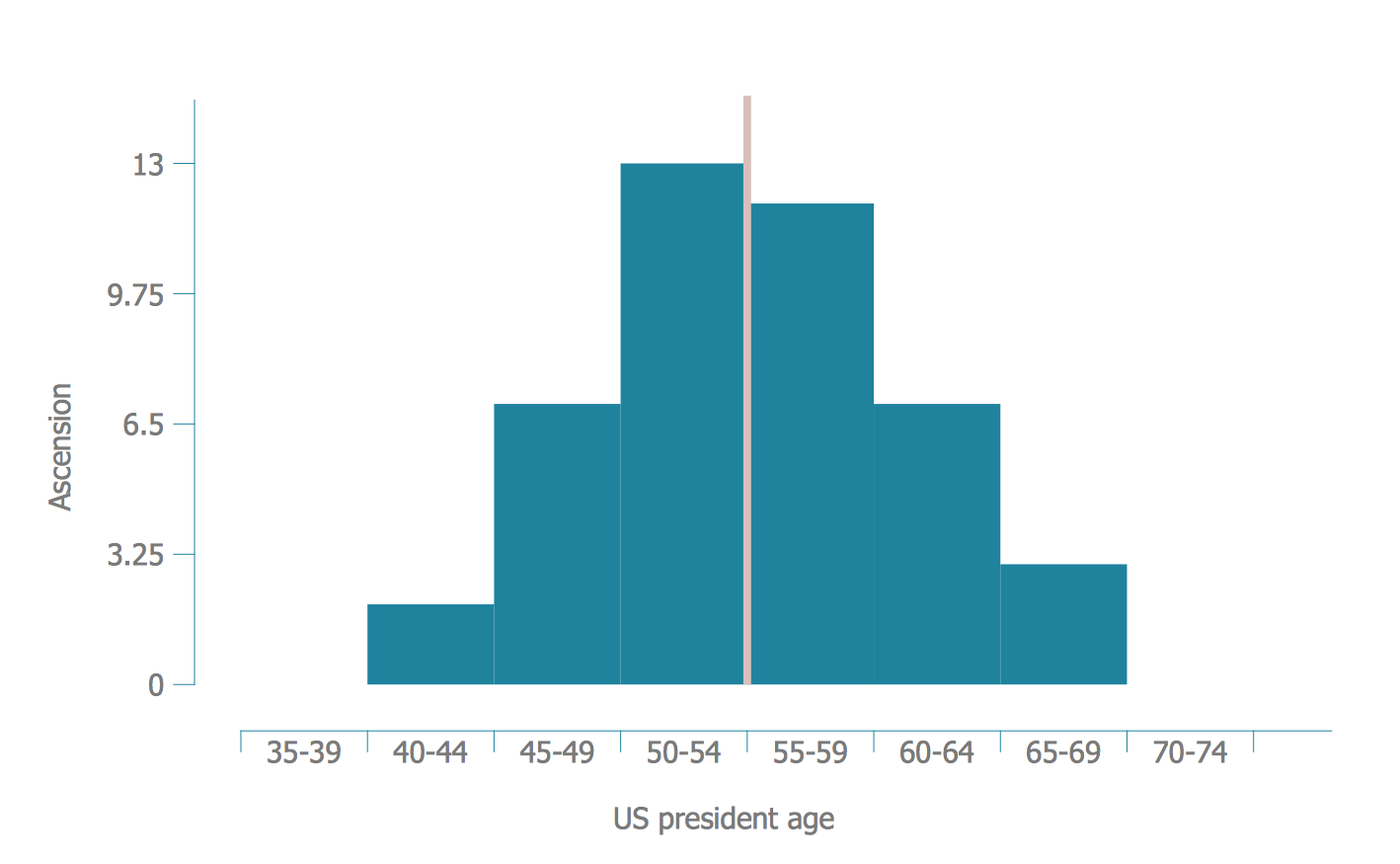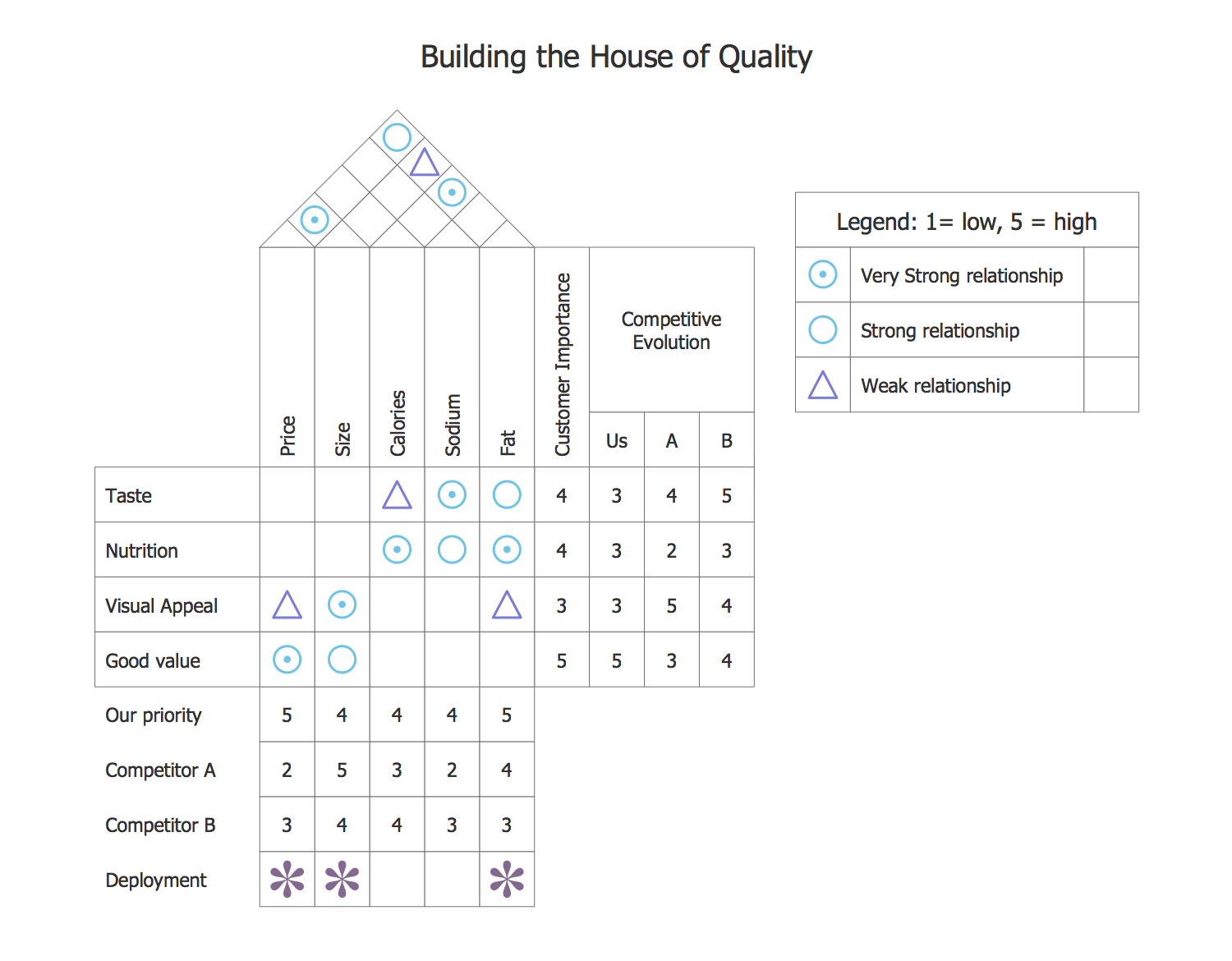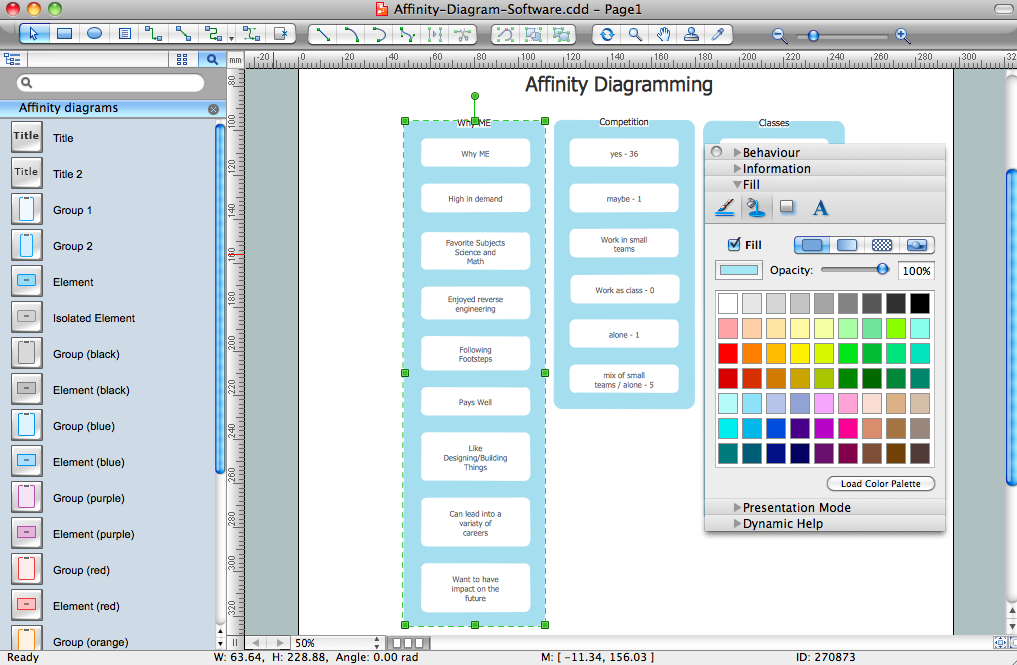HelpDesk
How to Create a House of Quality Diagram
The House of Quality diagram is a part of quality function deployment method (QFD) designed by Japanese planning specialists to help turn customer requirements (voice of the customer) into technical features of a final product. The House of Quality solution for ConceptDraw PRO is a tool for designing HOQ diagrams. There are 2 libraries containing 54 vector stencils you can use to create House of Quality diagrams of any type.
 House of Quality
House of Quality
House of Quality solution provides the powerful drawing tools, numerous specific samples and examples, and set of vector design elements of House of Quality shapes and symbols, which will help you in application the Quality function deployment (QFD) methodology and in easy creation the House of Quality Matrices intended for satisfaction the consumers' desires and requirements, for representing them in a visual way and then transformation into the targets and technical requirements to be followed for development the best products.
House of Quality Matrix Software
House of Quality Matrix Software - Use the predesigned objects from the Involvement Matrix Objects Library from the Seven Management and Planning Tools Solution to create professional looking House of Quality Matrices in minutes.House of Quality
The output of the house of quality can be a matrix that can be created with the help of both ConceptDraw PRO and ConceptDraw STORE applications. Both of them can be always downloaded from this site and used for creating the HOQ diagrams and HOQ matrices. Having the House of Quality solution from the ConceptDraw STORE application might result in great looking drawings as it offers two stencil libraries to use the design elements from.Seven Basic Tools of Quality - Histogram
A histogram is a chart which visually displays a distribution of numerical data.ConceptDraw PRO diagramming and vector drawing software offers a powerful Seven Basic Tools of Quality solution from the Quality area of ConceptDraw Solution Park which contains a set of useful tools for easy drawing Histogram and other quality related diagrams of any complexity.
Quality Management
Quality management is what most of the managers, who are responsible for the product development and production, should know. It ensures that some particular product (or service, or even an organization) is consistent. Quality management has four main components, which are quality planning, quality improvement, quality assurance and quality control. Being focused not only on either product or service quality but also on the available means to achieve it, quality management uses both quality assurance and control of the processes and products in order to achieve the needed quality.Affinity Diagram Software
Affinity Diagram Software - ConceptDraw PRO is a powerful diagramming and vector drawing software that allows quick, easy and effective create the Affinity Diagrams.Seven Management and Planning Tools solution from the Business Productivity area of ConceptDraw Solution Park provides templates, samples and ready-to-use vector stencils that will help you design the professional looking Affinity Diagrams in a few moments.
PROBLEM ANALYSIS. Prioritization Matrix
ConceptDraw Office suite is a software for Prioritization Matrix diagram making. This diagram ranks the drivers’ factors to determine priority. It identifies the factors of the first priority for analysis of possible corrective actions. It assesses the weight of each factor for each criterion and specifies it in the Prioritization Matrix. The total sum of weights for a factor’s criteria indicates its priority.
- New House of Quality Solution for ConceptDraw PRO
- Seating Plans | House Of Quality Diagram For Ipad
- Basic Network Diagram | Network Drawing Software | Basic House ...
- House of Quality Matrix Software | Affinity Diagram | Property ...
- House Of Quality Examples
- House of Quality Matrix Software | TQM Diagram Example ...
- PROBLEM ANALYSIS. Root Cause Analysis Tree Diagram | House ...
- ConceptDraw Solution Park | House Of Quality Example Restaurant
- CS Odessa Releases New House of Quality Solution for ...
- House of Quality Matrix Software | Total Quality Management TQM ...
- ERD | Entity Relationship Diagrams, ERD Software for Mac and Win
- Flowchart | Basic Flowchart Symbols and Meaning
- Flowchart | Flowchart Design - Symbols, Shapes, Stencils and Icons
- Flowchart | Flow Chart Symbols
- Electrical | Electrical Drawing - Wiring and Circuits Schematics
- Flowchart | Common Flowchart Symbols
- Flowchart | Common Flowchart Symbols