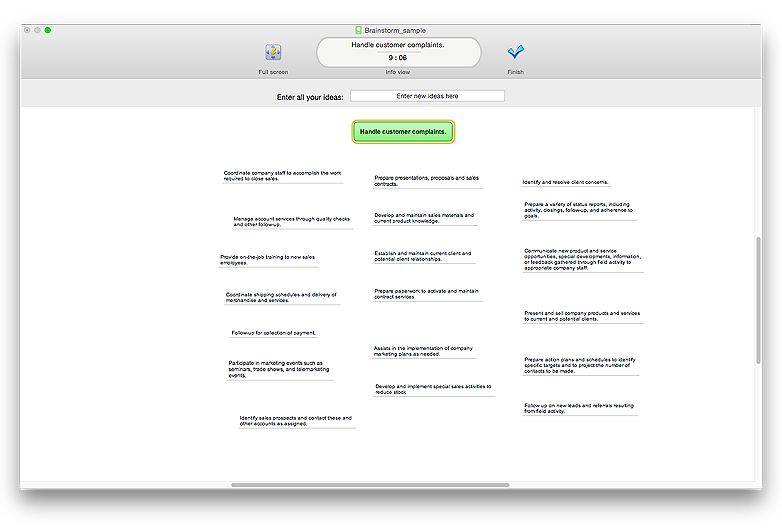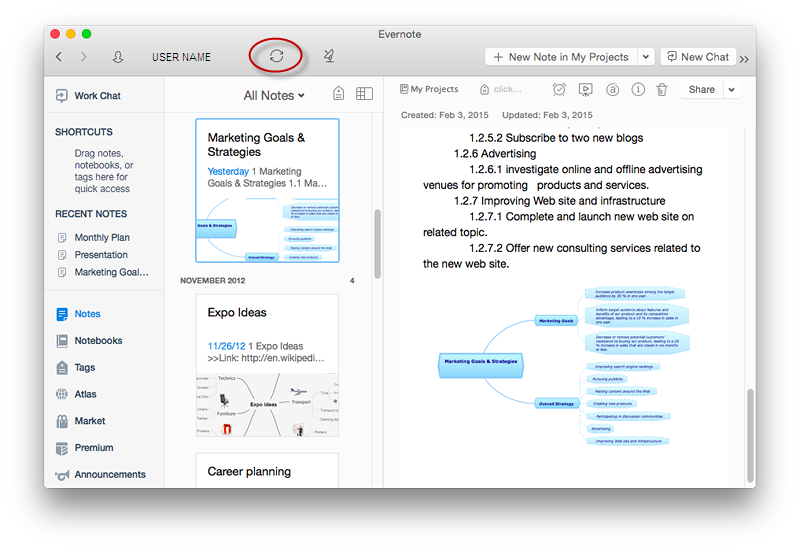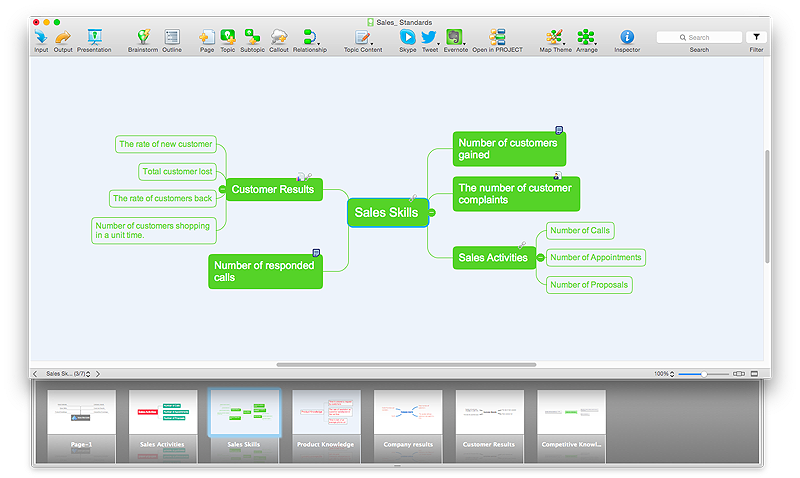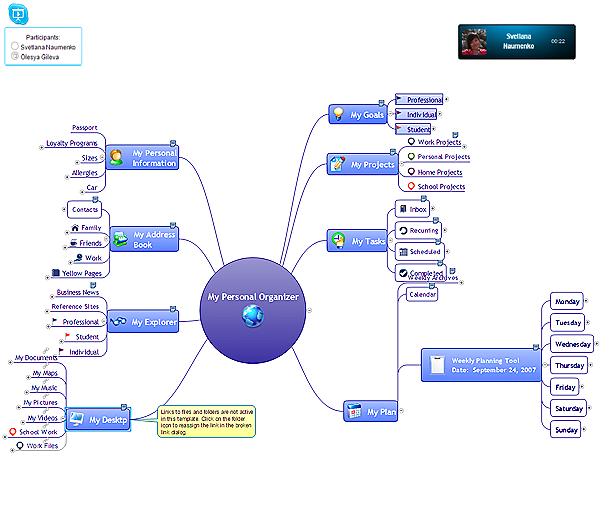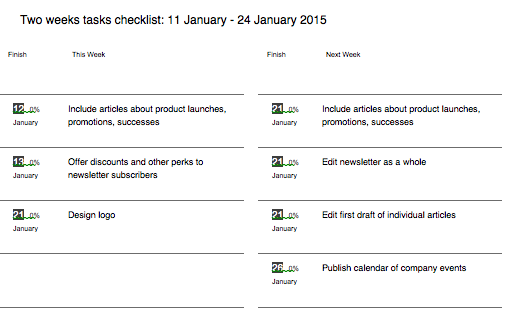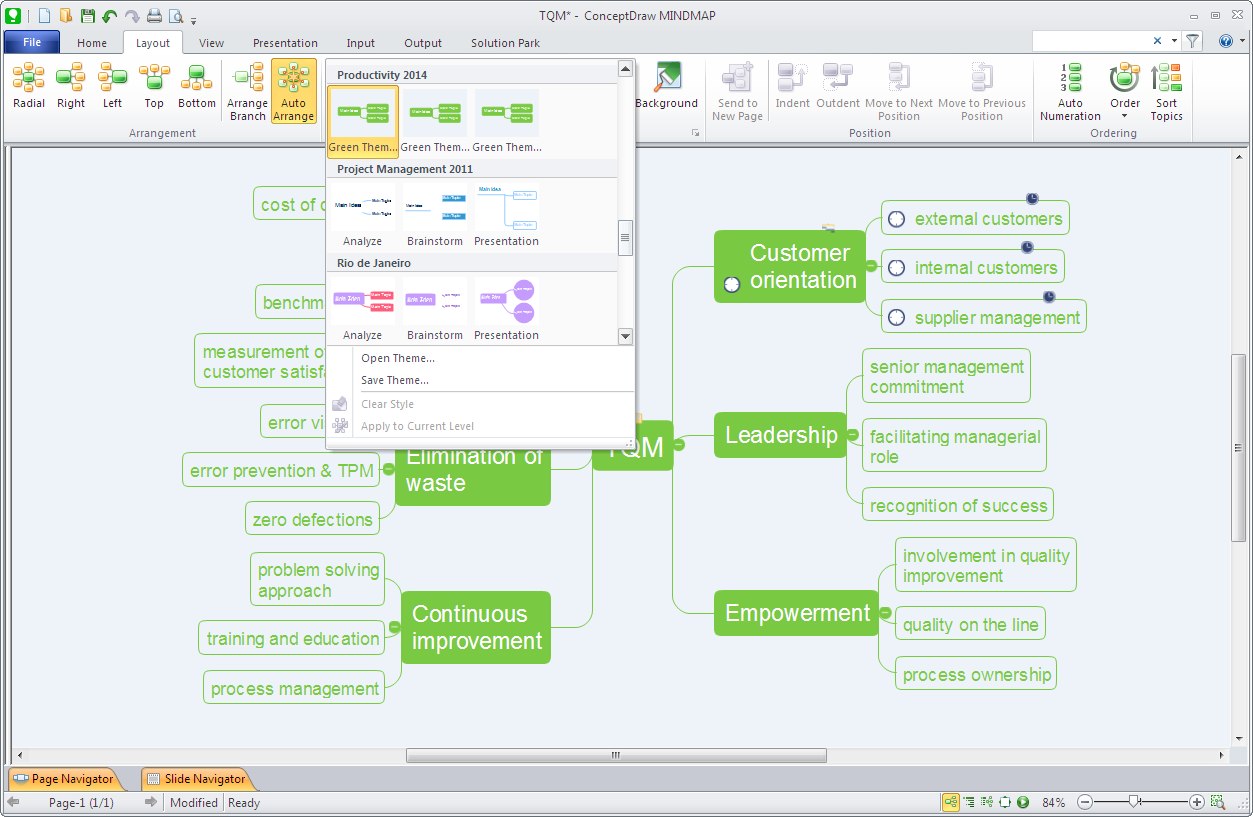HelpDesk
How to Make a Mind Map from a Project Gantt Chart
ConceptDraw Office allows you to see the project data from ConceptDraw PROJECT in a mind map structure by opening your project in ConceptDraw MINDMAP.HelpDesk
How to Quickly Make a Project from a Mind Map
ConceptDraw MINDMAP allows you to view your mind map as a Gantt chart. You can do this by opening your map in ConceptDraw PROJECT. It is possible to proceed the same file in both ConceptDraw MINDMAP and ConceptDraw PROJECT.HelpDesk
How to Brainstorm with ConceptDraw MINDMAP
Brainstorming is a way of generating ideas related to a specific theme. Usually brainstorming involves a group of people generating a lot of ideas in a short period of time. The key to brainstorming is putting off the process of evaluating ideas until a later stage. The participants keep a record of their ideas as they come to mind, without thinking them over. Unorthodox and unusual thoughts are welcome, and no criticism or justification is allowed in order to encourage participation. Though one can brainstorm individually, the technique works better in a group, as ideas expressed by one participant trigger more ideas from others, often based on associations, and the participants can benefit from each other’s experience and knowledge.Brainstorming using a software tool has a lot of advantages over the traditional way of capturing ideas like flip-charts or white-boards. The latter have physical size limitations, which constrain the process as the number of ideas grows. Ideas become scattered around the room, making it is easy to overlook important ideas. Further grouping and prioritizing of ideas is inconvenient and requires a lot of effort. ConceptDraw MINDMAP helps to avoid these problems. Read here how to run a Brainstorming session with ConceptDraw MINDMAP
How to Create Presentation of Your Project Gantt Chart
During the planning, discussing and execution of a project you may need to prepare a presentation using project views such as the Gantt Chart, Multiproject Dashboard or Resource Usage View. It’s easy do with ConceptDraw PROJECT!HelpDesk
How to Support Your Mind Map with Visual Elements
You can easily incorporate pictures into your mind maps making them even more memorable and brain friendly.
HelpDesk
How to Plan Projects Effectively Using Mind Maps and PM Easy Solution
The advanced data exchange capabilities of ConceptDraw MINDMAP and ConceptDraw PROJECT allows you to view your mind map as a Gantt chart. This way you are switching between views of the same file.HelpDesk
How to Send a Mind Map to Evernote
The Note Exchange solution lets you to publish a mind map, created with ConceptDraw MINDMAP to your Evernote account.HelpDesk
How to Connect an Image to a Topic in Your Mind Map
ConceptDraw MINDMAP gives a possibility to connect image to topic making your mind map more memorable and brain friendly. You can add images to any element of a map.
HelpDesk
How to Add a Mind Map into a Given Notebook in Your Evernote Storage
The Note Exchange solution lets you to add a content, created with ConceptDraw MINDMAP to any of your Evernote's notebooks.HelpDesk
How to Split a Complex Map to a Few Simple Maps
When using ConceptDraw MINDMAP, you can move each main topic of a large complex mind map to a separate page. Here is the instructions on how to create a multiple page mind map from a solid map.HelpDesk
How to Start Mind Mapping from a Custom Template
In this article, find out how you can make your favorite template the default map when launching ConceptDraw MINDMAP.
HelpDesk
How to Present Mind Maps Created in Different Software
Present mind maps, generated in different mindmapping software using ConceptDraw MINDMAP and a Skype connection.HelpDesk
How to Use Filters
Many of us use mind maps for organizing, structuring or compiling our ideas or projects. Making mind map is the ability to take existing ideas and combine them in new ways. This is much easier to do when you can see all the ideas in front of you. You can capture information by visually connecting short key words and phrases on mind map page. Such efficient use of space means that more information can fit onto a single page or screen, giving you the opportunity to capture and organize number of ideas might fit together. As the volume of data grows and the map expands, the organizing and structuring information become a challenge. ConceptDraw MINDMAP allows you to search and sort the whole mind map's content, including topics, Notes and even Symbols.HelpDesk
How to Format a Mind Map on PC
Using ConceptDraw MINDMAP formatting capabilities is useful for creating aesthetically appealing mind map which can be the key to effective presentation of your ideasБ.
- How To Make A Mind Map And Convert To A Gantt Chart Free
- How to Make a Mind Map from a Project Gantt Chart | How to Create ...
- How to Make a Mind Map from a Project Gantt Chart
- Mind Map Gantt Chart For Free
- How to Make a Mind Map from a Project Gantt Chart | How to Quickly ...
- How to Make a Mind Map from a Project Gantt Chart | How to ...
- How to Make a Mind Map from a Project Gantt Chart | How to Create ...
- How to Make a Mind Map from a Project Gantt Chart | Mac ...
- How to Create Presentation of Your Project Gantt Chart | How to ...
- How to Make a Mind Map from a Project Gantt Chart | Gantt Chart ...
- How to Make a Project Tasks Mind Map from Brainstorm | How to ...
- How to Make a Mind Map from a Project Gantt Chart | Project ...
- How to Make a Mind Map from a Project Gantt Chart | How to Quickly ...
- How to Make a Mind Map from a Project Gantt Chart | Activity on ...
- How to Make a Mind Map from a Project Gantt Chart | How to Draw a ...
- How to Convert a Mind Map into MS Project XML | How to Make a ...
- How to Make a Mind Map from a Project Gantt Chart | How to Quickly ...
- How to Convert a Mind Map into MS Word Document | How to ...
- Mind Map Free Gantt Chart App
- How to Convert a Mind Map into MS Word Document | ConceptDraw ...
- ERD | Entity Relationship Diagrams, ERD Software for Mac and Win
- Flowchart | Basic Flowchart Symbols and Meaning
- Flowchart | Flowchart Design - Symbols, Shapes, Stencils and Icons
- Flowchart | Flow Chart Symbols
- Electrical | Electrical Drawing - Wiring and Circuits Schematics
- Flowchart | Common Flowchart Symbols
- Flowchart | Common Flowchart Symbols