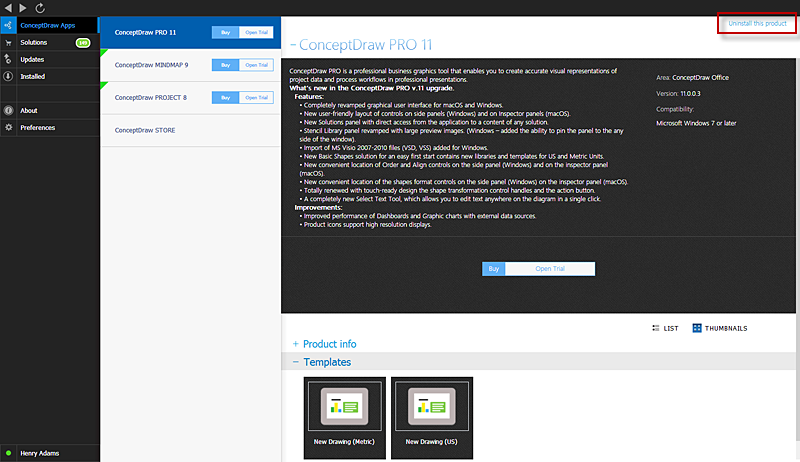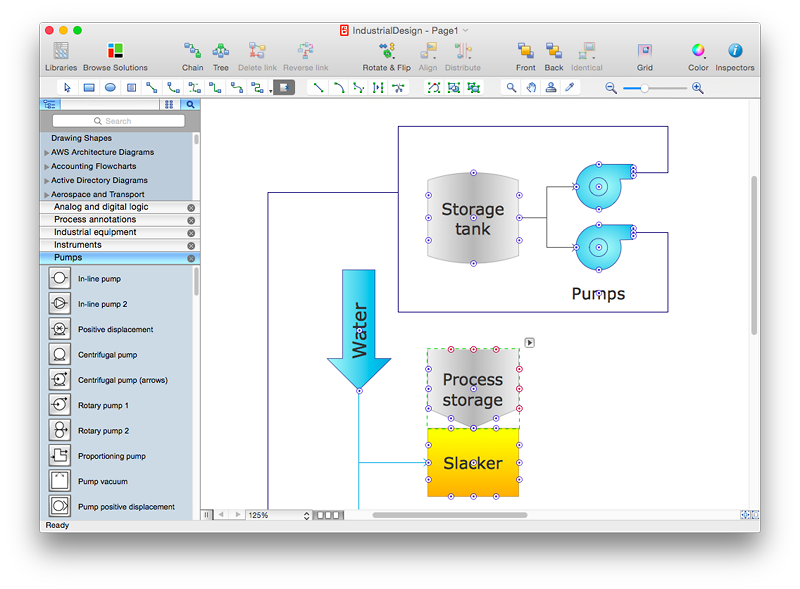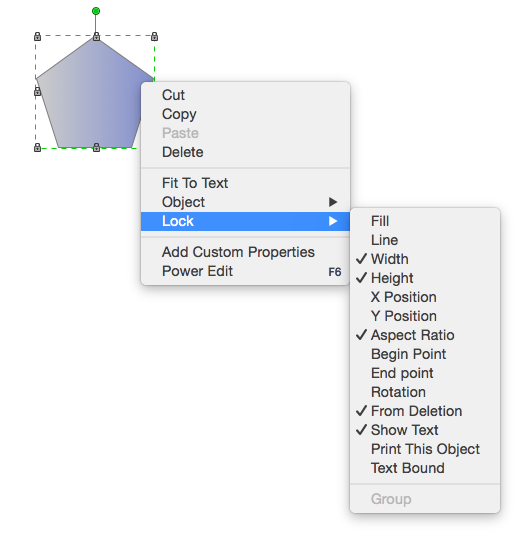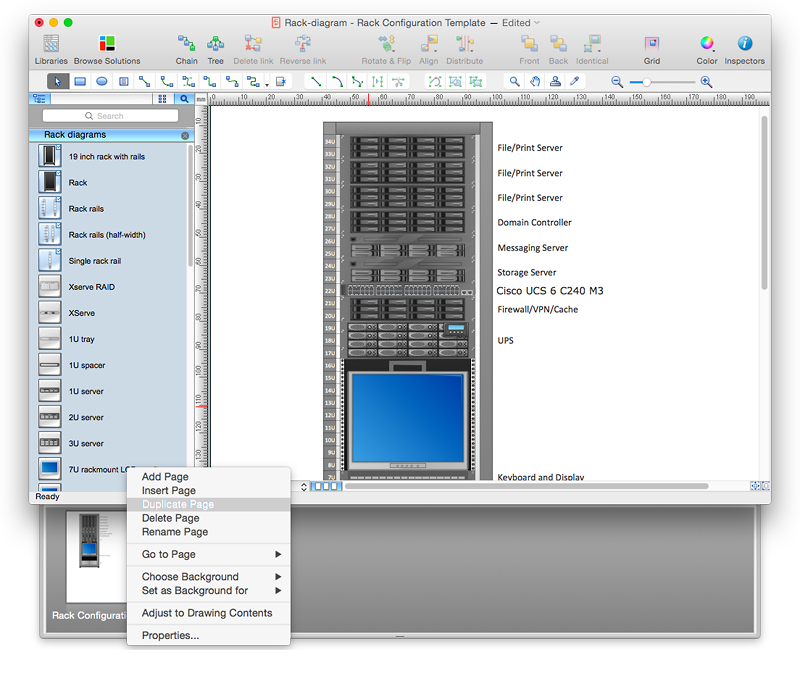HelpDesk
How to Remove ConceptDraw Products from Mac and PC
CS Odessa provides registered users a 21 day trial period at no charge. A Trial License can be used to run a fully functional version of ConceptDraw products for 21 days. Trial mode functions exactly as a fully licensed copy of the product does. After your trial has expired and you have not yet purchased a license, the product reverts to Demo mode. The following article contains the instruction for those trial users who want to remove ConceptDraw products after the trial period is over.ConceptDraw Arrows10 Technology
With ConceptDraw Arrows10 Technology - You can delete a single connector, by using the Delete key. If you need to delete more than a single connector in a complex diagram that contains many relations there is a special Delete Links tool which deletes the connectors only, no other drawing objects are deleted.HelpDesk
How to Uninstall ConceptDraw Products on PC Using ConceptDraw STORE
Instruction for those trial users who want to remove ConceptDraw products after the trial period is over.You will find ideas and ways for the quickest and most effective way to uninstall ConceptDraw completely from any computer.
HelpDesk
How to Add, Move, or Delete Connection Points in ConceptDraw PRO on Mac
Some tips on how to manage connection points in ConceptDraw PRO drawings on Macintosh. A connection point is a special point on an object that allows one to connect a connector. You can add connection points to any object or to the blank area in your document.HelpDesk
How to Remove a Project from the ConceptDraw PLAN Cloud Storage
ConceptDraw PLAN cloud storage can store a lot of project files: files uploaded by owner, projects that are shared with him and a set of project-examples. Number of projects, you can upload and number of participants you can invite depends on your tariff plan. In order to enable you to work with a number of new projects, the projects that have become irrelevant can be removed from the storage, freeing up the space.HelpDesk
How to Uninstall ConceptDraw Solutions on Mac Using ConceptDraw STORE
Instruction for those trial users who want to remove ConceptDraw solutions after the trial period is over. You will find ideas and ways for the quickest and most effective way to uninstall ConceptDraw completely from any computer.ConceptDraw Arrows10 Technology
How should diagramming software work? Is it possible to develop a diagram as quickly as the ideas come to you? The innovative ConceptDraw Smart Connectors Technology - This is more than enough versatility to draw any type of diagram with any degree of complexity.Connection points are necessary for diagramming network, flowchart and organizational charts. In ConceptDraw you connect shapes by attaching, or snapping and gluing, connectors to shape connection points.
HelpDesk
How to Support Your Mind Map with Visual Elements
You can easily incorporate pictures into your mind maps making them even more memorable and brain friendly.
HelpDesk
How to Use the Effort-Driven Scheduling Method
The idea of Effort-driven scheduling in project management is that each project task can be scheduled and assumed basing to the amount of the available work hours. Effort-driven scheduling is used as the default method of project scheduling in ConceptDraw PROJECT. This means that task duration, units, and work amount for individual assignment depends on the entire work, required for a given task. Whether you add or remove resources, the total work amount still the same, while ConceptDraw PROJECT regulates the duration of task or units assigned for the given resources.Processing Flow Chart
Processing Flow Chart is a simplified sketch which is used in chemical and process engineering for illustrating general plant streams, major equipments and key control loops.ConceptDraw PRO enhanced with Flowcharts Solution from the "What is a Diagram" Area of ConceptDraw Solution Park is a powerful Processing Flow Chart software which will help save lots of your time.
HelpDesk
How to Connect Objects in ConceptDraw PRO on PC
ConceptDraw PRO provides a few options for drawing connections between objects: Direct Connectors,Smart, Arc, Bezier, Curve and Round Connectors. You can connect objects in your ConceptDraw diagram with proper connectors using the embedded automatic connection modes. This article describes how you can connect objects with connectors and how you can ascribe different types and behaviors.

HelpDesk
How to Protect a ConceptDraw Document From Performing Unwanted Operations
Tips on how to protect a ConceptDraw document from unwanted changes.ConceptDraw PRO gives you the possibility to prevent unexpected changes to your drawings. You can protect separate objects within the document as well as the entire document. You can protect objects from deletion, resizing or moving.HelpDesk
How to Draw a Line Chart Quickly
A common line chart is a graphical representation of the functional relationship between two series of data. A line chart that is created by connecting a series of data points together with a straight line is the most basic type of a line chart. A line chart can be used for depicting data that changes continuously over time. It is extensively utilized in statistics, marketing and financial business. ConceptDraw Line Graph solution provides the possibility to make 2D line charts quickly and effortlessly.HelpDesk
How to Create Multipage Diagram
Most ConceptDraw PRO templates are one page in length. Some templates consist of two pages: the first page — as the main page, and a second page as the background page. You can customize any template for your needs by adding pages, rearranging them, or by setting a custom background.ConceptDraw Arrows10 Technology
You can see that when you rotate a group, connectors change their angle, keeping their position inside of the grouped objects. If you decide to ungroup the objects, the connectors will adjust to keep lines parallel to the edges of the sheet.The magic of ConceptDraw Arrows10’s rotating group containing connectors, makes complex diagramming simple and easy.
The way to connect objects has never been easier.
- How To Delete Conceptdraw Account
- How to Remove ConceptDraw Products from Mac and PC ...
- Managing the task list | Technical Flow Chart | How to Remove ...
- How to Remove ConceptDraw Products from Mac and PC | In ...
- How to Remove ConceptDraw Products from Mac and PC | How to ...
- How to Remove ConceptDraw Products from Mac and PC ...
- A Mind Map On Concepts Of Account
- Point to Point Network Topology | How to Add, Move, or Delete ...
- ConceptDraw Arrows10 Technology | Flowchart design. Flowchart ...
- How to Create a BPMN Diagram Using ConceptDraw PRO ...
- How To Link Task Using Conceptdraw
- How to Add, Move, or Delete Connection Points in ConceptDraw ...
- Conceptdraw Mac Osx Lion 10 7
- Activity Diagram To Delete Bank Account
- Bank Activity Diagram
- Process Flowchart | ConceptDraw Arrows10 Technology | Workflow ...
- Value Stream Mapping for the Lean Office | ConceptDraw Arrows10 ...
- Glyph icons - Vector stencils library | Export from ConceptDraw PRO ...
- Account Flowchart. Flowchart Examples | UML Flowchart Symbols ...
- Critical Path Method in ConceptDraw PROJECT | How to Discover ...
- ERD | Entity Relationship Diagrams, ERD Software for Mac and Win
- Flowchart | Basic Flowchart Symbols and Meaning
- Flowchart | Flowchart Design - Symbols, Shapes, Stencils and Icons
- Flowchart | Flow Chart Symbols
- Electrical | Electrical Drawing - Wiring and Circuits Schematics
- Flowchart | Common Flowchart Symbols
- Flowchart | Common Flowchart Symbols