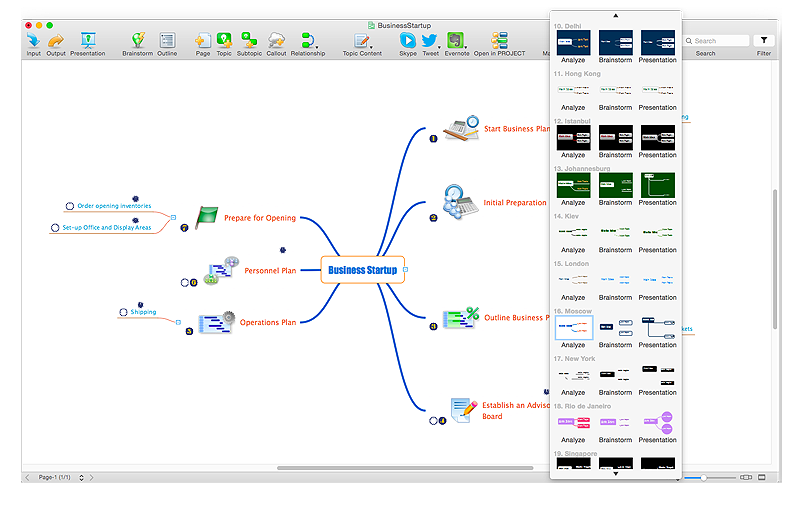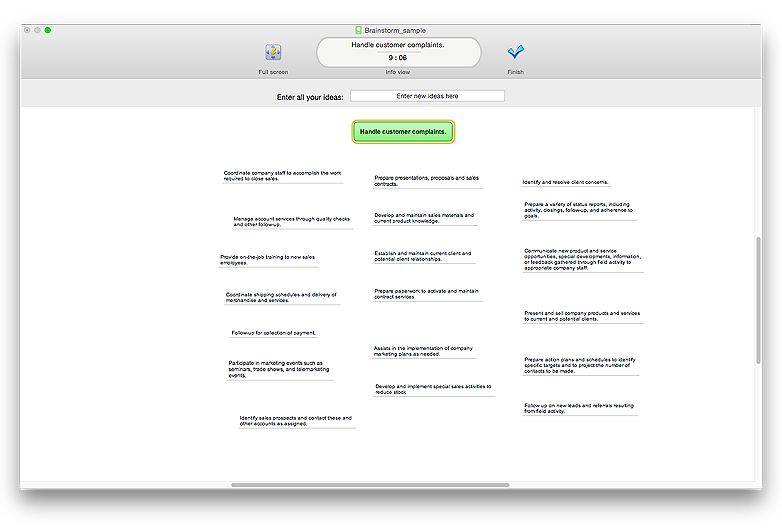What are Infographics Area
What are Infographics Area
Solutions of the area What is Infographics from ConceptDraw Solution Park collect templates, samples and vector stencils libraries with design elements for the drawing information graphics.
HelpDesk
How to Customize the Style of Your Mind Map
Tips on how to modify or create your own mind map theme and then use it for a new map?
 School and Training Plans
School and Training Plans
Planning a school and its campus layout needs to depict the premises, represent internal spaces, location of windows and direction of natural light. Detailed classroom seating chart helps you visualize location of the blackboard and desks, taking into account the specifics of the room and its lighting, with a goal to design the classroom to be comfortable for each pupil and teacher.
HelpDesk
How to Connect an Image to a Topic in Your Mind Map
ConceptDraw MINDMAP gives a possibility to connect image to topic making your mind map more memorable and brain friendly. You can add images to any element of a map.
 Landscape & Garden
Landscape & Garden
The Landscape and Gardens solution for ConceptDraw PRO v10 is the ideal drawing tool when creating landscape plans. Any gardener wondering how to design a garden can find the most effective way with Landscape and Gardens solution.
HelpDesk
How to Brainstorm with ConceptDraw MINDMAP
Brainstorming is a way of generating ideas related to a specific theme. Usually brainstorming involves a group of people generating a lot of ideas in a short period of time. The key to brainstorming is putting off the process of evaluating ideas until a later stage. The participants keep a record of their ideas as they come to mind, without thinking them over. Unorthodox and unusual thoughts are welcome, and no criticism or justification is allowed in order to encourage participation. Though one can brainstorm individually, the technique works better in a group, as ideas expressed by one participant trigger more ideas from others, often based on associations, and the participants can benefit from each other’s experience and knowledge.Brainstorming using a software tool has a lot of advantages over the traditional way of capturing ideas like flip-charts or white-boards. The latter have physical size limitations, which constrain the process as the number of ideas grows. Ideas become scattered around the room, making it is easy to overlook important ideas. Further grouping and prioritizing of ideas is inconvenient and requires a lot of effort. ConceptDraw MINDMAP helps to avoid these problems. Read here how to run a Brainstorming session with ConceptDraw MINDMAP
HelpDesk
How to Support Your Mind Map with Visual Elements
You can easily incorporate pictures into your mind maps making them even more memorable and brain friendly.
Software development with ConceptDraw Products
Internet solutions on ConceptDraw base. What may interest developers of Internet solutions.- Selecting & Creating Flowcharts | Visual Presentations Made Easy ...
- Types of Flowchart - Overview | How to Create a HR Process ...
- Best Program to Make Workflow Diagrams | Process Flowchart ...
- How to Design a Good Workflow | How to Draw Workflow Diagram ...
- Chemical and Process Engineering | Process Flowchart | Process ...
- Flowchart - HR management process | TQM Software — Build ...
- Basic Flowchart Symbols | Flow Chart Symbols | Process Flowchart ...
- Process Flowchart | Process flow diagram (PFD) template | PFD ...
- Sales Process Flowchart . Flowchart Examples | Work Order Process ...
- Process Flowchart | IDEF0 Diagrams | DFD Library System ...
- Data Flow Diagram Symbols. DFD Library | Basic Flowchart ...
- Chemical and Process Engineering | Process flow diagram template ...
- 5 level pyramid model diagram of information systems types ...
- Material Requisition Flowchart . Flowchart Examples | Value stream ...
- HR management process - Flowchart | How To Create a Flow Chart ...
- Software and Database Design with ConceptDraw PRO | Flowchart ...
- How to Design a Good Workflow | Drawing Workflow Diagrams ...
- Workflow Diagram Software Mac | Work Flow Process Chart ...
- Process Flowchart | Basic Flowchart Symbols and Meaning ...
- Process flow diagram (PFD) template | How to Draw a Process Flow ...
- ERD | Entity Relationship Diagrams, ERD Software for Mac and Win
- Flowchart | Basic Flowchart Symbols and Meaning
- Flowchart | Flowchart Design - Symbols, Shapes, Stencils and Icons
- Flowchart | Flow Chart Symbols
- Electrical | Electrical Drawing - Wiring and Circuits Schematics
- Flowchart | Common Flowchart Symbols
- Flowchart | Common Flowchart Symbols