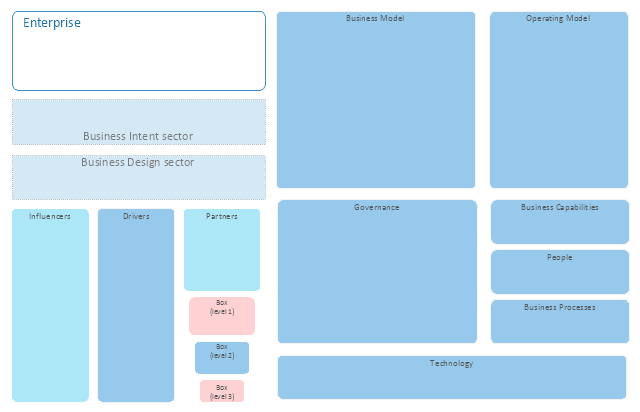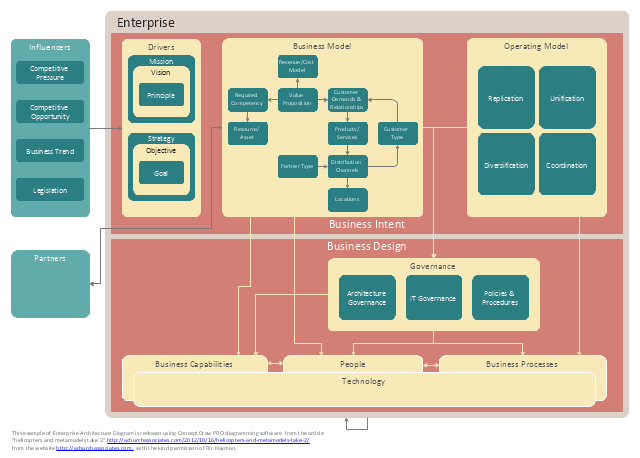How To Create Professional Diagrams
No need for any special drawing skills to create professional looking diagrams outside of your knowledge base. ConceptDraw DIAGRAM takes care of the technical side.Use templates, samples and special libraries for your needs.
HelpDesk
How to Create an Azure Architecture Diagram
Microsoft Azure is an open cloud computing platform, designed by Microsoft. It provides the ability to develop and launch applications and to store data on servers in distributed data centers. Microsoft Azure cloud offers two models - platform as a service (PaaS) and infrastructure as a service (IaaS). The efficiency of the Windows Azure platform is supported by a global network of Microsoft data centers. Developers use Azure Architecture diagrams to visualize and document the architecture of applications based on Microsoft Azure services. Using the ConceptDraw Azure Architecture solution makes much easier the work on documenting the Microsoft Azure architecture.Bubble diagrams in Landscape Design with ConceptDraw DIAGRAM
To define the links between the different areas of your own landscape design and see the project from aside, we recommend to draw landscape diagram called bubble one which is analogue of «mind maps» as it allows us to create approximate image of our future proper landscape view. Use special libraries (and we have plenty of them) with objects of landscape design to be able to create the detailed plan of your landscape which will be looking so smart and professionally good as the samples we provide were created by designers who know so much about making such kinds of design plans. Having ConceptDraw DIAGRAM as the assistant in your work, will ensure the success after using our product. Make the bubble diagrams as well as any other ones in minutes with ease having our application called ConceptDraw DIAGRAM and you will see how quick it will change your life simplifying lots of work.HelpDesk
How to Create an Enterprise Architecture Diagram
An Enterprise Architecture (EA) diagram is used to display the structure and operations of an organization. It is used to analyze and document an organization and its business functions, along with the applications and systems on which they are implemented. The aim of an enterprise architecture diagram is to determine how an organization can effectively achieve its current and future objectives. The Enterprise Architecture often uses diagrams to support the decision-making process. ConceptDraw DIAGRAM allows you to design Enterprise Architecture diagrams of any complexity.This library of vector stencils "Enterprise architecture diagrams" contains 16 shapes for visualizing the enterprise architecture (EA) models using the ConceptDraw PRO diagramming and vector drawing software.
"Enterprise architecture (EA) is "a well-defined practice for conducting enterprise analysis, design, planning, and implementation, using a holistic approach at all times, for the successful development and execution of strategy. Enterprise Architecture applies architecture principles and practices to guide organizations through the business, information, process, and technology changes necessary to execute their strategies. These practices utilize the various aspects of an enterprise to identify, motivate, and achieve these changes."
Practitioners of EA call themselves enterprise architects. An enterprise architect is a person responsible for performing this complex analysis of business structure and processes and is often called upon to draw conclusions from the information collected. By producing this understanding, architects are attempting to address the goals of Enterprise Architecture: Effectiveness, Efficiency, Agility, and Durability." [Enterprise architecture. Wikipedia]
The example "Design elements - Enterprise architecture diagram" is included in the Enterprise Architecture Diagrams solution from the Management area of ConceptDraw Solution Park.
"Enterprise architecture (EA) is "a well-defined practice for conducting enterprise analysis, design, planning, and implementation, using a holistic approach at all times, for the successful development and execution of strategy. Enterprise Architecture applies architecture principles and practices to guide organizations through the business, information, process, and technology changes necessary to execute their strategies. These practices utilize the various aspects of an enterprise to identify, motivate, and achieve these changes."
Practitioners of EA call themselves enterprise architects. An enterprise architect is a person responsible for performing this complex analysis of business structure and processes and is often called upon to draw conclusions from the information collected. By producing this understanding, architects are attempting to address the goals of Enterprise Architecture: Effectiveness, Efficiency, Agility, and Durability." [Enterprise architecture. Wikipedia]
The example "Design elements - Enterprise architecture diagram" is included in the Enterprise Architecture Diagrams solution from the Management area of ConceptDraw Solution Park.
This enterprise architecture (EA) metamodel diagram example was redesigned from the illustration of article " helicopters and metamodels take 2".
"This is a “helicopter” level view – meant as a consulting and conversation guide for senior managers to help them place enterprise architecture appropriately in their strategic thinking."
www.achurchassociates.com/ 2012/ 10/ 16/ helicopters-and-metamodels-take-2/
from the website www.achurchassociates.com , with the kind permission of Ric Hayman.
The example "Enterprise architecture diagram" was created using the ConceptDraw PRO diagramming and vector drawing software extended with the Enterprise Architecture Diagrams solution from the Management area of ConceptDraw Solution Park.
"This is a “helicopter” level view – meant as a consulting and conversation guide for senior managers to help them place enterprise architecture appropriately in their strategic thinking."
www.achurchassociates.com/ 2012/ 10/ 16/ helicopters-and-metamodels-take-2/
from the website www.achurchassociates.com , with the kind permission of Ric Hayman.
The example "Enterprise architecture diagram" was created using the ConceptDraw PRO diagramming and vector drawing software extended with the Enterprise Architecture Diagrams solution from the Management area of ConceptDraw Solution Park.
- Good Technology Architecture Diagram
- Best Diagram For Information Technology
- Enterprise Architecture Diagrams | How to Create an Enterprise ...
- Enterprise Architecture Diagrams | AWS Architecture Diagrams ...
- Area Charts | Marketing Diagrams | Diagram Of An Organizational ...
- Enterprise Architecture Diagrams | How to Create an Enterprise ...
- Enterprise Architecture Diagrams | Business Architecture ...
- Information Technology Architecture | 5 Level pyramid model ...
- Enterprise Architecture Landscape Diagram Of University
- Process Flowchart | Information Technology Architecture | Basic ...
- Network Diagram Software Logical Network Diagram | Basic ...
- Information Technology Architecture | Cloud Computing Architecture ...
- Information Technology Architecture | Process Flowchart | Design ...
- Information Architecture | What Is Information Architecture ...
- Design elements - Enterprise architecture diagram | Basic Flowchart ...
- Enterprise Architecture Diagrams | Business Architecture ...
- Amazon Web Services Diagrams diagramming tool for architecture ...
- Information Technology Architecture | Process Flowchart | 5 Level ...
- Information Technology Architecture | Process Flowchart | 5 Level ...
- Create Block Diagram | Educational Technology Tools ...
- ERD | Entity Relationship Diagrams, ERD Software for Mac and Win
- Flowchart | Basic Flowchart Symbols and Meaning
- Flowchart | Flowchart Design - Symbols, Shapes, Stencils and Icons
- Flowchart | Flow Chart Symbols
- Electrical | Electrical Drawing - Wiring and Circuits Schematics
- Flowchart | Common Flowchart Symbols
- Flowchart | Common Flowchart Symbols