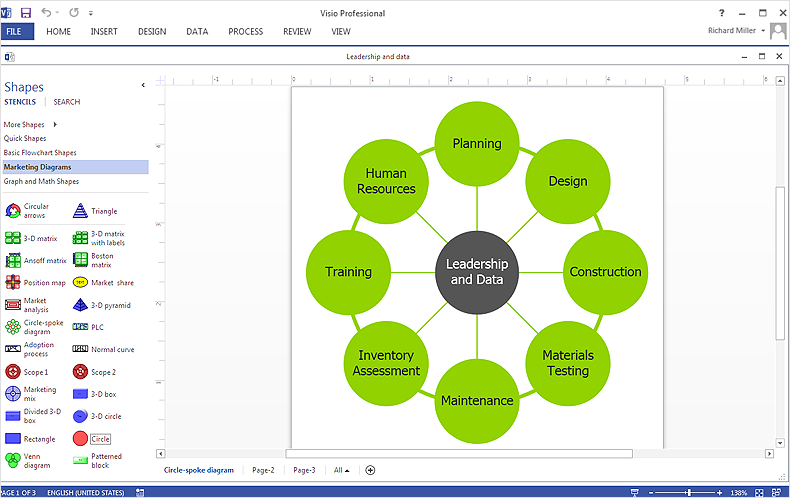HelpDesk
How To Make Visio Circle-Spoke Diagram
Circle-Spoke Diagram consists of a central round balloon, which is circled with other balloons as a ring. The Circle-Spoke Diagram is usually used in marketing. It shows the relationships between entities and the central element. Circle-Spoke Diagram can be used in marketing documentation and presentations. ConceptDraw DIAGRAM allows you to easily create marketing charts of any complexity, including the circle-spoke diagram and then make an MS Visio file from your diagram in a few simple steps. You can easily design your business documentation and share it easily with MS Visio users.How To Create a Flow Chart in ConceptDraw
ConceptDraw DIAGRAM is a flowchart creating software. This software includes over 20 vector stencils in libraries. These objects allow you to create well-designed flowcharts.Put an initial object from library to a page and use RapidDraw technology clicking on direction arrows to add new objects to the flowchart. This way you can make flowchart quickly.
Flow Chart Symbols
ConceptDraw DIAGRAM software extended with Flowcharts Solution from the "Diagrams" Area is a powerful software that will help you design the flowcharts for any business and technical processes, and software algorithms thanks to the predesigned flow chart symbols. Flowcharts solution offers 2 libraries with large collection of vector flow chart symbols: Flowchart Library, Flowcharts Rapid Draw Library that you can use to create your flowcharts quick and easy. Flowchart Solution is number of diagraming stencils including special set of flow chart symbols such as: terminator, process, decision which indicates a decision points between two or more paths in a flowchart, symbol of delay. Major symbols includes symbol of data, document or multiple documents, subroutine, preparation for processing of documents. Also includes symbols: display, manual input, manual loop, loop limit, stored data,connectors and suming junctions, sort and merge operations, symbols of database and internal storNetwork Topologies
Running your own business or working for some company as IT specialist, one day you definitely face the need of connecting all network and computer devices existing on this enterprise's balance sheet. Especially once this company grows you need more stuff and so elements of network such as laptops, servers, scanners, printers, fax machines, telephones, routers, so you definitely have to make network topology flowchart to arrange it all correctly to connect it with each other. In this case to use ConceptDraw DIAGRAM as a tool to make your topology diagram is the best decision ever! Test how simple it is to use our samples to create your diagrams in a short term! Whether you need to make logical or physical topologies you can always use the service of our software and with help of libraries to design whatever you need. The basic topologies types are: ring, mesh, bus, star, tree or fully connected one, and its examples are there in Solutions waiting for you on this site to use it all. Check it out and enjoy simplicity of using this application right now!
The Best Drawing Program for Mac
ConceptDraw DIAGRAM is the professional business graphic software for drawing diagrams and charts with great visual appeal on Mac OS X.Onion Diagram Process Design
Onion diagram is a type of circular diagram that consists of the core circle representing the product/solution and concentric circles around it, which dependent on the core and look like the cross sections of onion.ConceptDraw DIAGRAM diagramming and vector drawing software supplied with Stakeholder Onion Diagrams Solution from the Management Area of ConceptDraw Solution Park is an ideal software for effective Onion diagram process design.
- Basic Flowchart Symbols and Meaning | Arrow circle chart ...
- Circular diagrams - Vector stencils library | Basic Flowchart Symbols ...
- Basic Flowchart Symbols and Meaning | Circular Flow Diagram ...
- Basic Flowchart Symbols and Meaning | Circular diagrams - Vector ...
- Types of Flowchart - Overview | Grant life cycle - Arrow ring diagram ...
- Basic Flowchart Symbols and Meaning | Business feedback loop ...
- Basic Diagramming | Virtuous circle (management) - Ring chart ...
- Arrow circle chart - Template | Basic Flowchart Symbols and ...
- CMP adaptive management cycle | Virtuous circle (management ...
- Basic Flowchart Symbols and Meaning | Triangle scheme with ...
- Arrow circle chart - Template | Basic Flowchart Symbols and ...
- Life cycle analysis - Ring chart | Program to Make Flow Chart ...
- Innovation life cycle - Arrow loop diagram | Basic Flowchart Symbols ...
- Basic Flowchart Symbols and Meaning | Circle Spoke Diagram ...
- Organization Circle Diagram Chart
- Basic Flowchart Symbols and Meaning | Innovation life cycle - Arrow ...
- Basic Flowchart Symbols and Meaning | Process Flowchart | How to ...
- Community life cycle matrix - Ring chart | Basic Diagramming | Use ...
- Basic Flowchart Symbols and Meaning | Life cycle analysis - Ring ...
- Basic Flowchart Symbols and Meaning | Examples of Flowcharts ...
- ERD | Entity Relationship Diagrams, ERD Software for Mac and Win
- Flowchart | Basic Flowchart Symbols and Meaning
- Flowchart | Flowchart Design - Symbols, Shapes, Stencils and Icons
- Flowchart | Flow Chart Symbols
- Electrical | Electrical Drawing - Wiring and Circuits Schematics
- Flowchart | Common Flowchart Symbols
- Flowchart | Common Flowchart Symbols