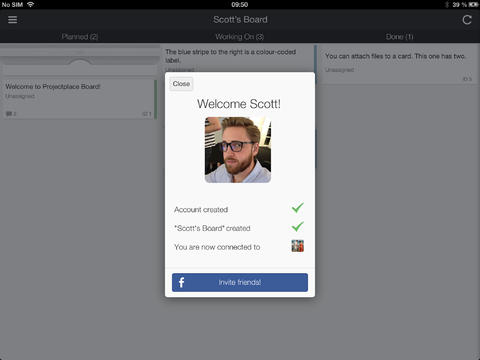Top iPad Business Process Diagrams Apps
Review of Business Process Diagram iPad Apps.HelpDesk
How To Create a Prioritization Matrix
Making the prioritization matrix is helpful when all cannot be done at the same time. Prioritization matrix diagram shows the relationships between factors and this helps , to prioritize tasks and resources. This helps you to narrow down variants. By selecting and weighing options you can quickly determine the best choices and direct team to the best destinations. Prioritization matrix helps to identify a best way of implementing the most priority tasks. It is helpful in a case when you have limited resources. ConceptDraw solution for management and planning compiled from the Seven Management and Planning Tools, provides the ability to quickly build Prioritization Matrix diagrams for your project using special template.Cross Functional Flowchart for Business Process Mapping
Start your business process mapping with conceptDraw PRO and its Arrows10 Technology. Creating a process map, also called a flowchart, is a major component of Six Sigma process management and improvement. Use Cross-Functional Flowchart drawing software for business process mapping (BPM).Use a variety of drawing tools, smart connectors and shape libraries to create flowcharts of complex processes, procedures and information exchange. Define and document basic work and data flows, financial, production and quality management processes to increase efficiency of you business.
- Flowchart Definition | Matrix Organization Structure | SWOT Matrix ...
- Process Flowchart | Flow chart Example. Warehouse Flowchart ...
- Flowchart Matrix Management
- Customer types matrix | Competitor Analysis | Basic Flowchart ...
- Matrix Organization Structure | Organizational Chart Template ...
- SWOT analysis matrix diagram templates | Process Flowchart ...
- Process Flowchart | Competitor Analysis | SWOT analysis matrix ...
- SWOT Analysis | SWOT analysis for a small independent bookstore ...
- Community life cycle matrix - Ring chart | Process Flowchart ...
- Process Flowchart | SWOT matrix template | Marketing Plan ...
- Porter's value chain matrix diagram | Porter's Value Chain | Process ...
- Process Flowchart | Matrix Organization Structure | Flowchart ...
- Positioning Map | SWOT analysis matrix diagram templates ...
- Matrix Organization Structure | Basic Flowchart Symbols and ...
- Process Flowchart | Matrix Organization Structure | Basic Flowchart ...
- Process Flowchart | Create Organizational Chart | Matrix ...
- Business Process Flowchart Symbols
- Flowchart of Products. Flowchart Examples | SWOT analysis matrix ...
- Identity Matrix Flowchart
- Matrix Organization Structure | Organizational Structure | Flow chart ...
- ERD | Entity Relationship Diagrams, ERD Software for Mac and Win
- Flowchart | Basic Flowchart Symbols and Meaning
- Flowchart | Flowchart Design - Symbols, Shapes, Stencils and Icons
- Flowchart | Flow Chart Symbols
- Electrical | Electrical Drawing - Wiring and Circuits Schematics
- Flowchart | Common Flowchart Symbols
- Flowchart | Common Flowchart Symbols