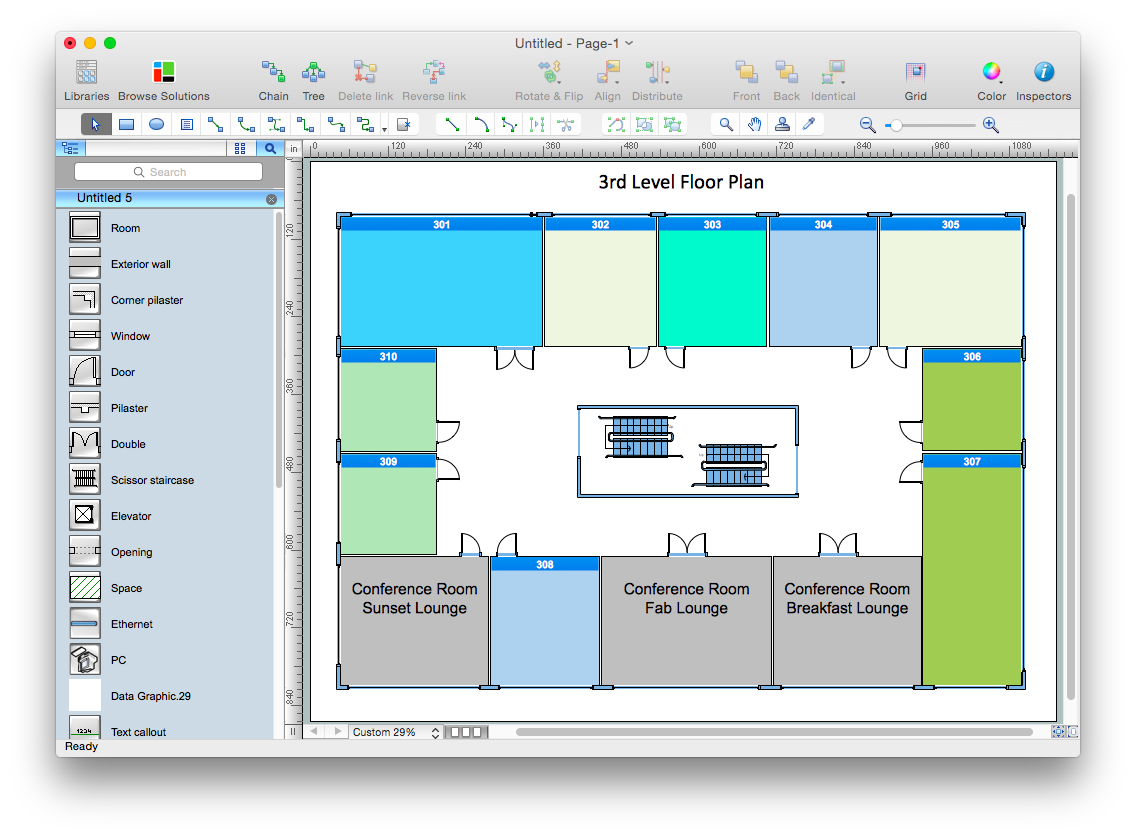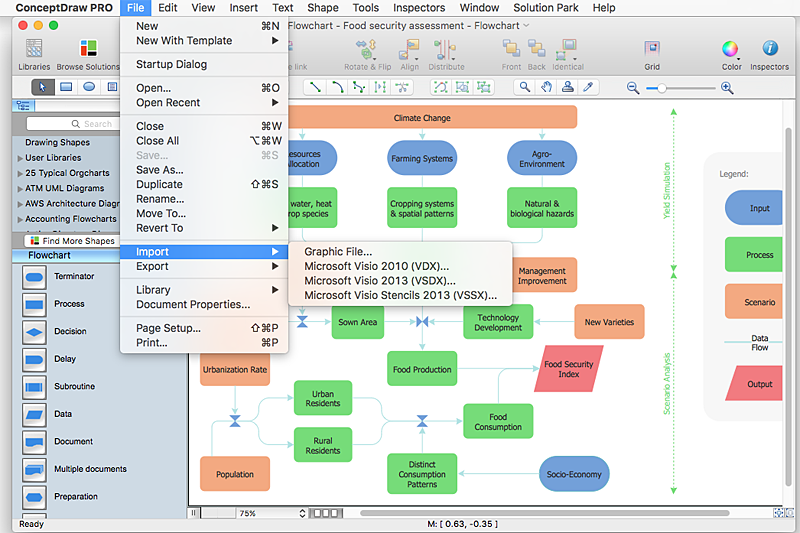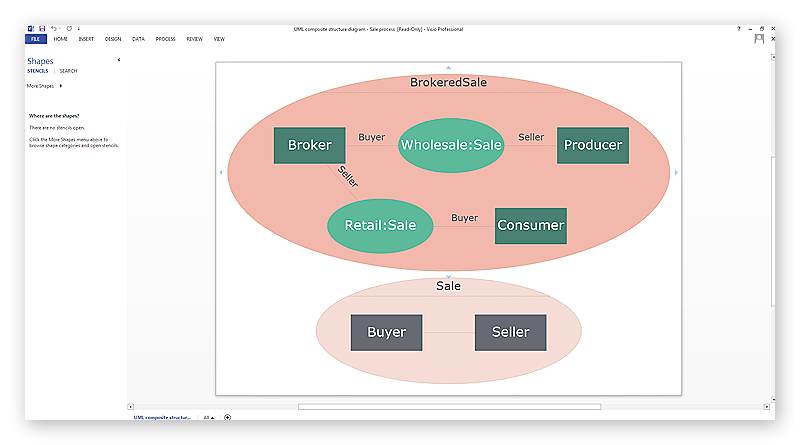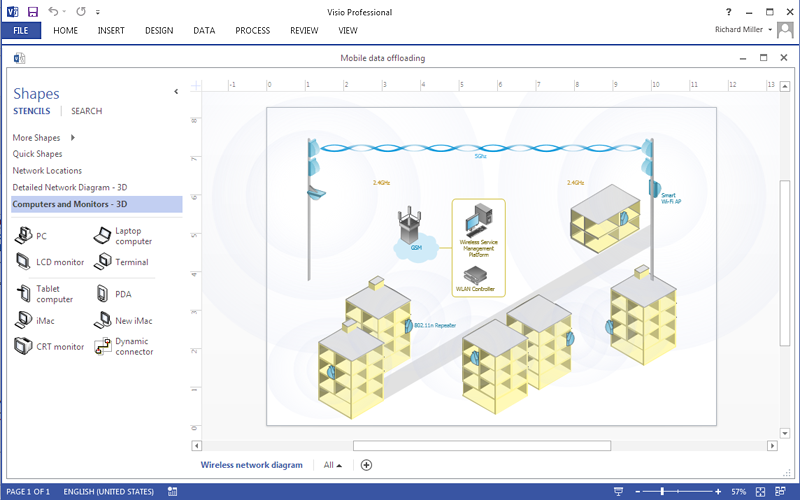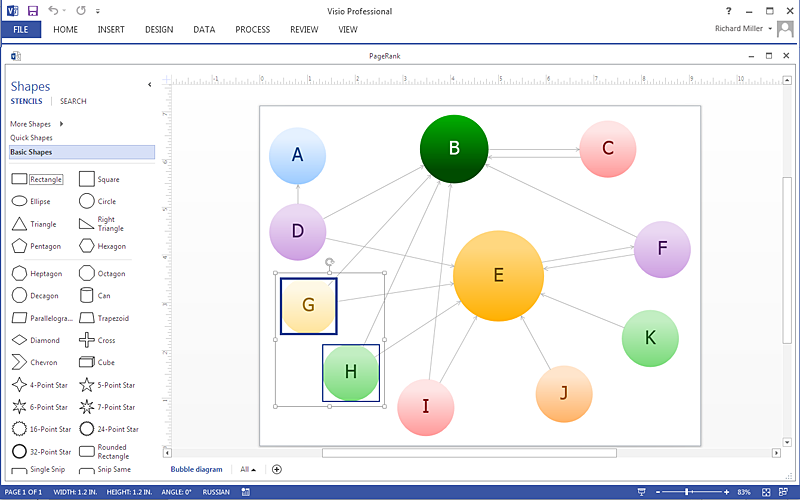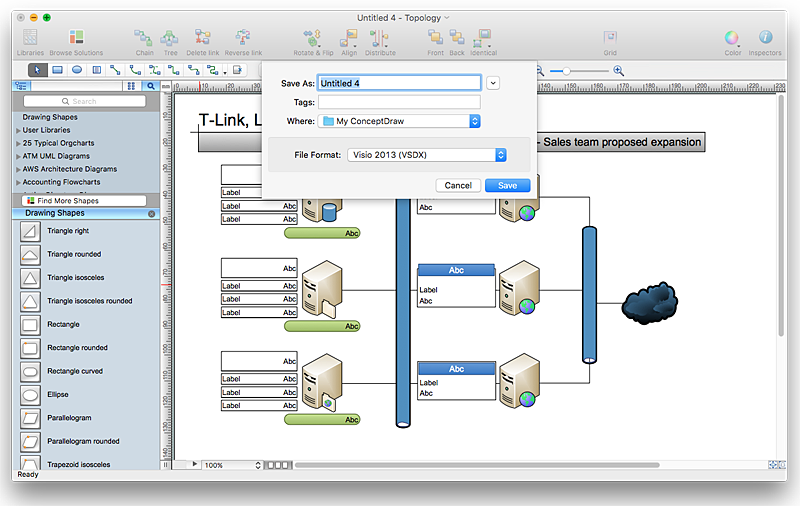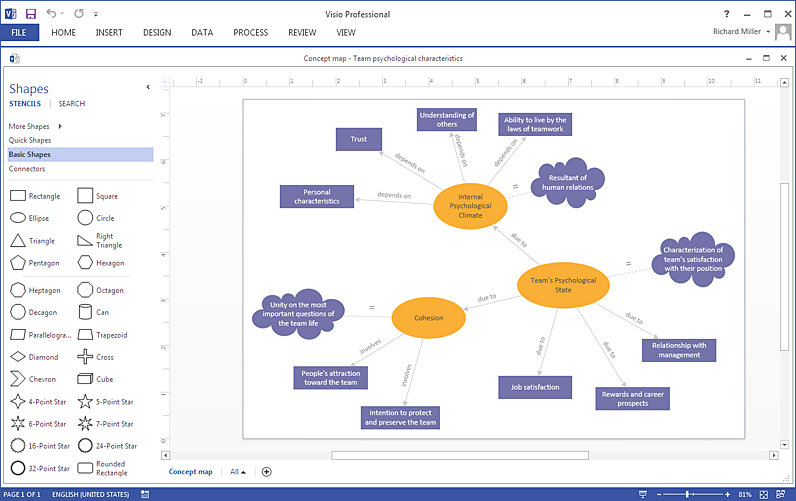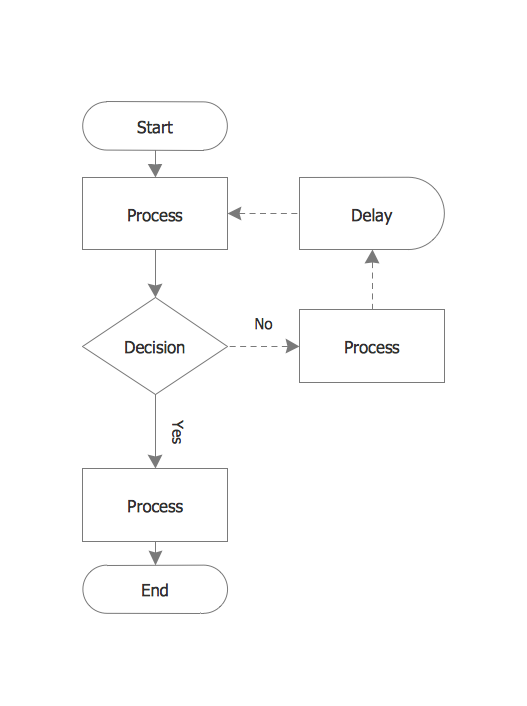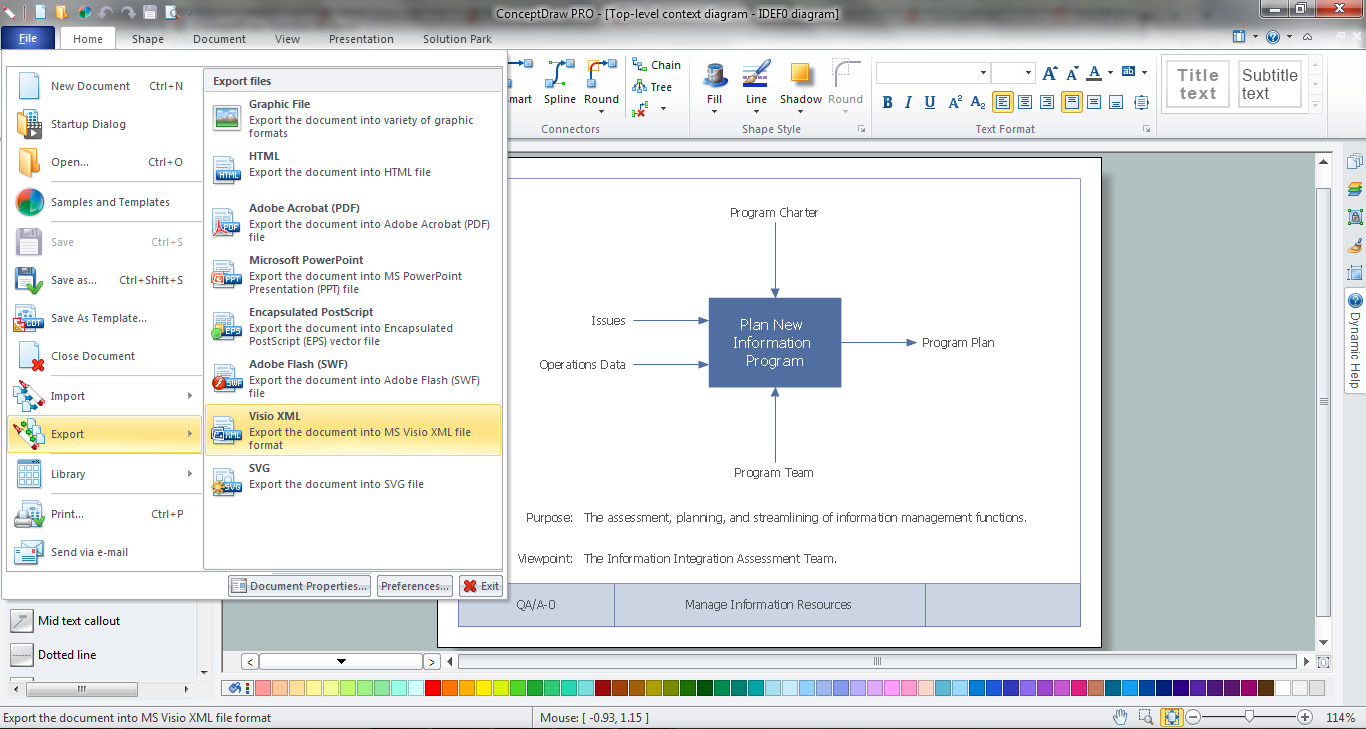Visio Files and ConceptDraw
Visio Files and ConceptDraw. ConceptDraw PRO is compatible with MS Visio .VDX formatted files.VDX is Visio’s open XML file format, and it can be easily imported and exported by ConceptDraw PRO.HelpDesk
How to Convert MS Visio® 2010 VSD File to ConceptDraw PRO v10
ConceptDraw PRO v10 is such a viable alternative for individuals and organizations that are looking for a professional business solution. ConceptDraw PRO v10 file import and export works roundtrip with the Visio 2010-2013 file formats. With the introduction of Visio 2013 Microsoft has changed the native binary file format used in earlier versions of Microsoft Visio. ConceptDraw PRO v10 file import and export works with the new Visio VSDX file format and at the same time supports the improved import of VDX file format. To Import Visio vsd files to ConceptDraw follow the steps described in this article.HelpDesk
How to Open MS Visio® 2013/2016 Files on a Mac®
Powerful business graphics and diagramming tools are the norm and not the exception for today’s businesses. For years the de facto standard file format for business has been Microsoft Visio™. Many people involved in visual communication need software tools that will read and write using the Visio file format. With the introduction of Visio 2013 Microsoft has changed the native file format used in earlier versions of Microsoft Visio. ConceptDraw PRO v10 file import and export works round-trip with the new Visio VSDX file format.HelpDesk
How to Convert ConceptDraw PRO file into MS Visio 2013 format
With the release of Visio 2013 Microsoft has changed the native binary file format used in earlier versions of Microsoft Visio. ConceptDraw PRO v10 file import and export works with the new Visio VSDX file format. ConceptDraw PRO supports export to MS Visio 2013 files (VSDX). The export process is very simple. ConceptDraw PRO allows you to easily create a number of diagrams of any complexity for your business and then make a MS Visio VSDX file from your diagram in a single clickThus, you can easily share your ConceptDraw Documents with MS Visio users.
HelpDesk
How To Create a MS Visio Rack Diagram Using ConceptDraw PRO
Rack Diagram is a tool of network engineers and administrators. It should depict the structure of equipment installation, and provide the base to support electronic equipment, power, cooling, and cable management. ConceptDraw PRO allows you to easily create diagram that will help to detail the type of rack equipment that best fits your needs and then lets you customize your installation. Choosing the right equipment will deliver better results as well as saving you time and money. ConceptDraw PRO allows you to create rack diagrams and then make a MS Visio file from diagrams in a few short steps.
 Visio Exchange
Visio Exchange
Our Visio Exchange tool allows you to Import and export native MS Visio 2013 files that are in the new MS Visio drawing (VSDX) format introduced in the most recent Visio iteration. In addition, ConceptDraw PRO v10 supports the import and export of MS Visio 2007-2010 XML. (VDX) files more accurately then previous versions of ConceptDraw PRO. If you have the older MS Visio 2007-2010.
HelpDesk
How To Create a MS Visio Wireless Network Diagram Using ConceptDraw PRO
ConceptDraw PRO allows you to easily create wireless network diagrams and then make a MS Visio file from your network diagram in a single click.HelpDesk
How To Create a Visio Circle-Spoke Diagram Using ConceptDraw PRO
Circle Spoke Diagram consists from a central round balloon , wich is circled with other balloons as a ring . The Circle Spoke Diagram is usually used in marketing . It shows the relationships of entities and the central element. Circle Spoke Diagram can be used in marketing documentation and presentations. ConceptDraw PRO allows you to easily create marketing charts of any complexity, including the circle-spoke diagram and then make a MS Visio file from your diagram in a few simple steps. You can easily design your business documentation and share it easily with MS Visio users.HelpDesk
How To Create a Visio Bubble Chart Using ConceptDraw PRO
ConceptDraw PRO allows you to easily create business charts and diagrams of any complexity, including the bubbles diagram and then make a MS Visio file from your diagram in a few simple steps.HelpDesk
What Makes ConceptDraw PRO the Best Alternative to MS Visio®
If you are looking for an intelligent diagramming tool alternative to Microsoft Visio, no matter for Windows or OS X , ConceptDraq PRO is the best option. Drawing any type business diagrams, various technical schemes and even mind maps is what ConcepDraw PRO is an expert. You can easy get started on any diagram of your choice and complete it perfectly and quickly. With the extensive collection of templates, samples and vector object libraries ConcepDraw PRO lets you draw the way most preferable for you. ConceptDraw PRO is the best Microsoft Visio alternative: it's simpler to use, less expensive, and supports project management and mindmapping techniques. ConceptDraw PRO enables you to visualize information and processes cost- and effort effectively.HelpDesk
How To Create a Concept Map in Visio Using ConceptDraw PRO
ConceptDraw PRO allows you to easily create concept maps and then make a MS Visio file from your diagrams in a few simple steps.HelpDesk
How to Convert a Visio Stencils for Use in ConceptDraw PRO
MS Visio provides users with a number of predefined stencils. Standard Visio stencils contain shapes that are basically used to create diagrams. The shapes can range from simple flow chart boxes or lines to more complicated shapes like servers, racks or anything else that needs to be represented in a graphical form. ConceptDraw PRO supports the possibility to open Visio stencils. With the introduction of Visio 2013 Microsoft has changed the native file format used in earlier versions of Microsoft Visio. Thus, when you are looking for professional tool to open and save in the newer Visio 2013 file format on Mac, ConceptDraw PRO v10 is exactly solution for you. ConceptDraw PRO v10 file import and export works round-trip with the new Visio VSDX file format and at the same time supports the improved import of VDX file format. To use Visio stencils created with MS Visio 2010 in your diagrams, created with ConceptDraw PRO, follow the steps described in the following article.IDEF0 Visio
ConceptDraw PRO extended with IDEF0 Diagrams solution from the Software Development area of ConceptDraw Solution Park is a powerful diagramming and vector drawing IDEF0 software. All IDEF0 diagrams created in ConceptDraw PRO are vector graphic documents and can be reviewed, modified and converted to MS Visio XML format. To obtain the IDEF0 Visio documents from ConceptDraw PRO documents use the wide export possibilities of ConceptDraw PRO.HelpDesk
How To Create a MS Visio Flowchart Using ConceptDraw PRO
Flowchart is a diagram that successively depicts all process steps. Basic flowchart is the most easy and understandable type of a flowchart. Making a process or work flow step-by-step visualization helps you to better understand it and effectively communicate with your audience. Flowcharting is the best way to do this. Using ConceptDraw PRO you can design flowcharts of any complexity on Windows or OS X . Then you can export them to Visio format to share with the users of MS Visio. Moreover, using ConceptDraw PRO you can open and edit a flowchart made in Visio, regardless of whether you are using OS X or Windows.HelpDesk
How to Convert Visio Custom Library to ConceptDraw PRO
Microsoft Visio allows users to create a new custom stencil to store objects that one want to reuse later or share it with other people. ConceptDraw PRO supports the possibility to open Visio custom stencils and shapes. With the introduction of Visio 2013 Microsoft has changed the native file format used in earlier versions of Microsoft Visio. Thus, when you are looking for professional tool to open and save in the newer Visio 2013 file format on Mac. ConceptDraw PRO v10 is exactly solution for you.- Export Visio 2013 Documents
- Visio Exchange | How to Convert ConceptDraw PRO file into MS ...
- How to Convert ConceptDraw PRO file into MS Visio 2013 format ...
- How to Convert MS Visio ® 2010 VSD File to ConceptDraw PRO v10 ...
- Visio Exchange | How to Open MS Visio ® 2013 /2016 Files on a Mac ...
- How to Open MS Visio ® 2013 /2016 Files on a Mac® Using ...
- How to Open MS Visio ® 2013 /2016 Files on a Mac® | How to Open ...
- How to Open MS Visio ® 2013 /2016 Files on a Mac® Using ...
- Flowchart Software | How to Open MS Visio ® 2013 /2016 Files on a ...
- Edit Visio Files Online
- Diagram Viewer Online Help | How to Open MS Visio ® 2013 /2016 ...
- How to Open MS Visio ® 2013 /2016 Files on a Mac® Using ...
- Diagram Viewer Online Help | How to Open Visio ® VDX File Using ...
- How to Convert a Visio Stencils for Use in ConceptDraw PRO | How ...
- IDEF0 Visio | Visio Exchange | How to Open MS Visio ® 2013 /2016 ...
- Open Visio Online
- How to Convert ConceptDraw PRO file into MS Visio 2010 format
- Diagram Viewer Online Help | Visio Exchange | How to Open MS ...
- Visio Exchange | How to Convert a Visio Stencils for Use in ...
- How to Open Visio ® VDX File Using ConceptDraw PRO | How to ...
- ERD | Entity Relationship Diagrams, ERD Software for Mac and Win
- Flowchart | Basic Flowchart Symbols and Meaning
- Flowchart | Flowchart Design - Symbols, Shapes, Stencils and Icons
- Flowchart | Flow Chart Symbols
- Electrical | Electrical Drawing - Wiring and Circuits Schematics
- Flowchart | Common Flowchart Symbols
- Flowchart | Common Flowchart Symbols