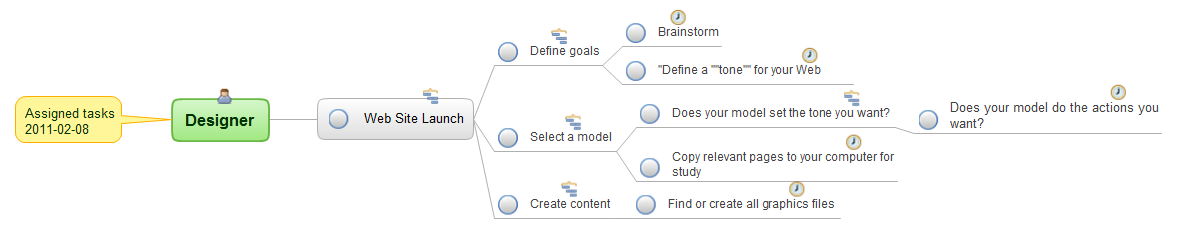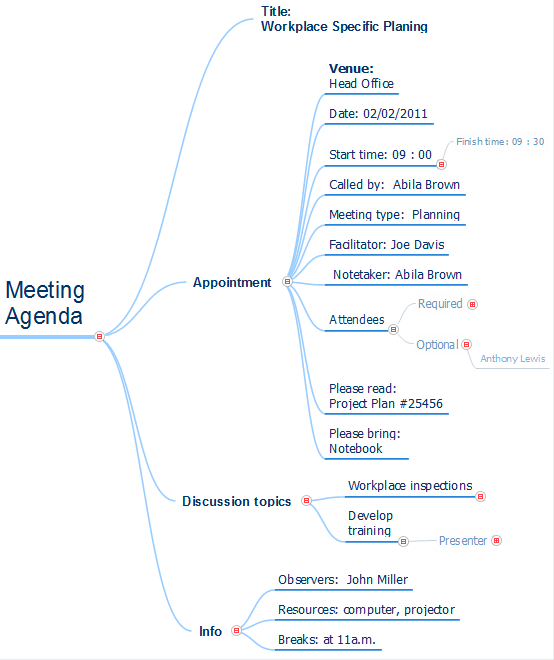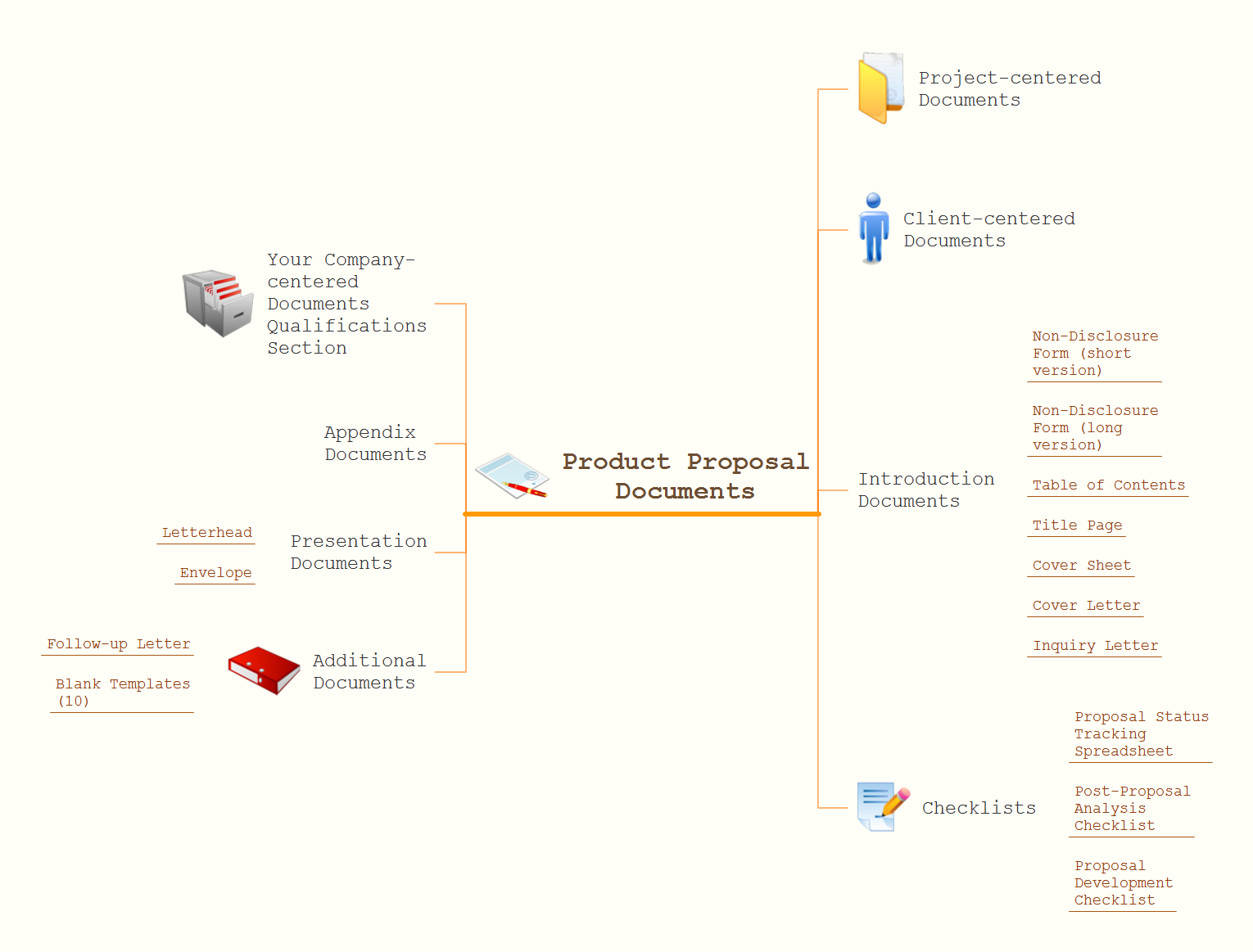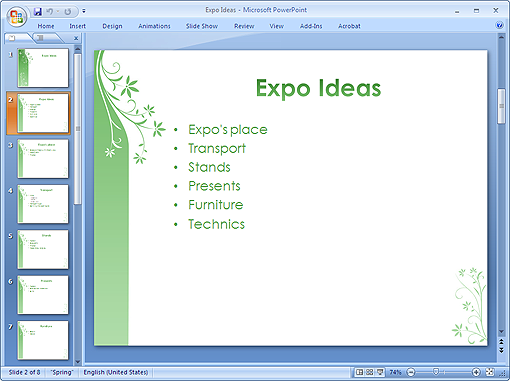How To Do A Mind Map In PowerPoint
ConceptDraw MINDMAP - an excellent tool for exporting mind maps to PowerPoint to visualize and presenting your project. You can simply generate, change, update your mindmap and then make a presentation in PowerPoint.One formula of professional mind mapping : input data + output data + make great presentation
Professional Mind Mapping. ConceptDraw MINDMAP professional software to create documents. Mac and PC compatible. MS Office Exchange Solutions. Skype Collaboration. Presentation Tools.Presenting a Slide Show to a Group of People
Tips on how to present a slide show to a group. Deliver a successful presentation to your team.
How To Share a Presentation?
ConceptDraw Remote presentation for Skype allows to share presentations created automatically from MS Word, MS Power Point, Mindjet MindManager documents and may other formats.
How To Successfully Hold a Group Meeting and Presentation
Group Meeting via Skype - a guide on how to successfully hold a group meeting and presentation.
HelpDesk
How to Create a PowerPoint® Presentation from a Mind Map
ConceptDraw MINDMAP allows you to create a traditional PowerPoint Presentation from your mind mind maps. There are two different variants when exporting to PowerPoint - one places editable text into the template of your choice, the other places the pieces of the map that you want to show into the slides.Remote Learning Sessions - Webinars
A perfect visual tool for presenting to a remote group via Skype. Participants receives document automatically. Participants are able to edit presentation after session. Helpful for webinars, online meetings, remote learning.
Presentations in Educational Process
Using mind mapping in education is very popular way to make your lecture materials more structural and clear both for you and for students. At remote learning session your students also can make notes or type questions to the current slides without interrupting slide show.
HelpDesk
How to Import a PowerPoint Presentation to ConceptDraw MINDMAP
ConceptDraw MINDMAP supports the ability to import presentations from Microsoft® PowerPoint®.Create a Presentation Using a Design Template
The intuitive interface of ConceptDraw MINDMAP and the Functional Tools overview below will guide you in creating and demonstrating powerful mind map presentations using template.An advanced tool allows you effectively generate, change, and update your presentation.
How To Hold Project Collaboration via Skype
Project Management Trends. Status report presentation tool for remote teams, using Skype to collaborate on project objectives.
How To Create Good Presentation Ideas
Good presentation ideas come the same way as we discover the real world, from personal experiences.
Best Mind Mapping Program for Making Presentations
ConceptDraw MINDMAP with the ability to import presentations from Microsoft PowerPoint, as well as enhancing its existing presentation capabilities.HelpDesk
How to Create PowerPoint® Text Slides from Mind Maps
Instruction on how to create power point slides from a mind map.How to Create a PowerPoint Presentation from a SWOT Analysis Mindmap
You can use SWOT analysis PowerPoint presentation to represent strengths, weakness, opportunities, and threats involved in your SWOT matrix.3 Ways to Quickly Create Excellent Presentations
When you decide to represent data without spending lots of time you can effectively generate, change, and update your presentation to best meet your needs with ConceptDraw MINDMAP.3 Tips for a Killer Presentation
Why to import PowerPoint slides into ConceptDraw MINDMAP?How To Make the Right Decision in Projects
A key point of conference success is the ability to see slides in real time, and hold documented discussions during the meeting. Remote Presentation for Skype is a new solution allows real-time presenting that benefits work groups who need collaborate by web meetings.
How To Send Presentation via Skype (Mac OS X)
New way to present documents via Skype conference call on Mac. All participants receive files. Presentation can be created automatically from plenty document formats.
- Example Of Power Point Slide In Mindmap
- How To Do A Mind Map In PowerPoint | Presenting a Slide Show to ...
- How To Do A Mind Map In PowerPoint | How to Create a PowerPoint ...
- How To Do A Mind Map In PowerPoint | How to Import a PowerPoint ...
- How To Do A Mind Map In PowerPoint | Professional & Powerful ...
- How to Create a PowerPoint ® Presentation from a Mind Map | How ...
- Mind Map Template Powerpoint Free
- How To Do A Mind Map In Powerpoint | Creating a default ...
- How To Do A Mind Map In PowerPoint | Presentation Preparation ...
- How To Do A Mind Map In PowerPoint | MindMap Presentation ...
- Project Management Powerpoint Presentation Slides
- How To Do A Mind Map In PowerPoint | 3 Tips for a Killer ...
- How To Do A Mind Map In Powerpoint | One formula of professional ...
- How to Create a PowerPoint ® Presentation from a Mind Map | How ...
- Presenting a Slide Show to a Group of People | Benefits and cons of ...
- How to do presentation via Skype using mindmaps of Mindjet ...
- How To Do A Mind Map In Powerpoint | How to Create a Great ...
- How To Do A Mind Map In Powerpoint | How to Use the Export To ...
- How To Do A Mind Map In PowerPoint | How to Create a PowerPoint ...
- Text To Mind Map Powerpoint Template
- ERD | Entity Relationship Diagrams, ERD Software for Mac and Win
- Flowchart | Basic Flowchart Symbols and Meaning
- Flowchart | Flowchart Design - Symbols, Shapes, Stencils and Icons
- Flowchart | Flow Chart Symbols
- Electrical | Electrical Drawing - Wiring and Circuits Schematics
- Flowchart | Common Flowchart Symbols
- Flowchart | Common Flowchart Symbols