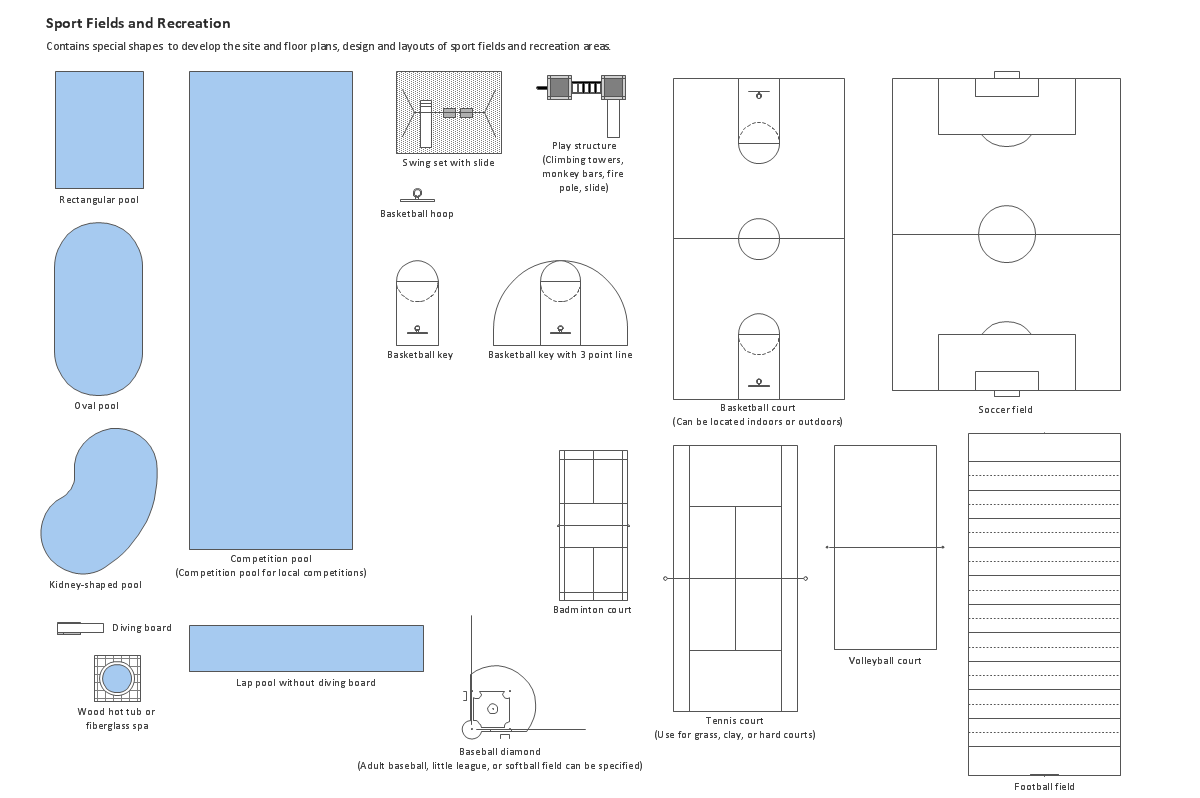Building Drawing Software for Design School Layout
Use examples and templates to develop the equipment layout of School or Training office.
Building Drawing . Design Element: School Layout
How to create plan of the school layout or training office.ConceptDraw has examples and templates for designing School and Training Layout. Use it to develop the equipment layout of School or Training Office.

How To Draw Building Plans
Building Plans are a set of scaled drawings, which show a view from above, the relationships between rooms, spaces and other physical features at one level of a structure. Usually plans are drawn or printed on paper, but they can take the form of a digital file.Quick building plan software for creating great-looking office layout, home floor, electrical plan, commercial floor plans, Storage building plans, expo and shopping mall building plans, school and training building plans, cafe or restaurant plans, gym and spa area plans, sport field plans, electric and telecom building plans, fire and emergency plans, HVAC plans, security and access plans, plumbing and piping plans and plant layouts.

Building Drawing Design Element: Storage and Distribution
Find out why users prefer our storage layout plans.
HelpDesk
How to Create a Building Plan Using ConceptDraw PRO
Making a detailed floor plan involves many different elements. Whether it is a home, office, business center, restaurant, shop store, or any other building type. Without the basic plan a building project. The basic floor plan is assurance of correct implementation of architectural ideas, engineering, and design solutions. The basic building and floor planning can be managed using ConceptDraw PRO. The ability to design different floor plans is delivered by the basic Floor Plans solution. Using this solution you can easily create and communicate building plans of any complexity and purposes.School Floor Plans
ConceptDraw PRO is a powerful diagramming and vector drawing software. Extended with School and Training Plans Solution from the Building Plans Area it became the best software for quick and easy designing various School Floor Plans.
 School and Training Plans
School and Training Plans
Planning a school and its campus layout needs to depict the premises, represent internal spaces, location of windows and direction of natural light. Detailed classroom seating chart helps you visualize location of the blackboard and desks, taking into account the specifics of the room and its lighting, with a goal to design the classroom to be comfortable for each pupil and teacher.
Basketball Court Dimensions
Basketball is team play with a ball a special court. The goal is to throw a ball into one of the baskets, which are mounted to a backboard at a certain height on the edges of the court.Building Drawing Software for Design Office Layout Plan
Building Drawing simple office layout plans easily with ConceptDraw PRO.Use they to develop the floor plans, and blueprints for facilities management, move management, office supply inventories, assets inventories, office layout plan.

How to Draw a Landscape Design Plan
What is landscape design? It's a floor plan but for an outdoor area.Same as a floor plan, a landscape design represents visually any site using scaled dimensions.
The main purpose of landscape design is to plan the layout for an outdoor area no matter is it a personal site plan for your home or a commercial plan for business. It may also be handful when a new installation, repair or even an outdoor event is planning.
It helps to calculate time and decide which materials should be used in your project. Landscape designs perfectly gives the property owner and landscape contractor better vision for cost estimation, helping to ensure the project time and budget.
Building Drawing Software for Design Site Plan
ConceptDraw Site Plan Software - use to develop the residential and commercial landscape design, parks planning, yard layouts, plat maps, outdoor recreational facilities, and irrigation systems.
HelpDesk
How to Create a Floor Plan for the Classroom
Classroom environment is very important for students. Classroom layout has a big influence on the learning process. The size of the classroom and interior areas, the type of furniture the lightning, and the desk arrangement all influence how students learn. ConceptDraw enables you to build the effective classroom arrangement. Using ConceptDraw School and Training Plans solution you can quickly sketch the Floor Plan for your classroom. It provides you a special library that contains the set of vector objects that represent desks, tables, storage and more. You can even change your classroom size and print your layout.Building Drawing Design Element: Machines and Equipment
Use ConceptDraw to develop the plant layouts for production, storage, distribution, transport, shipping, and receiving of manufactured goods.
- Floor Plans | Basketball Court Dimensions | Building Drawing ...
- Building Drawing . Design Element: School Layout | Building ...
- How To Draw Building Plans | How To use House Electrical Plan ...
- School and Training Plans | Basketball Court Dimensions | Building ...
- How To Draw Building Plans | Ice Hockey Rink Dimensions | School ...
- How To Draw Building Plans | School and Training Plans | Building ...
- Building Drawing Software for Design School Layout | How To Draw ...
- Building Drawing Software for Design School Layout | Basketball ...
- Building Drawing Software for Design School Layout | Building ...
- School Floor Plans | Building Drawing Software for Design School ...
- Building Drawing . Design Element: School Layout
- Classroom plan | Design elements - School layout plan | Classroom ...
- How To use House Electrical Plan Software | Building Drawing ...
- Building Drawing Software for Design School Layout | Building ...
- High School Plan Of Ground Floor With Dimension In Design
- Building Drawing Software for Design School Layout | Building ...
- School and Training Plans | Plumbing and Piping Plans | How To ...
- Building Drawing Design Element: Piping Plan | Building Drawing ...
- How To Draw Building Plans | Building Drawing . Design Element ...
- School Floor Plans | How to Create a Floor Plan for the Classroom ...
- ERD | Entity Relationship Diagrams, ERD Software for Mac and Win
- Flowchart | Basic Flowchart Symbols and Meaning
- Flowchart | Flowchart Design - Symbols, Shapes, Stencils and Icons
- Flowchart | Flow Chart Symbols
- Electrical | Electrical Drawing - Wiring and Circuits Schematics
- Flowchart | Common Flowchart Symbols
- Flowchart | Common Flowchart Symbols