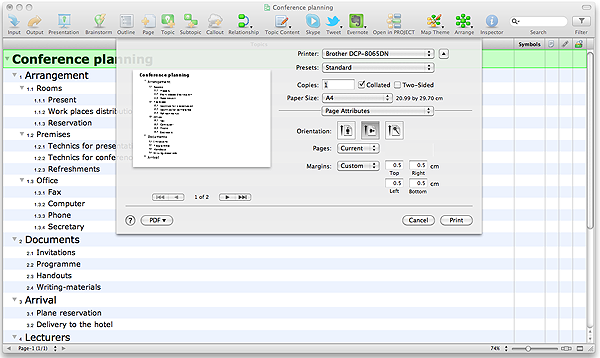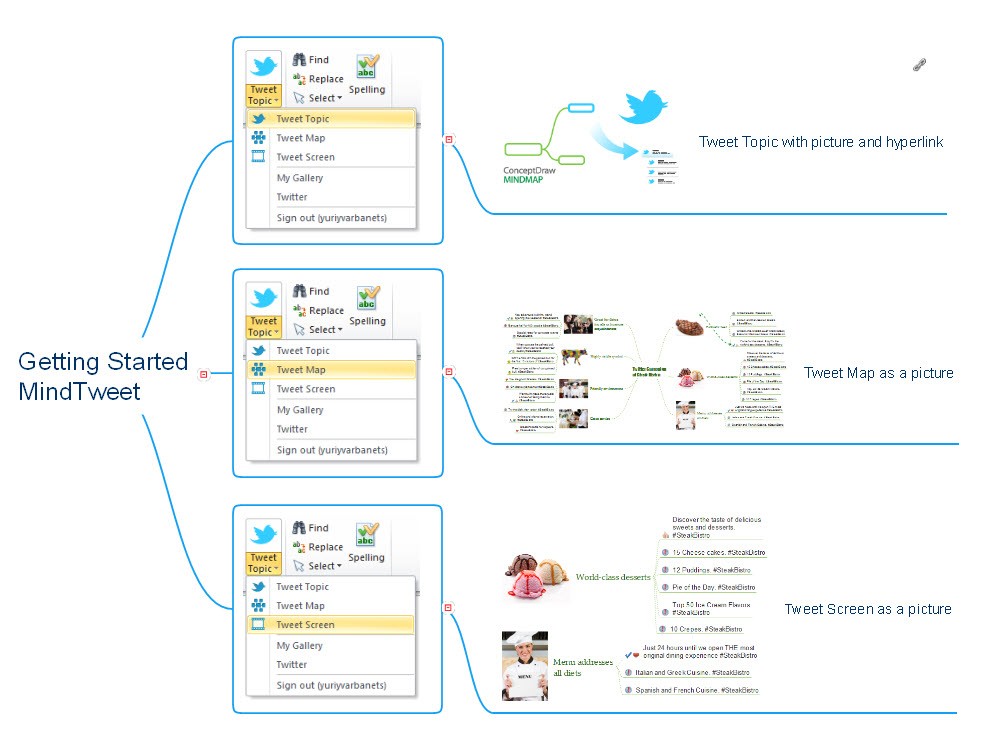Network Printer
Special libraries of highly detailed, accurate shapes and computer graphics, servers, hubs, switches, printers, mainframes, face plates, routers etc.
Network Diagram Software Physical Network Diagram
ConceptDraw Network Diagram Software is ideal for network engineers and network designers who need to draw Physical Network Diagrams.
Network Diagrams for Bandwidth Management
A perfect tool to draw network diagram for bandwidth management. Computer & Networks solution provides the symbol libraries with pre-designed network graphic elements.Use Computer & Networks solution to draw the network diagrams for bandwidth management for Cisco networks, Apple networks, IVR networks, GPRS networks, wi-fi networks, LAN and WAN.

Network Diagram Software
ConceptDraw Network Diagram Software - Network design software for network drawings with abundant examples and templates.Create computer network designs, diagrams and schematics using ConceptDraw.

Network Drawing Software
ConceptDraw Network Drawing Software - Network design software for network drawings with abundant examples and templates.Create computer network designs, diagrams and schematics using ConceptDraw.

ConceptDraw Arrows10 Technology
Imagine the diagram which is looking smart. That is how ConceptDraw Arrows10 Technology or Smart connectors work.Thanks to auto-routing feature connectors flow around objects. But if you want some background objects that the connectors flow through - that is also possible to do.
HelpDesk
How to Print an Outline Directly From Mind Map
Instructions on how to print mind map text outline directly from mind map
Printing, e-mailing, and tweeting maps from ConceptDraw MINDMAP
Video tutorials on ConceptDraw products. Try it today!Network Diagramming with ConceptDraw PRO
Draw detailed Computer Network Diagrams, Designs, Schematics, and Network Maps with ConceptDraw PRO in no time! Pre-drawn shapes representing computers, network devices plus smart connectors help create accurate diagrams and documentation.- Draw The Diagram Of A Printer
- Network Printer | Network diagrams with ConceptDraw PRO ...
- Network Printer | Physical LAN topology diagram | Using Both Wired ...
- Star Network Topology | Network Topologies | 10Base-T star ...
- Draw The Full Diagram Of A Printer
- How To Draw A Printer Diagram
- How To use Switches in Network Diagram | Network Gateway ...
- Computer Network Diagrams | Network Topologies | Network Printer ...
- Diagram Physical Topologies | Logical network topology diagram ...
- How To use Switches in Network Diagram | Star Network Topology ...
- Network Printer | Network Diagram Software LAN Network Diagrams ...
- Network Gateway Router | Network Printer | How To use Switches in ...
- ConceptDraw PRO Network Diagram Tool | Network Layout Floor ...
- Network diagrams with ConceptDraw PRO | Network Printer ...
- Network Gateway Router | Network Printer | Network Diagram ...
- Mechanical Drawing Symbols | Network Printer | Process Flowchart ...
- Draw Different Types Of Cable Of Networking
- Process Flowchart | Network Printer | Network Diagrams for ...
- Network Diagram Software Home Area Network | Network Printer ...
- Network Printer | Wireless Networking | Cisco LAN. Cisco icons ...
- ERD | Entity Relationship Diagrams, ERD Software for Mac and Win
- Flowchart | Basic Flowchart Symbols and Meaning
- Flowchart | Flowchart Design - Symbols, Shapes, Stencils and Icons
- Flowchart | Flow Chart Symbols
- Electrical | Electrical Drawing - Wiring and Circuits Schematics
- Flowchart | Common Flowchart Symbols
- Flowchart | Common Flowchart Symbols