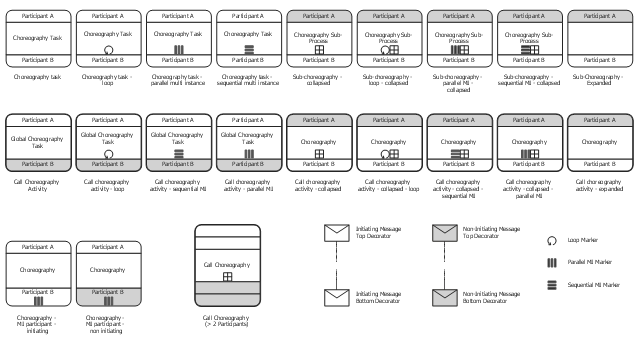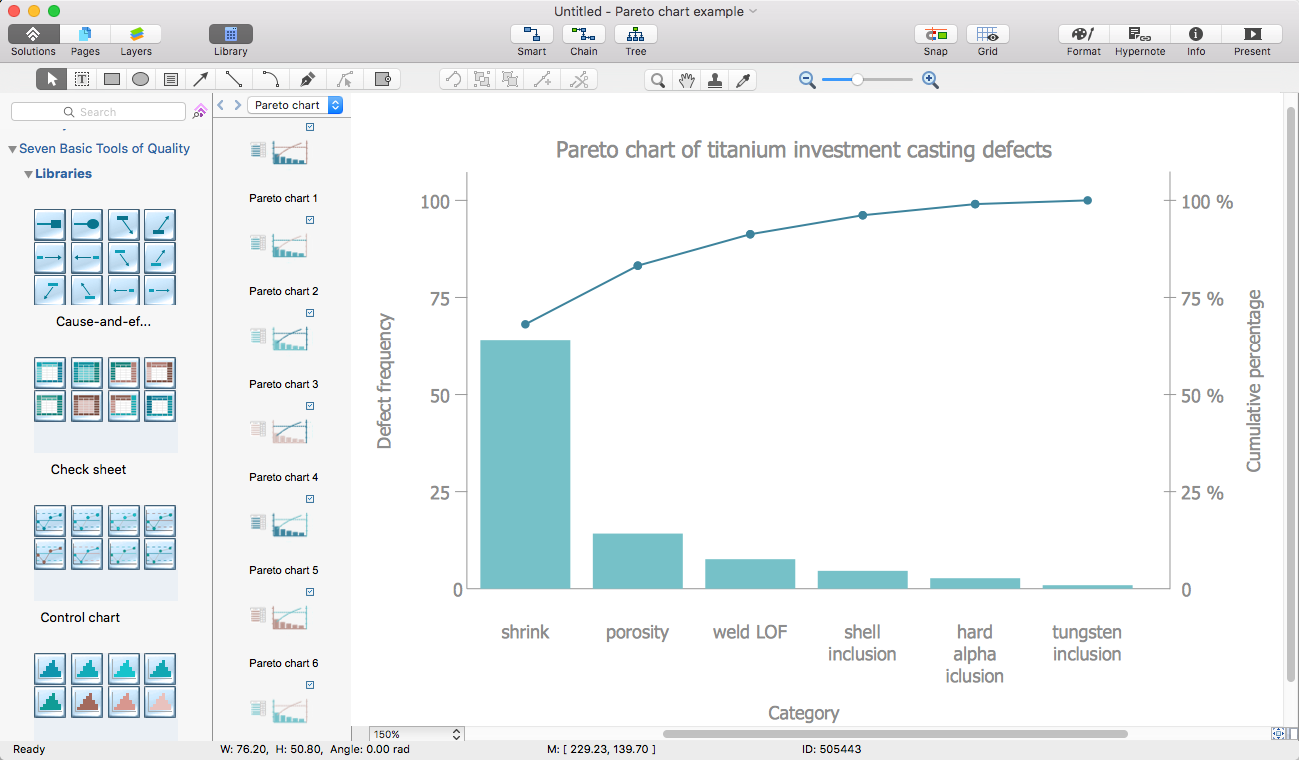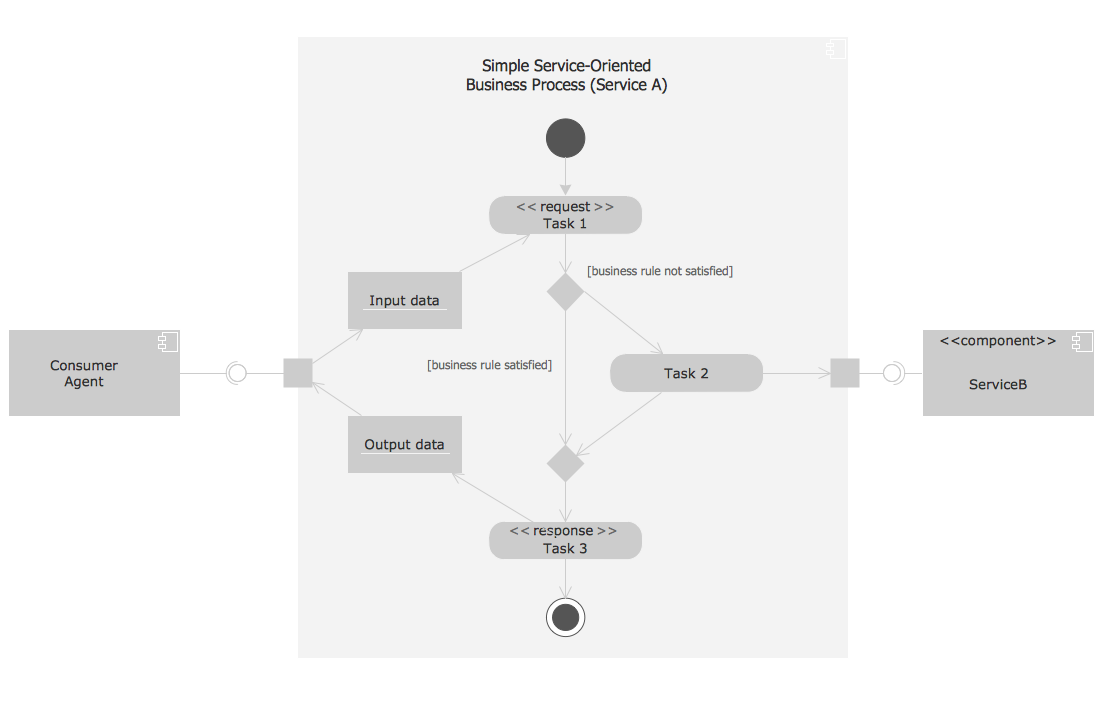The vector stencils library "Choreographies" contains 28 symbols of choreography tasks, collapsed and expanded choreography sub-processes for drawing business process diagrams (BPMN 2.0).
"Choreography – Tasks performed by
participants and how participants
coordinate interactions via messages. ...
BPMN Choreography.
(1) Sequence of interactions between Participants.
(2) Choreographies exist outside of or in between Pools.
(3) A Choreography Task is an atomic Activity in a Choreography Process.
(4) The task represents an Interaction, which is one or two Message exchanges between two Participants.
(5) Helps to show who initiates the activity and the first message." [omg.org/ news/ meetings/ workshops/ SOA-HC/ presentations-2011/ 14_ MT-2_ Brookshier.pdf]
The shapes example "Design elements - Choreographies BPMN 2.0" is included in the Business Process Model and Notation solution from the Business Processes area of ConceptDraw Solution Park.
"Choreography – Tasks performed by
participants and how participants
coordinate interactions via messages. ...
BPMN Choreography.
(1) Sequence of interactions between Participants.
(2) Choreographies exist outside of or in between Pools.
(3) A Choreography Task is an atomic Activity in a Choreography Process.
(4) The task represents an Interaction, which is one or two Message exchanges between two Participants.
(5) Helps to show who initiates the activity and the first message." [omg.org/ news/ meetings/ workshops/ SOA-HC/ presentations-2011/ 14_ MT-2_ Brookshier.pdf]
The shapes example "Design elements - Choreographies BPMN 2.0" is included in the Business Process Model and Notation solution from the Business Processes area of ConceptDraw Solution Park.
HelpDesk
How to Draw a Scatter Diagram Using ConceptDraw PRO
Scatter Diagrams are used to visualize how a change in one variable affects another. A Scatter Diagram displays the data as a set of points in a coordinate system. It combines these values into single data points and displays them in uneven intervals. A Scatter Diagram can be very useful to for identifying relationships between variables, for example the relationship of price and quality rating. Making a Scatter Diagram involves many different elements that can be managed using ConceptDraw Scatter Diagram solution.HelpDesk
How to Draw a Pareto Chart
The Seven Basic Tools of Quality were picked as effective visual tool-set for identifying the root cause of quality-related problems within the workplace. Seven Basic Tools of Quality comprise of seven diagram that are diverse enough to be used to any business troubleshooting scenario, but simple enough that employees of all types can understand and apply them. One of these tools is a Pareto chart. It combines both a line graph and a bar chart, where the bar chart displays data values, and a line represents a total value. Pareto chart is used for quality control to identify the source of the quality problem.ConceptDraw Seven Basic Tools of Quality solution delivers a big set of vector stencil libraries and samples for each quality control diagram, including a Pareto chart.
Good Flow Chart app for Mac
The ConceptDraw PRO is a good flow chart app for Mac. Numerous vector stencils, samples and templates created by designers allows you to draw any type of flowchart.Notation & Symbols for ERD
The ER diagram is constructed from the specific ERD graphic elements. There are used 2 types of ERD notations: Chen and Crow's Foot.A complete set of work flow shapes, notation & symbols for ERD, entity relationship stencils, included in Entity-Relationship Diagram (ERD) solution for ConceptDraw PRO software, makes drawing diagrams based on ERD notation as smooth as possible.
Flow chart Example. Warehouse Flowchart
Warehouse Flowcharts are different diagrams describing wharehousing and inventory menagement processes. Typical purposes of warehouse flowcharts are evaluating warehouse performance and organizational performance, measuring efficiency of customer service. This type of workflow diagrams can be used for identifying any disconnection between business activities and business objectives.Standard warehousing process flow diagram and standard workflow diagram used for process identification for further evaluating effectiveness and profitability of overall business process. Use the ConceptDraw PRO diagramming and vector drawing software extended with the Flowcharts solution from the Diagrams area of ConceptDraw Solution Park to design your own workflow diagrams, process flow diagram and flow charts. Need to use Process Flow Diagram for designing Warehouse packages flow.

Diagramming Software for Design UML Collaboration Diagrams
ConceptDraw helps you to start designing your own UML Collaboration Diagrams with examples and templates.
HR Management Software
Human resource management (HRM) is a professional discipline which oversees and manages an organization's human resources, and aspires maximize employee performance for an employer's strategic objectives.The HR Management Software is an incredibly powerful tool for those who need to analyze or present human resource process flows in a visually effective manner.
Competitor Analysis
Competitor analysis is a first and obligatory step in elaboration the proper corporate marketing strategy and creating sustainable competitive advantage. Use powerful opportunities of numerous solutions from ConceptDraw Solution Park for designing illustrative diagrams, charts, matrices which are necessary for effective competitor analysis.Process with UML
This UML activity diagram shows the abstract example of orchestration of service-oriented business process. Orchestration is the method for composition the hierarchical and self-contained service-oriented business processes. It is coordinated by the single agent.This sample was created in ConceptDraw PRO diagramming and vector drawing software using the Rapid UML Solution from the Software Development area of ConceptDraw Solution Park.
- Design Coordination Bpmn
- Logistics - Choreography BPMN 2.0 diagram | Business Process ...
- Design elements - Choreographies BPMN 2.0 | Design elements ...
- Logistics - Choreography BPMN 2.0 diagram | Design elements ...
- Design elements - Swimlanes BPMN 2.0 | Design elements - Events ...
- Design elements - Activities BPMN 2.0 | Design elements ...
- Design elements - Choreographies BPMN 2.0 | Social Brand ...
- Design elements - Choreographies BPMN 2.0 | Soa Diagram
- BPMN 2.0 | Cab booking public process - Collaboration BPMN 2.0 ...
- Design elements - Connections BPMN1.2 | Design elements ...
- ERD | Entity Relationship Diagrams, ERD Software for Mac and Win
- Flowchart | Basic Flowchart Symbols and Meaning
- Flowchart | Flowchart Design - Symbols, Shapes, Stencils and Icons
- Flowchart | Flow Chart Symbols
- Electrical | Electrical Drawing - Wiring and Circuits Schematics
- Flowchart | Common Flowchart Symbols
- Flowchart | Common Flowchart Symbols