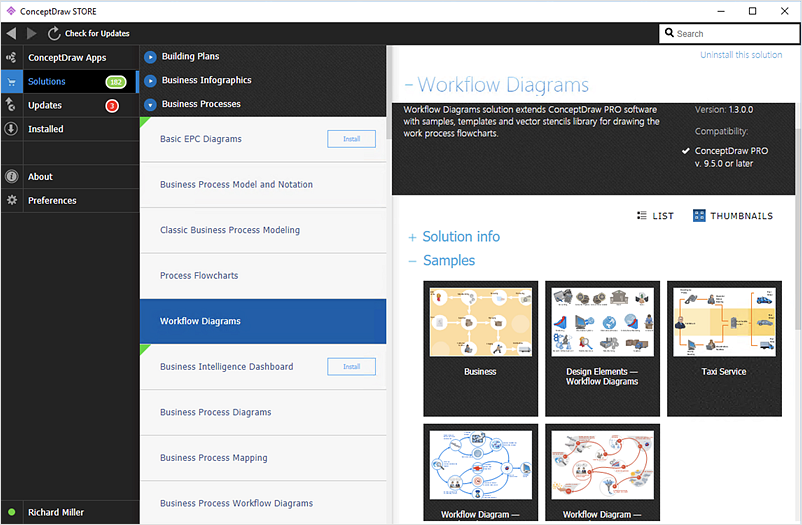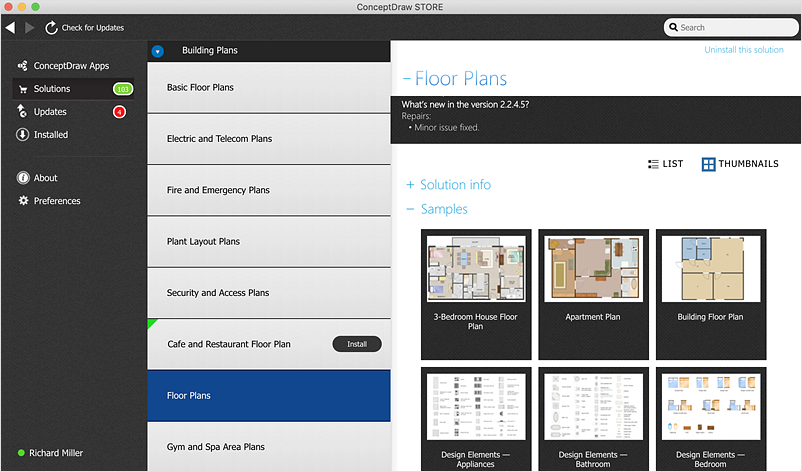ConceptDraw DIAGRAM Compatibility with MS Visio
For those who are migrating from MS Visio to ConceptDraw DIAGRAM, or for those who have colleagues and clients who use Visio, ConceptDraw DIAGRAM is compatible with MS Visio.VSDX formatted files.VSDX is Visio’s open XML file format, and it can be easily imported and exported by ConceptDraw DIAGRAM.
 Landscape & Garden
Landscape & Garden
The Landscape and Gardens solution for ConceptDraw DIAGRAM is the ideal drawing tool when creating landscape plans. Any gardener wondering how to design a garden can find the most effective way with Landscape and Gardens solution.
ConceptDraw Arrows10 Technology
Connecting objects manually in ConceptDraw DIAGRAM is a snap:- points;
- Connecting groups of objects;
- Auto-routing;
- Connectors text;
- Snap to Guides ;
- Quick.
HelpDesk
ConceptDraw OFFICE for Windows Installation Definition
With the introduction of version 5, ConceptDraw OFFICE has been redesigned to better accommodate future developments and solution plugins. ConceptDraw OFFICE 5 includes ConceptDraw DIAGRAM 12, ConceptDraw MINDMAP 10, and ConceptDraw PROJECT 9. New ConceptDraw STORE helps a user manage downloads of ConceptDraw software and solutions. The following article provides owners of the previous versions of ConceptDraw products with important information on updating on ConceptDraw OFFICE 5.HelpDesk
ConceptDraw OFFICE for macOS Installation Definition
With the introduction of version 5, ConceptDraw OFFICE has been redesigned to better accommodate future developments and solution plugins. ConceptDraw OFFICE 5 includes ConceptDraw DIAGRAM 12, ConceptDraw MINDMAP 10, and ConceptDraw PROJECT 9. New ConceptDraw STORE helps a user manage downloads of ConceptDraw software and solutions. The following article provides owners of the previous versions of ConceptDraw products with important information on updating on ConceptDraw OFFICE 5.ConceptDraw Arrows10 Technology
How should diagramming software work? Is it possible to develop a diagram as quickly as the ideas come to you? The innovative ConceptDraw Smart Connectors Technology - This is more than enough versatility to draw any type of diagram with any degree of complexity.Connection points are necessary for diagramming network, flowchart and organizational charts. In ConceptDraw you connect shapes by attaching, or snapping and gluing, connectors to shape connection points.
HelpDesk
How to Resize Objects
When creating a diagram using ConceptDraw DIAGRAM, you can select, move, resize and rotate objects. After selecting an object (or objects) in a document, you can change its position, resize it or move an object to the desired position. The sizes of objects in the ConceptDraw DIAGRAM can be changed by simply dragging, or you can set a particular size of an object. Using ConceptDraw DIAGRAM, you can re-size an object on the page using the absolute measurements instead of a mouse. You can make quick work of designing complex drawing using a combination of different-sized items.ConceptDraw Arrows10 Technology
You want to connecting objects manually?You don't know how should diagramming software work?
Is it possible to develop a diagram as quickly as the ideas come to you?
Yes. The innovative ConceptDraw Arrows10 Technology - This is more than enough versatility to draw any type of diagram with any degree of complexity.
You can start draw your diagram manually now.
HelpDesk
Downloading the Old Versions of ConceptDraw Products
These are the last updates that were released for the previous versions of ConceptDraw products.HelpDesk
How to Create a New Library
Sometimes, when creating a diagram, you need to use a large set of elements from different libraries. If you are using ConceptDraw , in such case, we recommend you to create a new library, which consists of vector library objects from other ConceptDraw libraries. You also can add some custom unique objects into such library. Each object that contains in a new library can be provided with a unique description and keyword list.Thus, the new library and its objects will be indexed to be searched and used in the further diagrams.
Business Process Modeling with ConceptDraw
Business Process Modeling Notation -BPMN- is a set of standard symbols that allow you to create a graphical view of a business process. The symbols were developed to help users develop standard, unified structure of processes, and any messages shared between these processes. This is business process improvement tools.- Conceptdraw .com: Mind Map Software, Drawing Tools | Project ...
- Concept Draw Pro 7
- Conceptdraw Pro 7
- Project Management Software | ConceptDraw
- Conceptdraw Mac Osx Lion 10 7
- Software and Database Design with ConceptDraw PRO ...
- Conceptdraw Office Pro 8 0 7 4
- ConceptDraw Solution Park | Business diagrams & Org Charts with ...
- How to Convert MS Visio® 2010 VSD File to ConceptDraw PRO v10 ...
- Business diagrams & Org Charts with ConceptDraw PRO | Flowchart ...
- Conceptdraw Office 8 Pro
- Conceptdraw Office 8 0 7 3 Mac
- ConceptDraw PRO 9 Comparison with Omnigraffle Professional and ...
- Conceptdraw Office Pro
- Downloading the Old Versions of ConceptDraw Products | How to ...
- Conceptdraw Mindmap Pro 5 Mac Download
- Concept Draw Office 3
- ConceptDraw PRO Compatibility with MS Visio | ConceptDraw PRO ...
- ConceptDraw PRO Compatibility with MS Visio
- Download and Install ConceptDraw Office on Mac | Downloading ...
- ERD | Entity Relationship Diagrams, ERD Software for Mac and Win
- Flowchart | Basic Flowchart Symbols and Meaning
- Flowchart | Flowchart Design - Symbols, Shapes, Stencils and Icons
- Flowchart | Flow Chart Symbols
- Electrical | Electrical Drawing - Wiring and Circuits Schematics
- Flowchart | Common Flowchart Symbols
- Flowchart | Common Flowchart Symbols