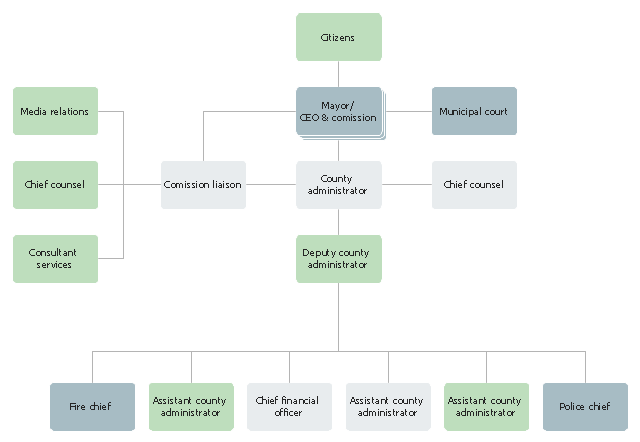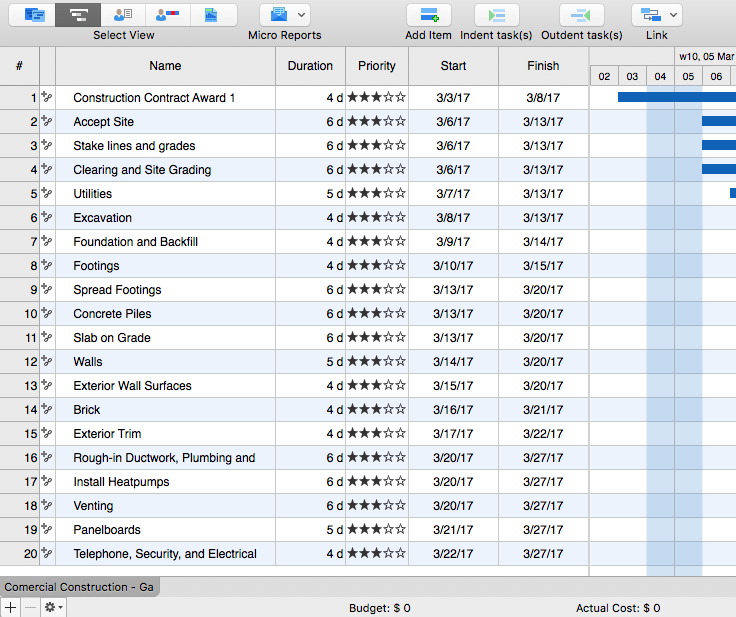HelpDesk
How to Use ConceptDraw Single User License
With ConceptDraw products it is possible to reassign a licenses
 ConceptDraw Solution Park
ConceptDraw Solution Park
ConceptDraw Solution Park collects graphic extensions, examples and learning materials
HelpDesk
ConceptDraw Office for Windows Installation Definition
With the introduction of version 4, ConceptDraw Office has been redesigned to better accommodate future developments and solution plugins. ConceptDraw Office 4 includes ConceptDraw PRO 11, ConceptDraw MINDMAP 9, and ConceptDraw PROJECT 8. New ConceptDraw STORE helps user manage downloads of ConceptDraw software and solutions. The following article provides owners of the previous versions of ConceptDraw products with important information on updating on ConceptDraw Office v4.HelpDesk
ConceptDraw Office for Apple macOS Installation Definition
With the introduction of version 4, ConceptDraw Office has been redesigned to better accommodate future developments and solution plugins. ConceptDraw Office 4 includes ConceptDraw PRO 11, ConceptDraw MINDMAP 9, and ConceptDraw PROJECT 8. New ConceptDraw STORE helps user manage downloads of ConceptDraw software and solutions. The following article provides owners of the previous versions of ConceptDraw products with important information on updating on ConceptDraw Office v4.HelpDesk
How to Draw a Gantt Chart Using ConceptDraw PRO
A Gantt chart is intended to provide a visualization of a project schedule. It is developed to help planning, coordinating, and tracking on project tasks implementation. One of the most critical resources for a project implementation is a time resources. Gantt chart - is one of the most convenient and popular way of graphical representation of a project tasks progress in conjunction with the corresponding time consumption. Gantt chart's function is to show project tasks completion in a progress, and to make a project manager sure that project tasks were completed on time. ConceptDraw Office is a clear and easy-to-use tool for project management. It is a very handy visual tool that helps make a project processing clear.Product Overview
ConceptDraw PRO offers a wide choice of powerful and easy-to-use tools for quickly creating all kinds of charts and diagrams. Even if you've never used a drawing tool before, it's very easy to create high-quality professional graphic documents with ConceptDraw PRO.HelpDesk
How to Create Organizational Chart Quickly
Use ConceptDraw MINDMAP for generating structured data on organization structure and then ConceptDraw PRO for presenting the results as chart."A county is a geographical region of a country used for administrative or other purposes in certain modern nations. ...
A county may be further subdivided into hundreds, townships or other administrative jurisdictions under the county's control. The boundaries of a county usually, but not always, contain cities, villages, towns, townships or other municipal corporations. Depending on the particular nation, municipalities might or might not be subject to direct or indirect county control." [County. Wikipedia]
The organizational chart example "County administrator office" was created using the ConceptDraw PRO diagramming and vector drawing software extended with the Organizational Charts solution from the Management area of ConceptDraw Solution Park.
A county may be further subdivided into hundreds, townships or other administrative jurisdictions under the county's control. The boundaries of a county usually, but not always, contain cities, villages, towns, townships or other municipal corporations. Depending on the particular nation, municipalities might or might not be subject to direct or indirect county control." [County. Wikipedia]
The organizational chart example "County administrator office" was created using the ConceptDraw PRO diagramming and vector drawing software extended with the Organizational Charts solution from the Management area of ConceptDraw Solution Park.
HelpDesk
Downloading the Old Versions of ConceptDraw Products
These are the last updates that were released for the previous versions of ConceptDraw products.HelpDesk
Download and Install ConceptDraw Office on Mac
Find out how to download and install ConceptDraw software products for OS X on your computer. The download process is very simple due to the fact that all ConceptDraw applications are pooled into the ConceptDraw Office bundle. ConceptDraw STORE is a download manager that is responsible for downloading, installing, uninstalling and updating of the ConceptDraw Office for Windows and associated solutions.HelpDesk
How to Import Project Data From MS Excel File
You can import information into the project from MS Excel workbook using the entered fields - fields in which you can enter or edit information as opposed to calculated fields.- Conceptdraw .com: Mind Map Software, Drawing Tools | Project ...
- Conceptdraw Office Organizational Chart
- Flow chart Example. Warehouse Flowchart | ConceptDraw OFFICE ...
- How to Draw an Organization Chart | Organization Chart Templates ...
- How to Draw an Organization Chart | Organizational Structure ...
- Office Create Organizational Chart
- Office Organizational Chart
- Office Organizational Chart Example
- The Office Org Chart
- Microsoft Office Organizational Chart
- Drawing Office Organizational Chart
- Office Organization Chart Design
- Ms Office Org Chart Template
- The Office Organizational Chart
- Microsoft Office Org Chart 2016
- Org Chart Office
- How to Draw a Pie Chart Using ConceptDraw PRO | Process ...
- Office Management Structure
- Office Organizational Charts
- Organizational Chart Parks Admin Office
- ERD | Entity Relationship Diagrams, ERD Software for Mac and Win
- Flowchart | Basic Flowchart Symbols and Meaning
- Flowchart | Flowchart Design - Symbols, Shapes, Stencils and Icons
- Flowchart | Flow Chart Symbols
- Electrical | Electrical Drawing - Wiring and Circuits Schematics
- Flowchart | Common Flowchart Symbols
- Flowchart | Common Flowchart Symbols