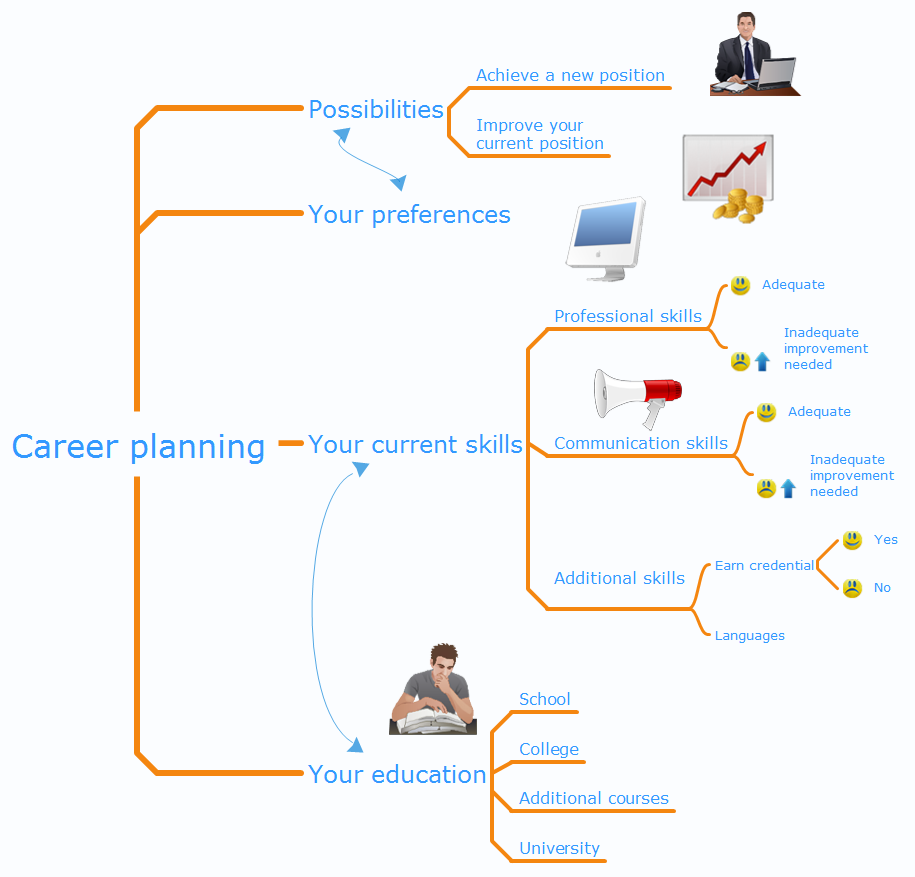HelpDesk
How to Add a Cross-Functional Flowchart to MS Word
A cross-functional flowchart is a type of flowchart that can be helpful in understanding a complicated process flow. ConceptDraw DIAGRAM allows you to easily create cross-functional flowcharts and then insert them into MS Word document.HelpDesk
How to Add a Business Process Diagram to MS Word Document
ConceptDraw DIAGRAM allows you to easily create business process diagrams and then add them to an MS Word document.HelpDesk
How to Add a Wireless Network Diagram to MS Word Document
ConceptDraw DIAGRAM allows you to easily create wireless computer network diagrams and then insert them into an MS Word document.HelpDesk
How to Add a Network Diagram to MS Word
Effective management of the computer network of any size includes the creation and maintenance of the network documentation package. Computer network diagrams may be the part of the network documentation that is often presented as MS Word document. Network diagrams describing the topology of the network and equipment installed in the network, are the essential part of this package. ConceptDraw DIAGRAM provides network administrators with the ability to easily create computer network diagrams and then insert them into an MS Word document.HelpDesk
How to Add a Flowchart to MS Word Document
ConceptDraw DIAGRAM allows you to easily create flowcharts and then insert them into a MS Word document.HelpDesk
How to Add a Telecommunication Network Diagram to MS Word
ConceptDraw DIAGRAM allows you to easily create telecom network diagrams and then insert them into an MS Word document.HelpDesk
How to Use Mind Map Exchange Solution
Using ConceptDraw MINDMAP you can import and export files of Microsoft Project, MindManager, XMind, FreeMind, Microsoft Office, and many other project management and mind mapping applications. You can create your own mind map based on the incoming files of different mind mapping software, and then export the final mind map to any desired format from the list of supported ones.HelpDesk
How to Add a Rack Diagram to MS Word Document
Rack Diagram depicts the structure of network equipment installation and provides the network administrator with the base to support electronic equipment, power, cooling, and cable management. ConceptDraw DIAGRAM allows you to easily create a diagram that will help to detail the type of rack equipment that best fits your needs and then lets you insert the scheme of rack configuration into the network documentation pack. ConceptDraw DIAGRAM allows you to easily create rack configuration diagrams and then insert them into an MS Word document.How To Implement Collaborative Project Management
Collaborative Project Management via Skype is an ideal tool for project teams who need to master a growing project complexity.
In searching of alternative to MS Visio for MAC and PC with ConceptDraw DIAGRAM
Many of us are acquainted with such a software product as MS Visio, which beyond any doubt, is a powerful and multifunctional tool. However, there may occur instances when this program turns incapable of meeting certain users' requirements; and then, the most optimum solution is quite difficult to find. But there is always an alternative. ConceptDraw DIAGRAM from CS Odessa Corporation has been developed to satisfy all your needs as an alternative product to Visio.Visio for mac — ConceptDraw as an alternative to MS Visio. ConceptDraw has been developed to satisfy all your needs as a fully-functioned alternative product to MS Visio for Mac.
MS Visio Look a Like Diagrams
No need for any special drawing skills to create professional looking diagrams outside of your knowledge base. ConceptDraw DIAGRAM takes care of the technical details, allowing you to focus on your job, not the drawing.ConceptDraw DIAGRAM delivers full-functioned alternative to MS Visio. ConceptDraw DIAGRAM supports import of Visio files. ConceptDraw DIAGRAM supports flowcharting, swimlane, orgchart, project chart, mind map, decision tree, cause and effect, charts and graphs, and many other diagram types.
Local area network (LAN). Computer and Network Examples
A local area network (LAN) is a devices network that connect with each other in the scope of a home, school, laboratory, or office. Usually, a LAN comprise computers and peripheral devices linked to a local domain server. All network appliances can use a shared printers or disk storage. A local area network serve for many hundreds of users. Typically, LAN includes many wires and cables that demand a previously designed network diagram. They are used by IT professionals to visually document the LANs physical structure and arrangement.ConceptDraw - Perfect Network Diagramming Software with examples of LAN Diagrams. ConceptDraw Network Diagram is ideal for network engineers and network designers who need to draw Local Area Network diagrams.

Network Diagram Software. LAN Network Diagrams. Physical Office Network Diagrams
ConceptDraw Network Diagramming Software with examples of WAN, LAN Diagrams. ConceptDraw Network Diagram is ideal for network engineers and network designers who need to draw Local Area Network diagrams, physical office network diagrams and Diagram for LAN.
 Network Layout Floor Plans
Network Layout Floor Plans
Network Layout Floor Plans solution extends ConceptDraw DIAGRAM software functionality with powerful tools for quick and efficient documentation the network equipment and displaying its location on the professionally designed Network Layout Floor Plans. Never before creation of Network Layout Floor Plans, Network Communication Plans, Network Topologies Plans and Network Topology Maps was not so easy, convenient and fast as with predesigned templates, samples, examples and comprehensive set of vector design elements included to the Network Layout Floor Plans solution. All listed types of plans will be a good support for the future correct cabling and installation of network equipment.
Personal Memory Assistant
ConceptDraw MINDMAP supports sending the information from your mind map to your Evernote account.- Computer Networking Project Ms Word
- Project In Ms Word In Computer Networking
- Project In Ms Word In Computer Networking In Pdf
- Paragraph On Computer Network In Ms Word Package
- Computer Networking In Ms Word
- Microsoft Network Symbols
- Wireless Networks | How to Create a Wireless Network Diagram ...
- How to Add a Network Diagram to a MS Word Document Using ...
- Local area network (LAN). Computer and Network Examples | How ...
- How To Convert a Computer Network Diagram to Adobe PDF Using ...
- UML Use Case Diagram Example Social Networking Sites Project ...
- Diagram of a Basic Computer Network . Computer Network Diagram ...
- ConceptDraw PRO Network Diagram Tool | Network Diagramming ...
- Venn Diagram In Ms Word
- Network Layout Floor Plans | Network Layout | Computer Network ...
- Telecommunication Network Diagrams | Design elements ...
- How To Convert a Computer Network Diagram to Adobe PDF Using ...
- Design elements - Azure architecture - Microsoft products | Microsoft ...
- How to Draw a Computer Network Diagrams
- Tree Network Topology Diagram | Fully Connected Network ...
- ERD | Entity Relationship Diagrams, ERD Software for Mac and Win
- Flowchart | Basic Flowchart Symbols and Meaning
- Flowchart | Flowchart Design - Symbols, Shapes, Stencils and Icons
- Flowchart | Flow Chart Symbols
- Electrical | Electrical Drawing - Wiring and Circuits Schematics
- Flowchart | Common Flowchart Symbols
- Flowchart | Common Flowchart Symbols