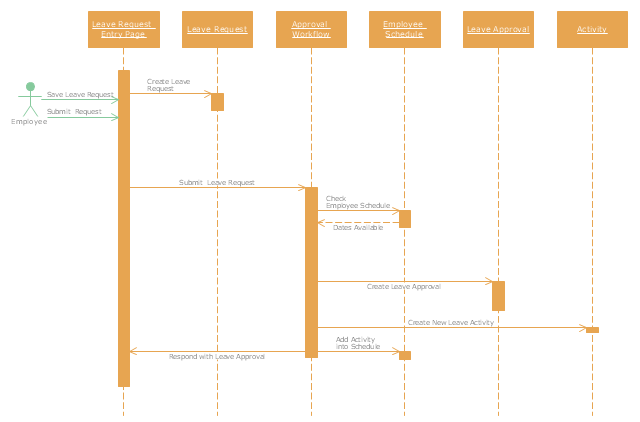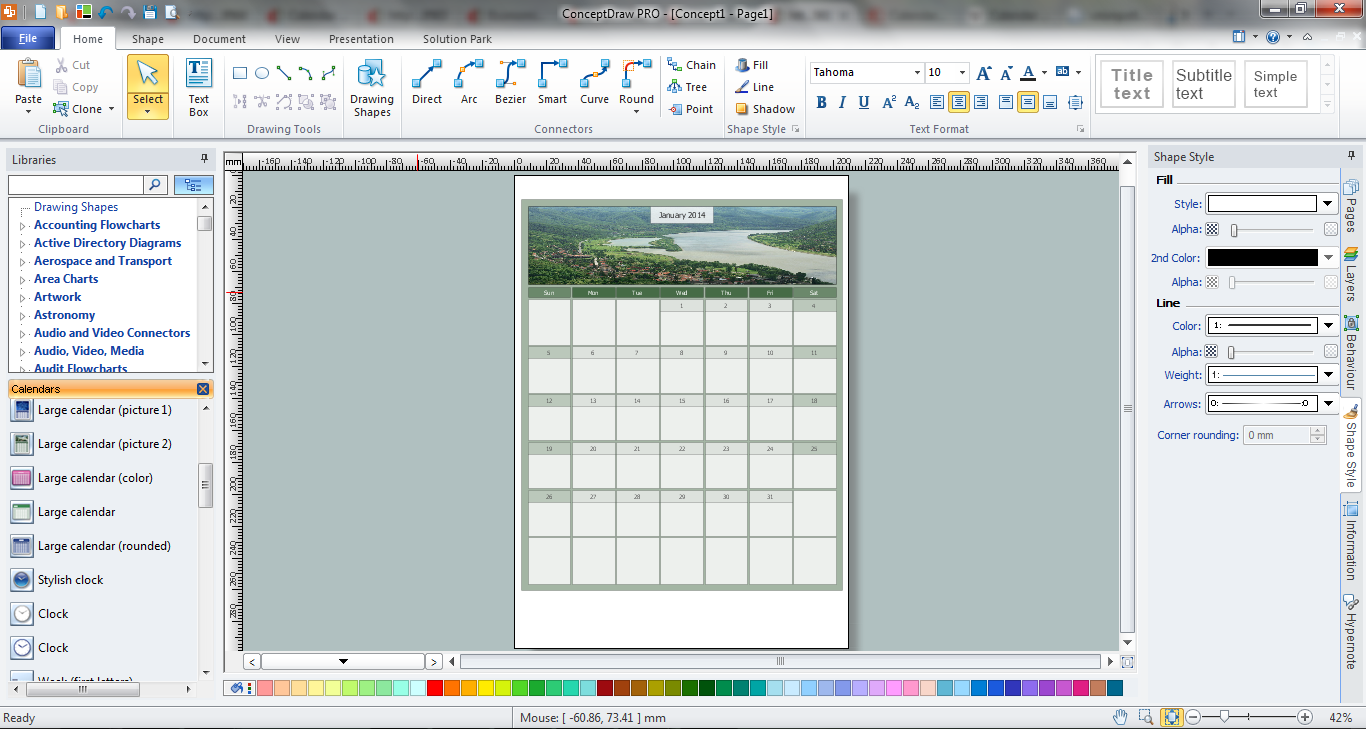Blank Calendar Template
The calendars around us everywhere in the modern world. There are a lot of calendar types, each of them has its own assignment: Business calendar, Personal calendar, Economic calendar, Financial calendar, Daily calendar, Monthly calendar, and many other useful calendar types. ConceptDraw PRO offers you the possibility to make your own unique calendars on the base of the Blank Calendar Template which is included to the Calendars Solution from the Management Area.HelpDesk
How to Change the Working Time in a Project
Project calendar determines working and non-working time of the project. It is used as a base to the project schedule development. There two types of project calendars: Project Calendar - which sets the working time for the whole project; and the Resource Calendar- which sets the working time of the particular project resource. The following article describes how to change the default calendar in ConceptDraw PROJECT.
 Calendars
Calendars
Calendars solution extends ConceptDraw PRO software with templates, samples and library of vector stencils for drawing the business calendars and schedules.
Calendar Templates
Calendars around us everywhere, they hang on the walls and stand on the tables at our home and in the office, they are always in sight in a diary and notepad, and also in our computer, phone and on other electronic devices. ConceptDraw PRO diagramming and vector drawing software offers the Calendars Solution from the Management Area with variety of calendar templates and samples to help each person create beautiful calendar of any type.This calendar sample was drawn on the base of figure illustrating the webpage "CASIE; Mission Schedule" from the NASA website. [espo.nasa.gov/ casie/ schedule.php]
"NASA is establishing a new science field campaign in 2009 to study sea ice roughness and break-up in the Arctic and high northern latitudes. This mission, known as CASIE-09 (Characterization of Arctic Sea Ice Experiment 2009), is being conducted under the auspices of the International Polar Year (IPY), a major international scientific research effort. The principal investigator, Dr. James Maslanik ( University of Colorado, Boulder) was awarded a competitively selected grant by the NASA Science Mission Directorate, under the 2006 Research Opportunities in Space and Earth Sciences (ROSES).
This mission will combine the use of a variety of remote sensing methods, including satellite observations and uninhabited aerial vehicles, to provide fundamental new insights into ice roughness on the scale of meters to tens of meters in the context of larger-scale environmental forcing. In addition, the mission offers a technological and operational testbed to demonstrate the value of autonomous vehicles for long-range, long-duration remote sensing science." [espo.nasa.gov/ casie/ ]
The calendar example "NASA ESPO - Casie - Mission schedule (August 2009)" was created using the ConceptDraw PRO diagramming and vector drawing software extended with the Calendars solution from the Management area of ConceptDraw Solution Park.
"NASA is establishing a new science field campaign in 2009 to study sea ice roughness and break-up in the Arctic and high northern latitudes. This mission, known as CASIE-09 (Characterization of Arctic Sea Ice Experiment 2009), is being conducted under the auspices of the International Polar Year (IPY), a major international scientific research effort. The principal investigator, Dr. James Maslanik ( University of Colorado, Boulder) was awarded a competitively selected grant by the NASA Science Mission Directorate, under the 2006 Research Opportunities in Space and Earth Sciences (ROSES).
This mission will combine the use of a variety of remote sensing methods, including satellite observations and uninhabited aerial vehicles, to provide fundamental new insights into ice roughness on the scale of meters to tens of meters in the context of larger-scale environmental forcing. In addition, the mission offers a technological and operational testbed to demonstrate the value of autonomous vehicles for long-range, long-duration remote sensing science." [espo.nasa.gov/ casie/ ]
The calendar example "NASA ESPO - Casie - Mission schedule (August 2009)" was created using the ConceptDraw PRO diagramming and vector drawing software extended with the Calendars solution from the Management area of ConceptDraw Solution Park.
This calendar sample was drawn on the base of figure illustrating the webpage "CASIE; Mission Schedule" from the NASA website. [espo.nasa.gov/ casie/ schedule.php]
"... the mission has three science goals:
1. Determine the degree to which ice-roughness monitoring via remote sensing can detect basic changes in ice conditions such as ice thickness and ice age.
2. Investigate relationships between ice roughness and factors affecting the loss or maintenance of the perennial ice cover.
3. Determine how roughness varies as a function of different kinematic conditions and ice properties.
NASA plans to deploy a remotely-piloted research aircraft, called SIERRA (Sensor Integrated Environmental Remote Research Aircraft), along with a ground control station, a science team, and an operation & logistics team to collect science data in and around the Svalbard archipelago of Norway during the June-July 2009 timeframe." [espo.nasa.gov/ casie/ ]
The calendar example "NASA ESPO - Casie - Mission schedule (July 2009)" was created using the ConceptDraw PRO diagramming and vector drawing software extended with the Calendars solution from the Management area of ConceptDraw Solution Park.
"... the mission has three science goals:
1. Determine the degree to which ice-roughness monitoring via remote sensing can detect basic changes in ice conditions such as ice thickness and ice age.
2. Investigate relationships between ice roughness and factors affecting the loss or maintenance of the perennial ice cover.
3. Determine how roughness varies as a function of different kinematic conditions and ice properties.
NASA plans to deploy a remotely-piloted research aircraft, called SIERRA (Sensor Integrated Environmental Remote Research Aircraft), along with a ground control station, a science team, and an operation & logistics team to collect science data in and around the Svalbard archipelago of Norway during the June-July 2009 timeframe." [espo.nasa.gov/ casie/ ]
The calendar example "NASA ESPO - Casie - Mission schedule (July 2009)" was created using the ConceptDraw PRO diagramming and vector drawing software extended with the Calendars solution from the Management area of ConceptDraw Solution Park.
Economic Calendar
The economic calendar is a convenient way to display the economic events, the situation on the financial markets, it is a handy tool to keep track the chronology and dynamics of important events in the economy. But how design an economic calendar? ConceptDraw PRO extended with Calendars Solution from the Management Area is a useful, convenient and effective software for quick and easy design professional looking and attractive economic calendars.HelpDesk
How to Create an Individual Resource Calendar
ConceptDraw PROJECT allows you to modify common working hour schedules individually for each employee.The vector stencils library "Calendars" contains 44 shapes of month calendars, marker icons and symbols for schedules, and clocks. Use it to create your calendars in the ConceptDraw PRO diagramming and vector drawing software extended with the Calendars solution from the Management area of ConceptDraw Solution Park.
Business Calendar
Business calendar is a special type of calendar, it must be functional, convenient for scheduling the affairs and meetings, and also must have strict, official and unobtrusive interface. So you must pay special attention to the business calendar design. Now you don't need to be an artist to design business calendar thanks to the unique drawing tools of Calendars Solution for ConceptDraw PRO diagramming and vector drawing software."A schedule or timetable is a basic time management tool consisting of a list of times at which possible tasks, events, or actions are intended to take place, or a sequence of events in the chronological order in which such things are intended to take place. The process of creating a schedule - deciding how to order these tasks and how to commit resources between the variety of possible tasks - is called scheduling, and a person responsible for making a particular schedule may be called a scheduler. Making and following schedules is a fundamental human activity, and learning to do these things effectively is one of the most basic life skills. There are a wide variety of situations in which schedules are necessary, or at least useful.
Schedules are useful for both short periods, such as a daily or weekly schedule, and for long term planning with respect to periods of several months or years. They are often made using a calendar, where the person making the schedule can note the dates and times at which various events are planned to occur. Schedules that do not set forth specific times for events to occur may instead list an expected order in which events either can or must take place." [Schedule. Wikipedia]
The UML sequence diagram example "Checking process" was created using the ConceptDraw PRO diagramming and vector drawing software extended with the Rapid UML solution from the Software Development area of ConceptDraw Solution Park.
Schedules are useful for both short periods, such as a daily or weekly schedule, and for long term planning with respect to periods of several months or years. They are often made using a calendar, where the person making the schedule can note the dates and times at which various events are planned to occur. Schedules that do not set forth specific times for events to occur may instead list an expected order in which events either can or must take place." [Schedule. Wikipedia]
The UML sequence diagram example "Checking process" was created using the ConceptDraw PRO diagramming and vector drawing software extended with the Rapid UML solution from the Software Development area of ConceptDraw Solution Park.
Blank Calendar
Milliard of people every day use the calendars which around us everywhere. For their creating designers apply large efforts, and also all their fantasy to make them attractive. Now we are glad to offer you the effective drawing tool - Calendars Solution from the Management Area for ConceptDraw Solution Park which contains the ready-to-use Blank Calendar shapes.HelpDesk
How to Customize a Task’s Duration
When you create an automatically scheduled task, ConceptDraw PROJECT assigns it duration of one day by default. You need modify that duration to reflect the real amount of time that the task requires.HelpDesk
How to Shift Dates in ConceptDraw PROJECT
A way to shift all dates in a project a specified period, so you can use old project schedules as a template for new schedulesHow to Discover Critical Path on a Gantt Chart
ConceptDraw PROJECT is the Gantt chart software that implements critical path method to provide the user with a wide set of project management tools.- Schedule pie chart - Daily action plan | Project Management Area ...
- Calendar Time Schedules
- Cross-Functional Process Map Template | Blank Calendar Template ...
- Calendar Schedule
- Blank Calendar Template | How to Shift Dates in ConceptDraw ...
- Blank Calendar Template | Business Calendar | Schedule pie chart ...
- Schedule pie chart - Daily action plan | Social Media Flowchart ...
- Daily Schedule Chart | Basic Flowchart Symbols and Meaning ...
- Business calendar example | Business Calendar | How to Create ...
- Schedule pie chart - Daily action plan | Think and act effectively ...
- Schedule Templates Ppt Free
- Building Schedule Of Works Template Excel
- Blank Calendar Template | Blank Calendar | Business Calendar ...
- How to Change the Working Time in a Project | Blank Calendar ...
- Project Management Calendar Template
- Calendars - Vector stencils library | Economic Calendar | Blank ...
- Time And Action Calendar Along With Gantt Chart
- Blank Calendar Template | How to Create and Customize a ...
- Daily Schedule Chart | Gant Chart in Project Management ...
- Project Calendar
- ERD | Entity Relationship Diagrams, ERD Software for Mac and Win
- Flowchart | Basic Flowchart Symbols and Meaning
- Flowchart | Flowchart Design - Symbols, Shapes, Stencils and Icons
- Flowchart | Flow Chart Symbols
- Electrical | Electrical Drawing - Wiring and Circuits Schematics
- Flowchart | Common Flowchart Symbols
- Flowchart | Common Flowchart Symbols


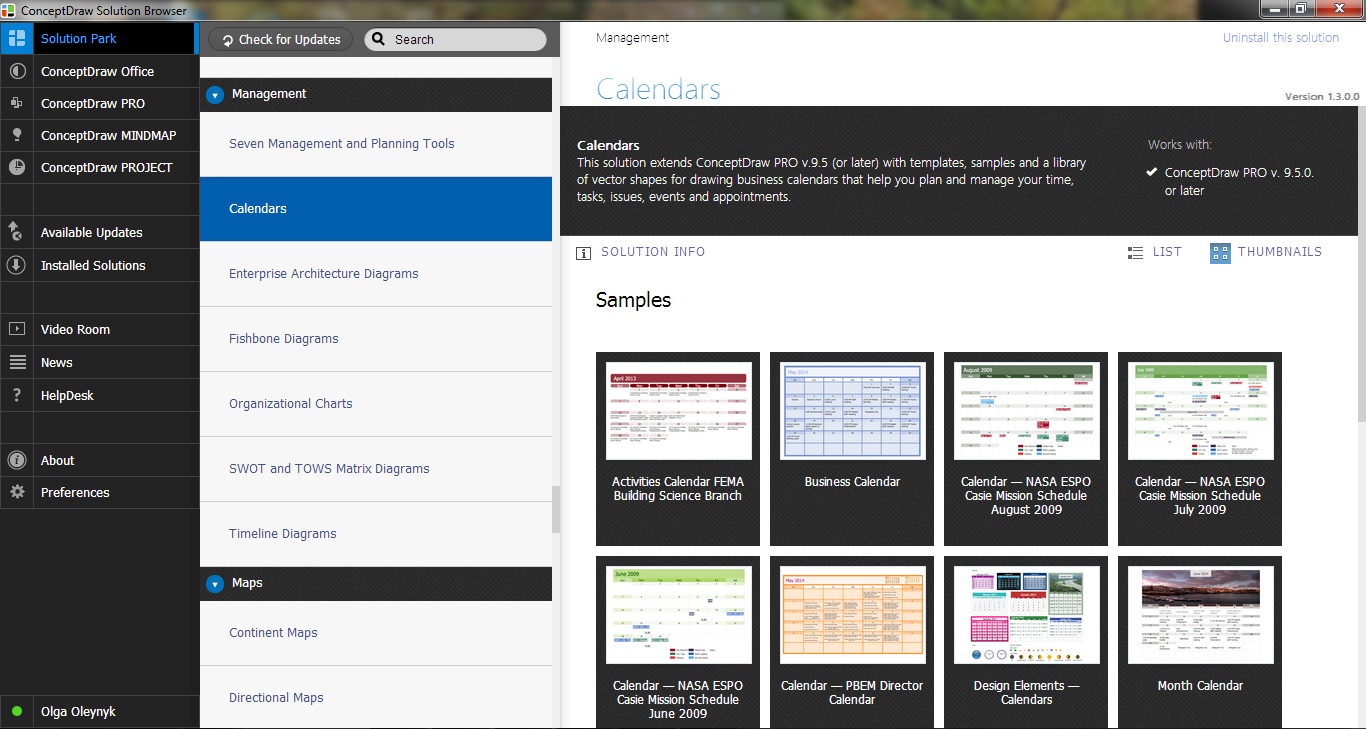
.png--diagram-flowchart-example.png)
.png--diagram-flowchart-example.png)
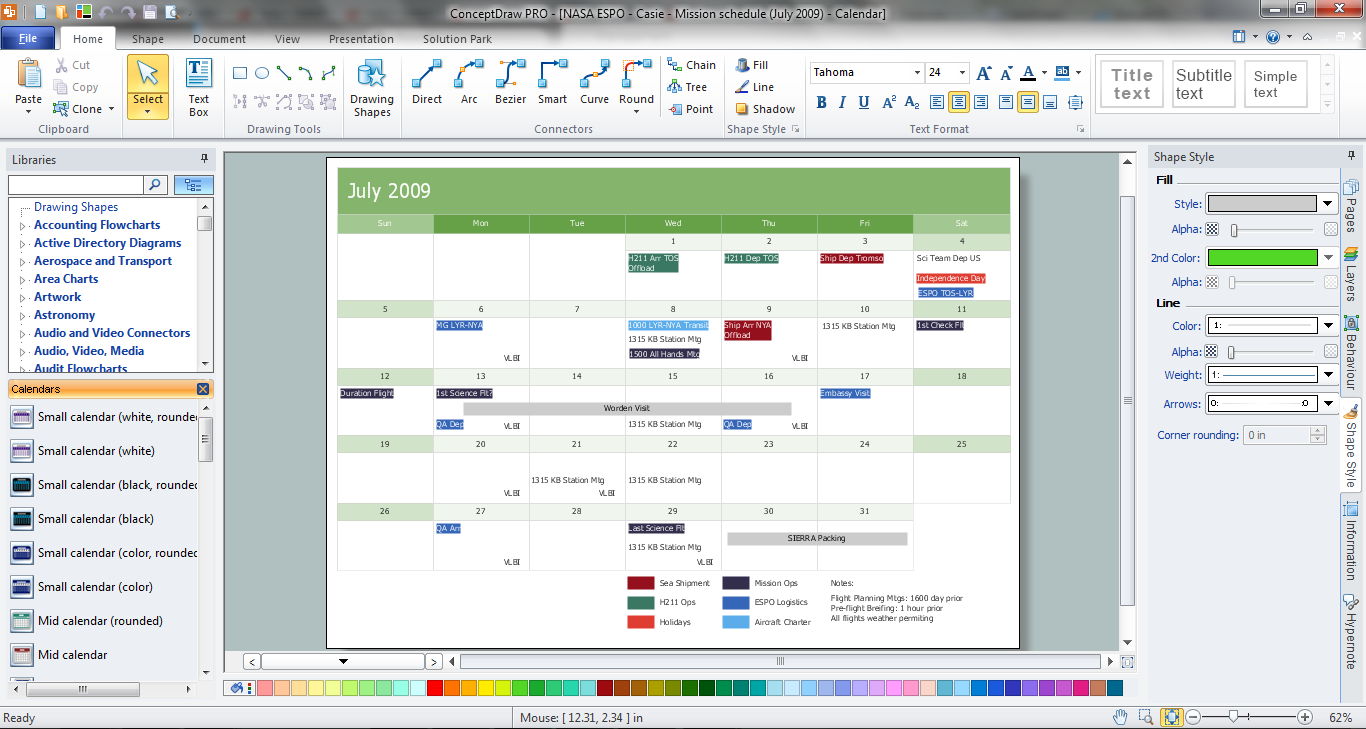
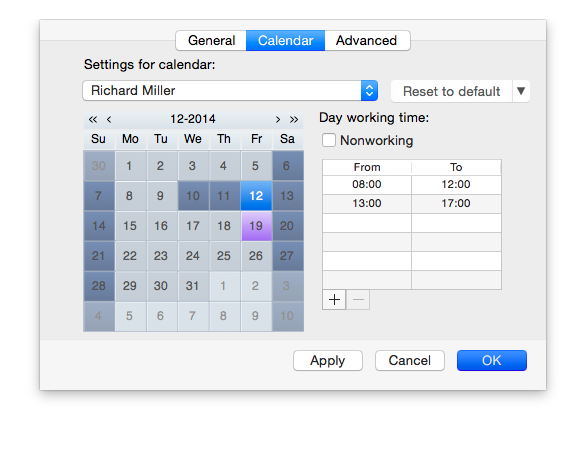
-calendars---vector-stencils-library.png--diagram-flowchart-example.png)
-calendars---vector-stencils-library.png--diagram-flowchart-example.png)
-calendars---vector-stencils-library.png--diagram-flowchart-example.png)
-calendars---vector-stencils-library.png--diagram-flowchart-example.png)
-calendars---vector-stencils-library.png--diagram-flowchart-example.png)
-calendars---vector-stencils-library.png--diagram-flowchart-example.png)
-calendars---vector-stencils-library.png--diagram-flowchart-example.png)

-calendars---vector-stencils-library.png--diagram-flowchart-example.png)
-calendars---vector-stencils-library.png--diagram-flowchart-example.png)
-calendars---vector-stencils-library.png--diagram-flowchart-example.png)

-calendars---vector-stencils-library.png--diagram-flowchart-example.png)



-calendars---vector-stencils-library.png--diagram-flowchart-example.png)







-calendars---vector-stencils-library.png--diagram-flowchart-example.png)
-calendars---vector-stencils-library.png--diagram-flowchart-example.png)
-calendars---vector-stencils-library.png--diagram-flowchart-example.png)
-calendars---vector-stencils-library.png--diagram-flowchart-example.png)
-calendars---vector-stencils-library.png--diagram-flowchart-example.png)
-calendars---vector-stencils-library.png--diagram-flowchart-example.png)
-calendars---vector-stencils-library.png--diagram-flowchart-example.png)
-calendars---vector-stencils-library.png--diagram-flowchart-example.png)
-calendars---vector-stencils-library.png--diagram-flowchart-example.png)
-calendars---vector-stencils-library.png--diagram-flowchart-example.png)
-calendars---vector-stencils-library.png--diagram-flowchart-example.png)