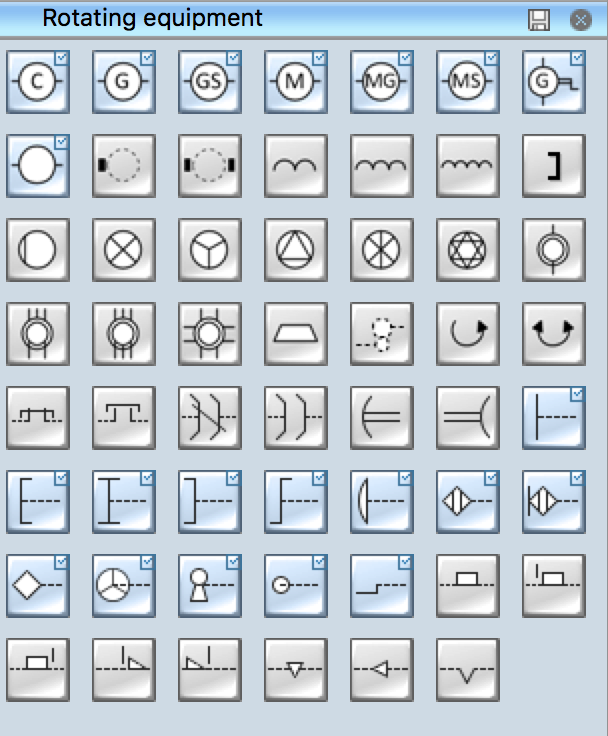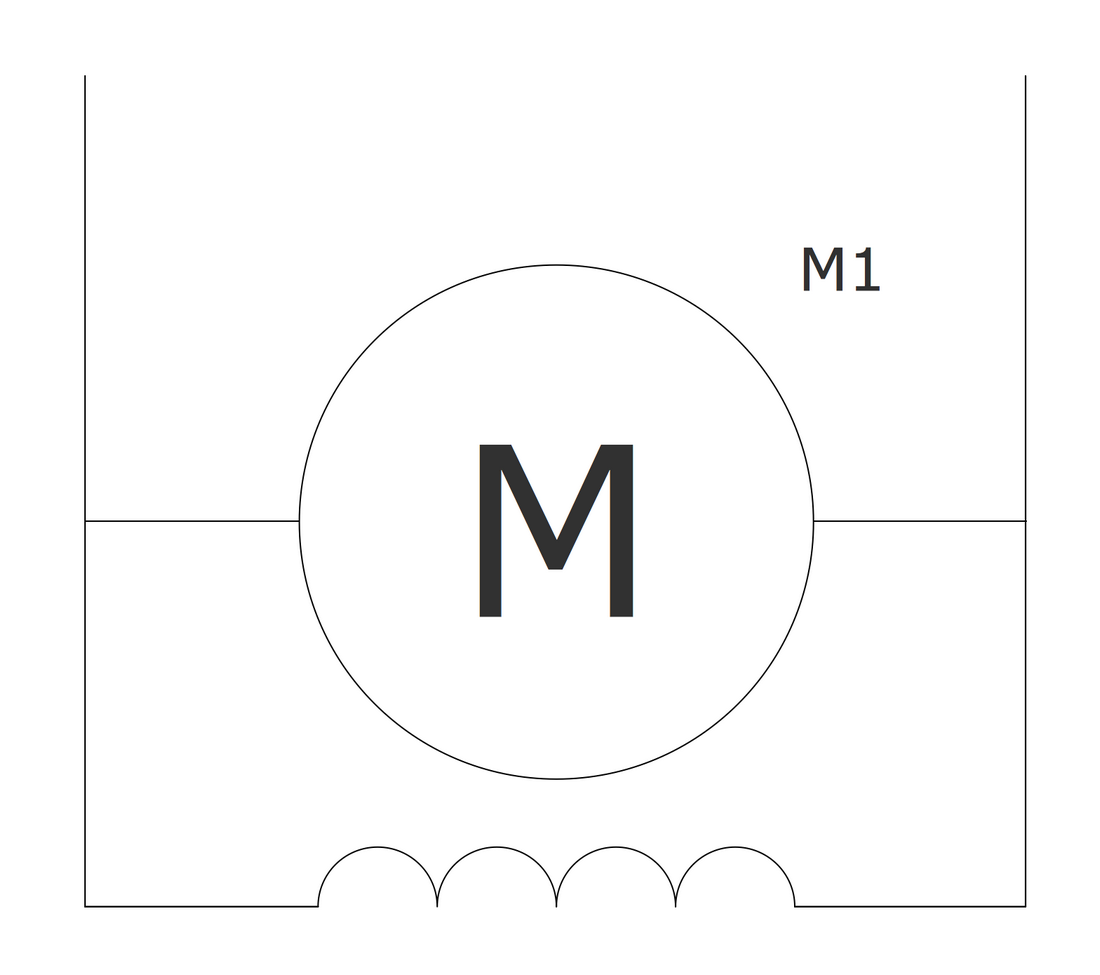Electrical Symbols — Rotating Equipment
Electrical rotating machines, such as motors and generators, are vital assets for any power plant or large industrial company. An electric motor is an electrical machine that converts electrical energy into mechanical energy. The reverse of this would be the conversion of mechanical energy into electrical energy and is done by an electric generator. In normal motoring mode, most electric motors operate through the interaction between an electric motor's magnetic field and winding currents to generate force within the motor. In certain applications, such as in the transportation industry with traction motors, electric motors can operate in both motoring and generating or braking modes to also produce electrical energy from mechanical energy.
Pic. 1. Rotating Equipment Library
ConceptDraw DIAGRAM is a powerful software for creating professional looking electrical diagram quick and easy. For this purpose you can use the Electrical Engineering solution from the "Engineering" area of ConceptDraw Solution Park.
Electrical Engineering Solution for ConceptDraw DIAGRAM provides the stencils libraries of ready-to-use predesigned 926 vector symbols, templates and samples that make your electrical drawing quick, easy and effective.
26 libraries of the Electrical Engineering Solution of ConceptDraw DIAGRAM make your electrical diagramming simple, efficient, and effective. You can simply and quickly drop the ready-to-use objects from libraries into your document to create the electrical diagram.
Pic. 2. Electrical Engineering symbols
Electrical diagram software will assist you in drawing your electrical diagrams with minimal effort and makes it very easy for beginners. Electrical symbols and smart connectors help present your electrical drawings, electrical schematic, wiring diagrams and blue prints.

Pic. 3. Electrical Symbols — Rotating Equipment
Most of the electrical symbols can be changed in their appearance, styles and colors according to users' requirements. Electrical symbols are used to represent various electrical and electronic devices in a schematic diagram of an electrical or electronic circuit.
The following table lists some rotating equipment electrical symbols in our electrical diagram software.
| Symbol | Meaning | |
| Electrical Symbols — Rotating Equipment | ||
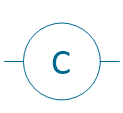 | Synchronous converter | |
 | Generator | |
 | Synchronous generator | |
 | Motor | |
 | Motor generator | |
 | Synchronous motor | |
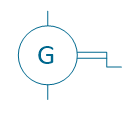 | Hand generator | |
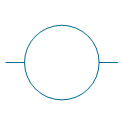 | Rotating machine | |
 | 1 brush | |
 | 2 brushes | |
 | Field, commutating or compensating | |
 | Field, series | |
 | Field, shunt or separate | |
 | Permanent magnet | |
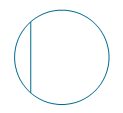 | Winding connection, 1 phase | |
 | Winding connection, 2 phase | |
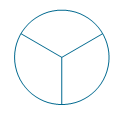 | Winding connection, 3 phase wye | |
 | Winding connection, 3 phase delta | |
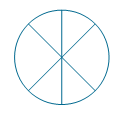 | Winding connection, 6 phase diametrical | |
 | Winding connection, 6 phase double delta | |
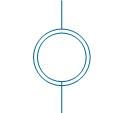 | Synchro general | |
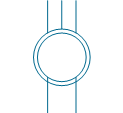 | Synchro, control transformer | |
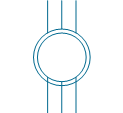 | Synchro, differential receiver | |
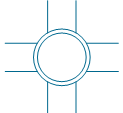 | Synchro, resolver | |
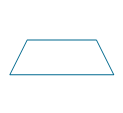 | Brake | |
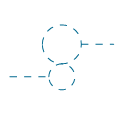 | Gearing | |
 | Rotation | |
 | Rotation 2 | |
 | Clutch, engaged | |
 | Clutch, disengaged | |
 | Clutch, engaged 2 | |
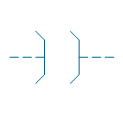 | Clutch, disengaged 2 | |
 | Delayed action | |
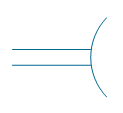 | Delayed action 2 | |
 | Manual control, general | |
 | Manual control, pushing | |
 | Manual control, push/pull | |
 | Manual control, pulling | |
 | Manual control, turning | |
 | Manual control, emergency switch | |
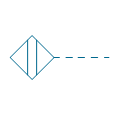 | Manual control, proximity effect | |
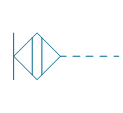 | Manual control, touching | |
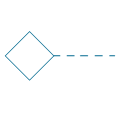 | Manual control, remote handle | |
 | Manual control, handwheel | |
 | Manual control, key | |
 | Manual control, roller | |
 | Manual control, crunk | |
 | Blocking device | |
 | Blocking device 2 | |
 | Blocking device 3 | |
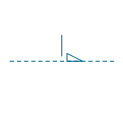 | Latching device, engaged | |
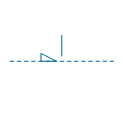 | Latching device, disengaged | |
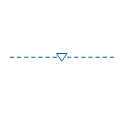 | Mechanical interlock | |
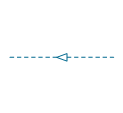 | Automatic return | |
 | Detent | |
In electricity generation, a generator is a device that converts mechanical energy to electrical energy for use in an external circuit. The source of mechanical energy may vary widely from a hand crank to an internal combustion engine. Generators provide nearly all of the power for electric power grids. The reverse conversion of electrical energy into mechanical energy is done by an electric motor, and motors and generators have many similarities. Many motors can be mechanically driven to generate electricity and frequently make acceptable generators.
How to Create an Electrical Diagram Using Rotating Equipment Library
- Open ConceptDraw DIAGRAM new document page.
- Select libraries from Electrical Engineering section.
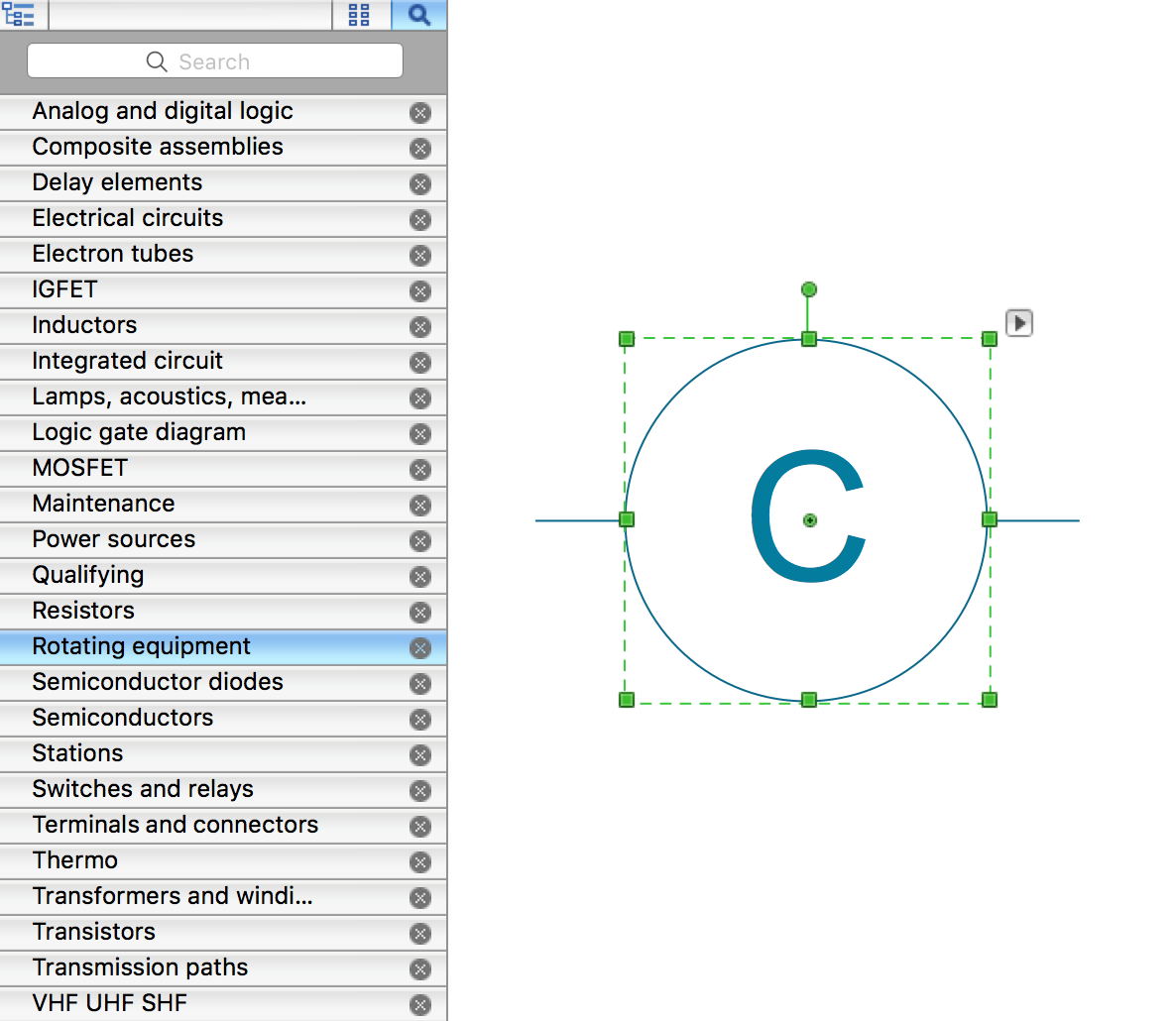
- Rotating equipment library contains objects, identified by a blue tile in the library pane. Such objects can be edited by using the Action button menu. To open the menu select an object and click the
 button in the upper right corner of the object.
button in the upper right corner of the object.
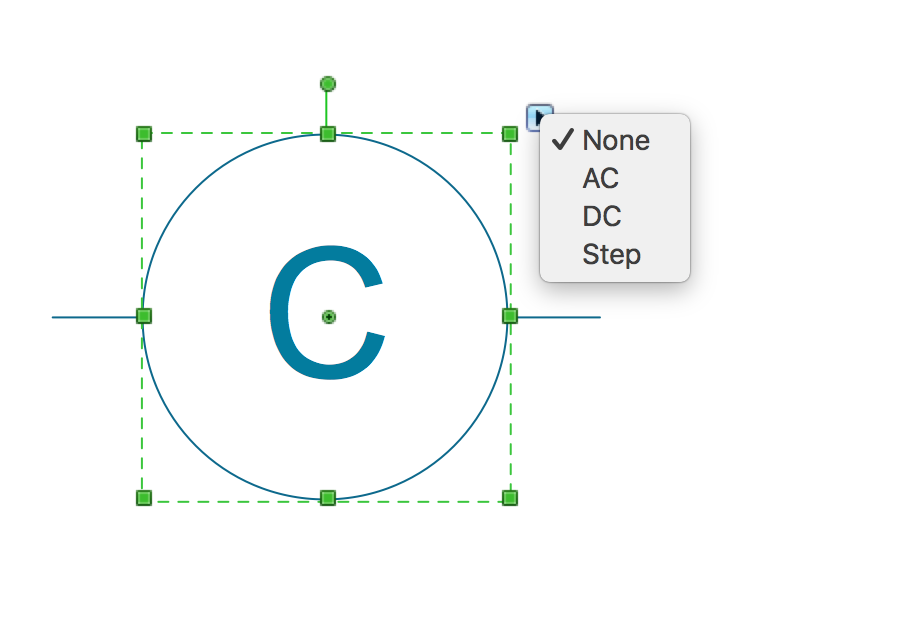
- Select the Smart Connector tool
 . To connect elements using this tool, drag the connector from one connect dot to another.You can use Layers to place connections on different layers.
. To connect elements using this tool, drag the connector from one connect dot to another.You can use Layers to place connections on different layers.
- Result: Electrical Diagram.