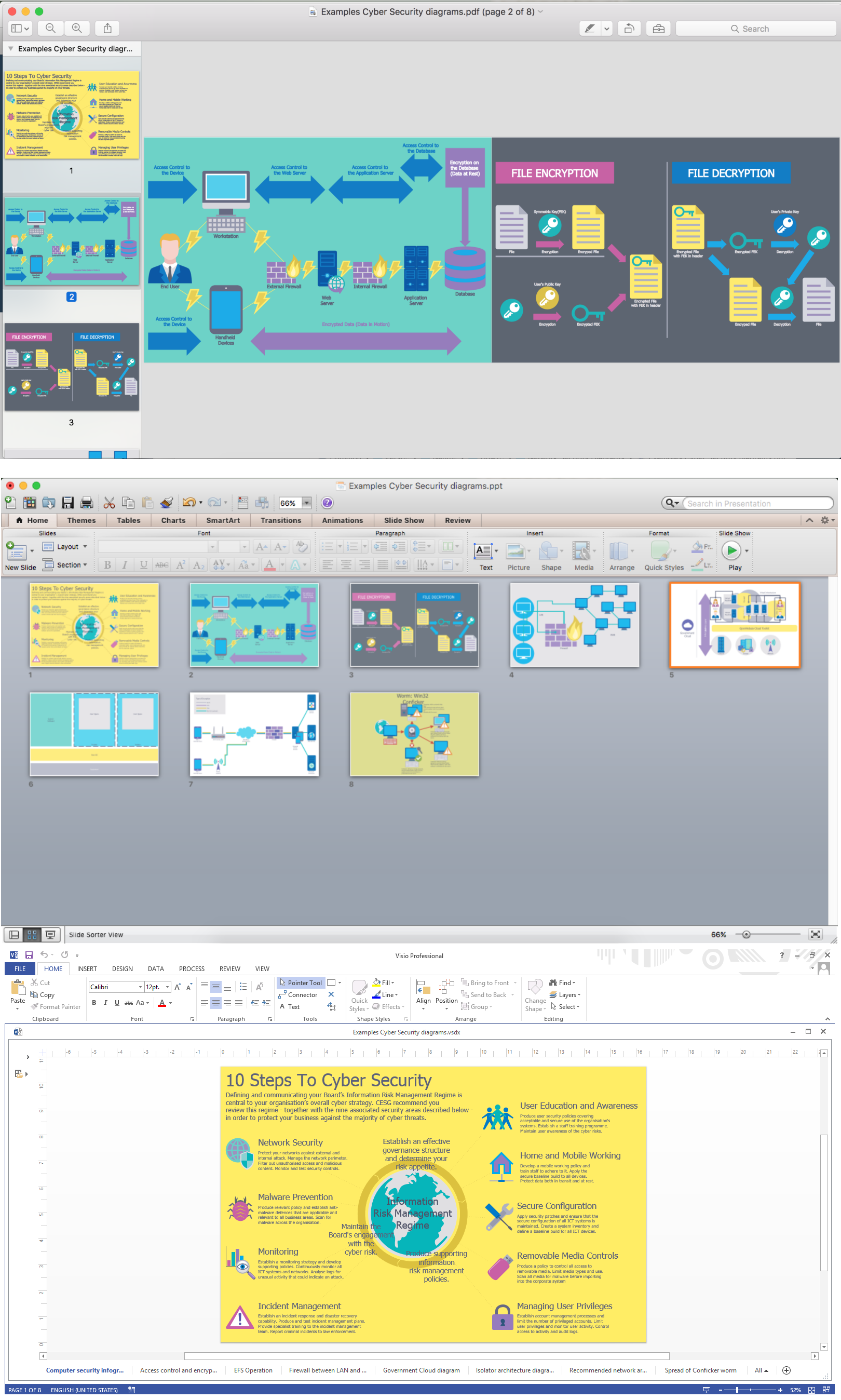Network Security Diagram
Network Security Diagram
It's not a secret for anybody that the Internet becomes more and more integral part of our daily life. Thanks to the Internet everyone can join to a huge and virtually inexhaustible storehouse of information, to find the answer for any question, communicate, share useful information. Yet, the Internet is fraught with many dangers and threats such as cyber attacks, malicious applications, viruses, worms, Trojans, and many others. Any system connected to the Internet can be attacked, exposed to the unauthorized access to information and data.
How to secure your network? There are many ways to effectively secure your network, you can use for this the hardware devices, special software and physical security methods, and also combine them for the most protection. In a complex work for the network security, we recommend begin with designing Network Security Diagram and depict on it detailed network security plan.
ConceptDraw DIAGRAM is ideal for network engineers and network designers who need design the Network Plan, Network Security Diagram, create detailed network documentation or review with attractive and vivid schemes. The intuitive interface and powerful drawing tools of the Network Security Diagrams solution from the Computer and Networks Area of ConceptDraw Solution Park help create accurate and professional looking Network Security diagrams in a minutes.

Example 1. Network Security Diagram - EFS Operation
Network Security Diagrams Solution provides 4 libraries with numerous collection of ready-to-use vector objects which can be used to maximally easier Network Security Diagram drawing process.

Example 2. Network Security Diagrams Solution Libraries
All objects offered by ConceptDraw DIAGRAM libraries are vector objects, so you can resize them without loss of quality, easy make formatting changes. Applying bright colors lets to make your diagrams more interesting, vivid and attractive.
Network Security Diagram Example
ConceptDraw DIAGRAM diagramming and vector drawing software enhanced with Network Security Diagrams Solution is the best for effective design professional, colorful and attractive Network Security Diagrams of any complexity and degree of detailing. Network Security Diagrams Solution contains numerous collection of predesigned network security samples and examples, all them are available from ConceptDraw STORE.

Example 3. Network Security Diagrams Solution in ConceptDraw STORE
Each Network Security Diagram example included to Network Security Diagrams Solution is well thought-out and designed by professionals with a goal to demonstrate the exceptional drawing capabilities of ConceptDraw DIAGRAM software. Besides each example is an ideal start for your own diagram - all that you need is simply choose example the most suitable your requirements and make needed changes.

Example 4. Network Security Diagram Example
Network Security Diagram Visio, PPT, PDF
The ConceptDraw DIAGRAM software offers for its users powerful export capabilities: you can export your Network Security Diagrams to a number of useful and popular file formats. The exporting commands to Microsoft PowerPoint (PPT), Adobe Acrobat (PDF), Microsoft Visio (VDX, VSDX), and many other formats are available from the File menu at the program. You can immediately apply them when your diagram is ready and then effectively collaborate and exchange documents with other people who don't have the ConceptDraw DIAGRAM software.
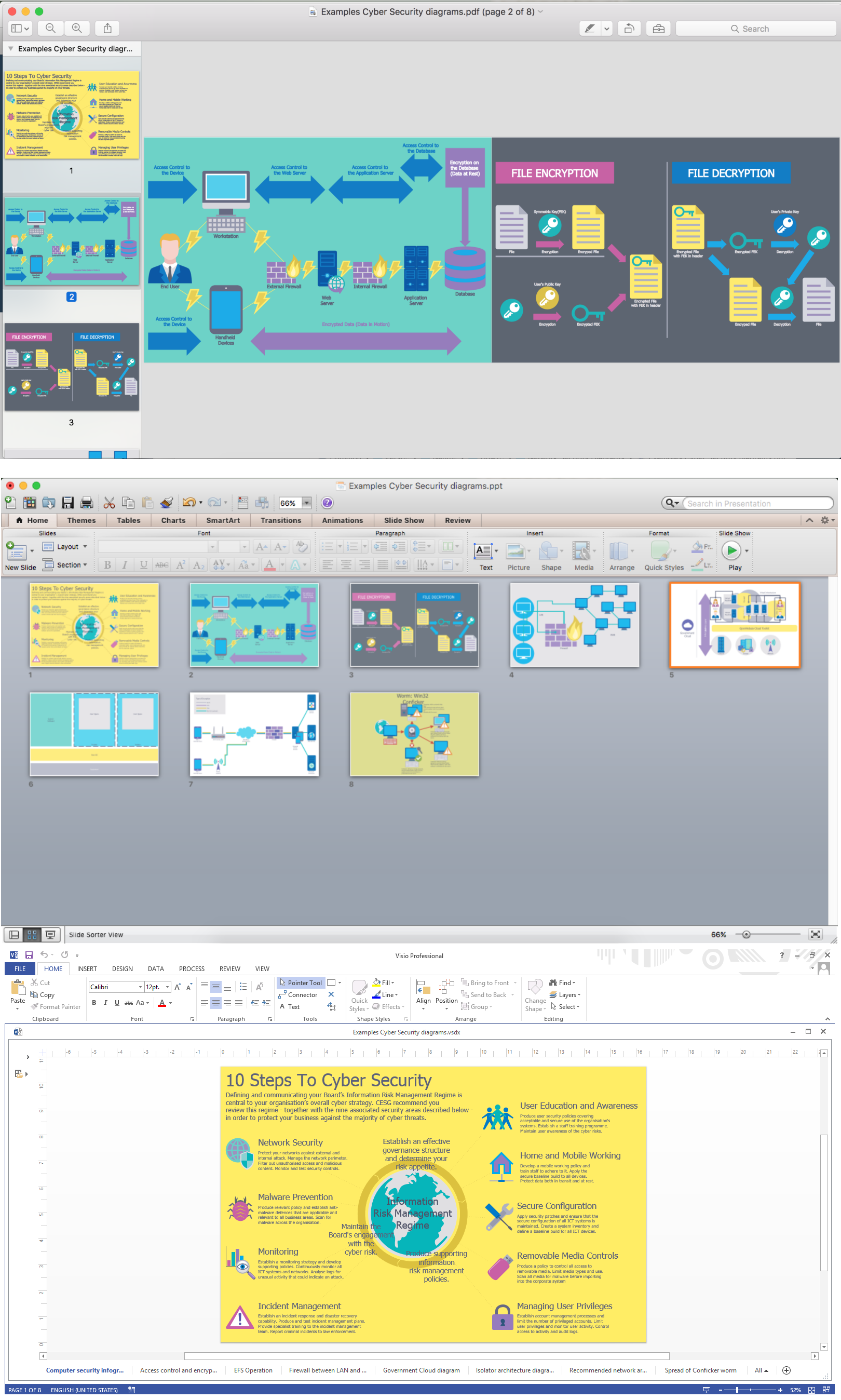
Example 5. Export Network Security Diagram in PDF, PPT, Visio
The following features make ConceptDraw DIAGRAM extended with the Network Security Diagrams solution the most effective diagramming software:
- You don't need to be an artist to draw professional looking diagrams in a few minutes.
- Large quantity of ready-to-use vector objects makes drawing your diagrams quick and easy.
- Extensive collection of pre-designed templates and samples give you a great start for your own diagrams.
- ConceptDraw DIAGRAM provides you with the possibility to use the grid, rules and guides. You can easily rotate, group, align, and arrange objects, and use different fonts and colors to make your diagram stand out.
- All ConceptDraw DIAGRAM documents are vector graphic files and are available for reviewing, modifying, and converting to a variety of formats: image, HTML, PDF file, MS PowerPoint Presentation, Adobe Flash, MS Visio.
- Using ConceptDraw STORE you can navigate through ConceptDraw Solution Park, managing downloads and updates. You can access libraries, templates and samples directly from ConceptDraw STORE.
- If you have any questions, our support is free of charge and always ready to come to your aid.
TEN RELATED HOW TO's:
A list of parameters on which networks differ is very long. A large network with a range up to 50 kilometers is called metropolitan area network (MAN), and this type of network can include several local area networks. Metropolitan networks in their turn connect into global area networks.
Here you will see a Metropolitan Area Network (MAN). This is an extensive network which occupies a large territory including a few buildings or even the whole city. The space of the MAN is bigger than LAN, but lower than WAN. MAN comprise a lot of communication equipment and delivers the Internet connection to the LANs in the city area. Computer and Networks solution for ConceptDraw DIAGRAM provides a set of libraries with ready-to-use vector objects to design various kinds of computer networks.
Picture: Metropolitan area networks (MAN). Computer and Network Examples
Related Solution:
At the base of the identity of an organisational is its organizational culture.
Picture: Pyramid Diagram
Related Solutions:
If we divide computer networks by scale, we get several main categories. The smallest network is PAN, as it connects personal devices themselves, and as the number of users grows, a local area network can be recognized, and campus area networks (CAN) connects several local networks located within some area like a university or a corporation. Computers connected to CAN share public educational materials and list of CAN network examples includes such prestigious universities like Stanford and Carnegie Mellon.
This is an example of a computer network diagram created for a campus area network. It was created using using ConceptDraw solution for the Computer and Network diagramming. The specific of this sample campus network is its distribution. It is rather broad to embrace a big campus territory. This diagram can be applied as a template for designing custom area network topology diagram for a particular educational institution.
Picture: Campus Area Networks (CAN). Computer and Network Examples
Related Solution:
The Internet is a huge world with unlimited possibilities. But with all its numerous advantages, the Internet also conceals many dangers and security threats, that's why we advise you to follow simple network security tips. ConceptDraw DIAGRAM diagramming and vector drawing software supplied with Network Security Diagrams Solution from the Computer and Networks Area of ConceptDraw Solution Park is an ideal software for easy designing Network Security Diagrams and attractive illustrations with effective network security tips.
Picture: Network Security Tips
Related Solution:
As restaurant industry is growing rapidly nowadays, researches show that almost half of the adults have worked in a restaurant or a cafe. Moreover, many of them dream to start their own someday. Unfortunately, it takes a lot of time to write a business plan and to find a great location, although some know how to create a restaurant floor plan in minutes or how to plan budget effortlessly. Hiring employees can also cause a lot of headache, but this is crucial for further success, because every guest comes to restaurant for a good service and delicious food. It is also worth noting that restaurant concept is also important, because it defines target audience and influences the menu.
This diagram represents the floor plan of an ongoing sports-theme establishment - restaurant, cafe, or other food service. A number of widescreen monitors installed along the perimeter provide visitors the opportunity to follow the course of a match from anywhere in the dining room of restaurant or cafe. The most of sports fans believe that food and alcohol is a big part of any sports show. That is why the dining room takes the most space - almost 60% of the total establishment space. Nearly all sports fans consume beverages while watching sports - beer, soda or water at least. Thus, the restaurant floor plan designers added a large lavatory there. Moreover, project developers considered unnecessary the gender division of such delicate place - perhaps they guess that only men are watching football, or believe that alcohol will eliminate the most of gender differences.
Picture: How To Create Restaurant Floor Plan in Minutes
Related Solution:
The Wireless Network solution helps users to quickly transition from an idea to the implementation of a wireless computer network.
ConceptDraw DIAGRAM is well placed to provide experienced and comprehensive assistance in the workplace.
The vector stencils, examples, and templates included to solution is a strong toolset for network engineer.
Picture: Wireless Network Drawing
Related Solution:
Talking about companies, that have influenced the entire industry, we should mention Cisco and it’s influence on network design. Nowadays, this equipment has became a kind of standard, and Cisco icons, shapes, stencils, symbols and design elements are easily recognized among others. You can use these icons to develop a network diagram of any complexity.
When dealing with creating a pack of network documentation, system administrator often have to depict a network containing a network equipment of such a well-known manufacturer as Cisco. As Cisco has developed its own production standard icons that are strongly recommended to use in Cisco network diagrams. The best way to draw Cisco Network diagram Cisco certified icons is using ConceptDraw solution for Cisco Network Diagrams. Using Cisco symbols library provided by this solution allows system administrator, or network architect to design a prototype of a new network or document an existing one.
Picture: Cisco Network Design. Cisco icons, shapes, stencils, symbols and design elements
Related Solution:
Dynamic of development computer and network technologies increases the need in modern cyber security strategies and IT security solutions to support security of your data, to ensure data privacy, and to protect your operations from the cyber threats. Thanks to the Network Security Diagrams Solution from the Computer and Networks Area of ConceptDraw Solution Park, the ConceptDraw DIAGRAM diagramming and vector drawing software is one of the unique IT security solutions for professional designing Network Security Diagrams.
Picture: IT Security Solutions
Related Solution:
Local area network connects computers and other network appliances within an area, such as office building or a campus. It can be difficult to provide such network without a predesigned plan. For these purposes you can use network diagram software, which helps you to create LAN network diagrams and office network diagrams quickly and effortless. This will speed up your work and you can save the diagram for the future network improvements.
The following diagram illustrates a network topology of the small office. LAN configuration has a star topology. The local network joins 8 computers among which are several desktop PCs, laptop, two iMacs and iBook. The end-point devices are divided into three groups. Each group is connected to its hub. There is a network printer and a modem, which are interconnected with other devices through a network server. Each computer on the LAN can access the server through a corresponding hub.
Picture: Network Diagram Software. LAN Network Diagrams. Physical Office Network Diagrams
Related Solution: