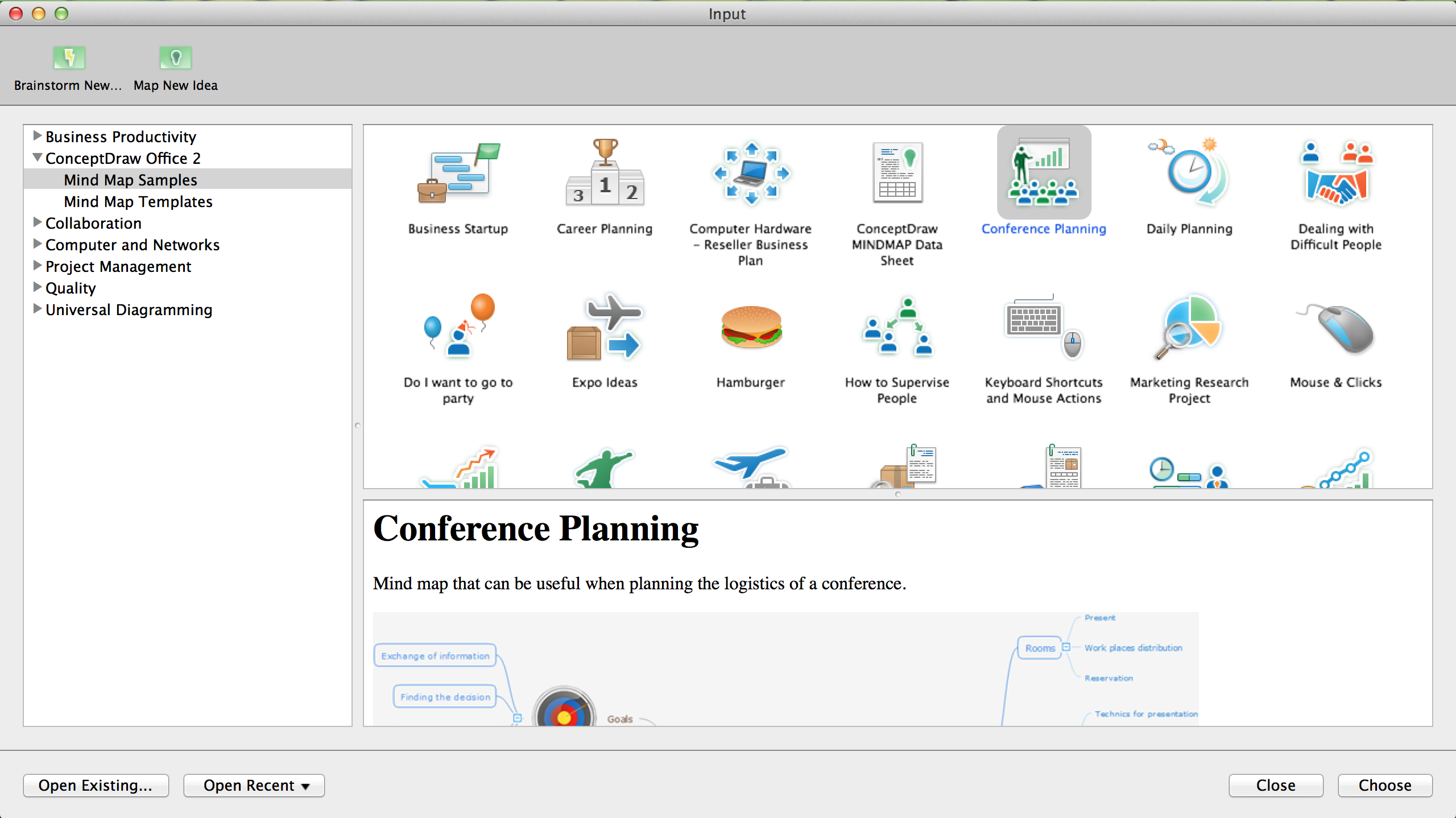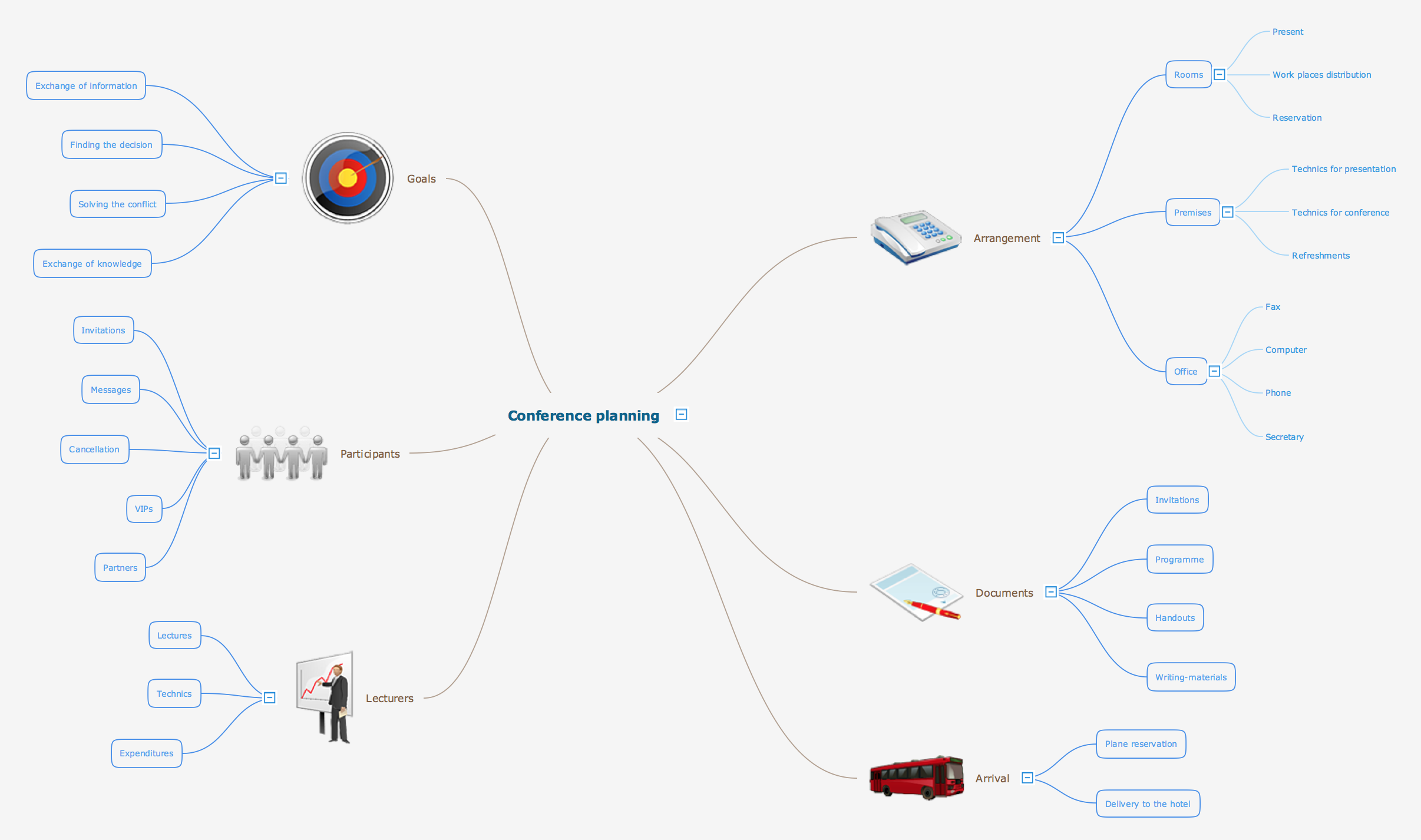Mind Map Making Software
ConceptDraw MINDMAP
Capture What You Think, Do What You Plan
ConceptDraw MINDMAP is a powerful business and personal productivity software application that provides professional tools for brainstorming, thinking and project planning, generating and organizing the ideas and data, problem solving and other tasks.
ConceptDraw MINDMAP offers a variety of input and output solutions that allow create, change and share your mind maps quickly, simply and effectively. ConceptDraw MINDMAP allows to output your mind map to MS PowerPoint, MS Project, MS Word, save as PDF, Web-page (HTML), outline (Text Outline, RTF, OPML) or image. You can also input your data from MS PowerPoint, MS Project, MS Word, MindManager, XMind, OPML and Text Outline sources.
ConceptDraw MINDMAP provides the Input templates that will help you to create the mind map in one moment.
Pic.1. MindMap Software - Start
ConceptDraw MINDMAP allows you quickly and effectively generate, change, and update your mind maps.

Pic.2. Mind Map Making Software
It’s very simple and quick to design the mind maps in ConceptDraw MINDMAP You can customize the style of your mind maps, change the form and color of the topics in one click.
There is nothing easier than adding images to create the mind map of your own distinct style. ConceptDraw MINDMAP provides many clip art images and Quick Symbols. You can insert the images into the topics or into the empty space on your mind map.
You can also create the multipage mind maps and mind maps with multiple main ideas in ConceptDraw MINDMAP
Pic.3. MindMap Software - Result
This sample was created with ConceptDraw MINDMAP mind mapping software quick and easy.
See for yourself the suitability of ConceptDraw MINDMAP by downloading our 21-day trial .
The power, economy, and versatility of ConceptDraw MINDMAP takes personnel and team productivity to another level. Discover today what this means to you.
See also Samples of mind maps:
- Mind Maps
- Mind Maps — Marketing
- Mind Maps — Idea Communication
- Mind Maps — Mind Map Exchange
-
Mind Maps — Presentation Exchange
TEN RELATED HOW TO's:ConceptDraw DIAGRAM diagramming and vector drawing software enhanced with Continent Maps Solution from the Maps Area is the best for drawing geographic, topography, political, and many other kinds of maps for any of seven earth continents and also world continents map of any detailing.
 Picture: World Continents MapRelated Solution:The ConceptDraw DIAGRAM is a best flow chart tool for the job. The samples and templates included in the basic set allows users to draw any type of a flowchart. The vector stencils created by designers give ability to draw great-looking flowchart. Flowcharts give to users the ability to represent structural data visually.
Picture: World Continents MapRelated Solution:The ConceptDraw DIAGRAM is a best flow chart tool for the job. The samples and templates included in the basic set allows users to draw any type of a flowchart. The vector stencils created by designers give ability to draw great-looking flowchart. Flowcharts give to users the ability to represent structural data visually. Picture: Use the Best FlowChart Tool for the JobRelated Solution:Download ConceptDraw diagram software for easy drawing.
Picture: Use the Best FlowChart Tool for the JobRelated Solution:Download ConceptDraw diagram software for easy drawing. Picture: The Best Choice for Creating DiagramRelated Solution:While studying, many of the students encounter the necessity of remaking class projects, over and over. To facilitate this process you can use special electrical and telecom plan software, which helps altering projects in several clicks. Using templates will fasten your work, and you will have more free time. This sample represents an electrical and telecommunication floor plan. Electrical and telecom floor plans contain a floor plan , on which imposed the layout of electrical, and telecommunications equipment. They shows electrical and telecom details regarding the current floor of a building: lightening, fixtures, wires, outlets, circuit panels, etc. Using of standart notation of electrical and telecommunication symbols makes the plan understandable for engineers, architects, constructors, specialist in electricity and telecommunications.
Picture: The Best Choice for Creating DiagramRelated Solution:While studying, many of the students encounter the necessity of remaking class projects, over and over. To facilitate this process you can use special electrical and telecom plan software, which helps altering projects in several clicks. Using templates will fasten your work, and you will have more free time. This sample represents an electrical and telecommunication floor plan. Electrical and telecom floor plans contain a floor plan , on which imposed the layout of electrical, and telecommunications equipment. They shows electrical and telecom details regarding the current floor of a building: lightening, fixtures, wires, outlets, circuit panels, etc. Using of standart notation of electrical and telecommunication symbols makes the plan understandable for engineers, architects, constructors, specialist in electricity and telecommunications. Picture: Electrical and Telecom Plan SoftwareRelated Solution:ConceptDraw DIAGRAM extended with Workflow Diagrams solution from the Business Processes area is a powerful workflow diagram software which offers you a variety of workflow examples.
Picture: Electrical and Telecom Plan SoftwareRelated Solution:ConceptDraw DIAGRAM extended with Workflow Diagrams solution from the Business Processes area is a powerful workflow diagram software which offers you a variety of workflow examples.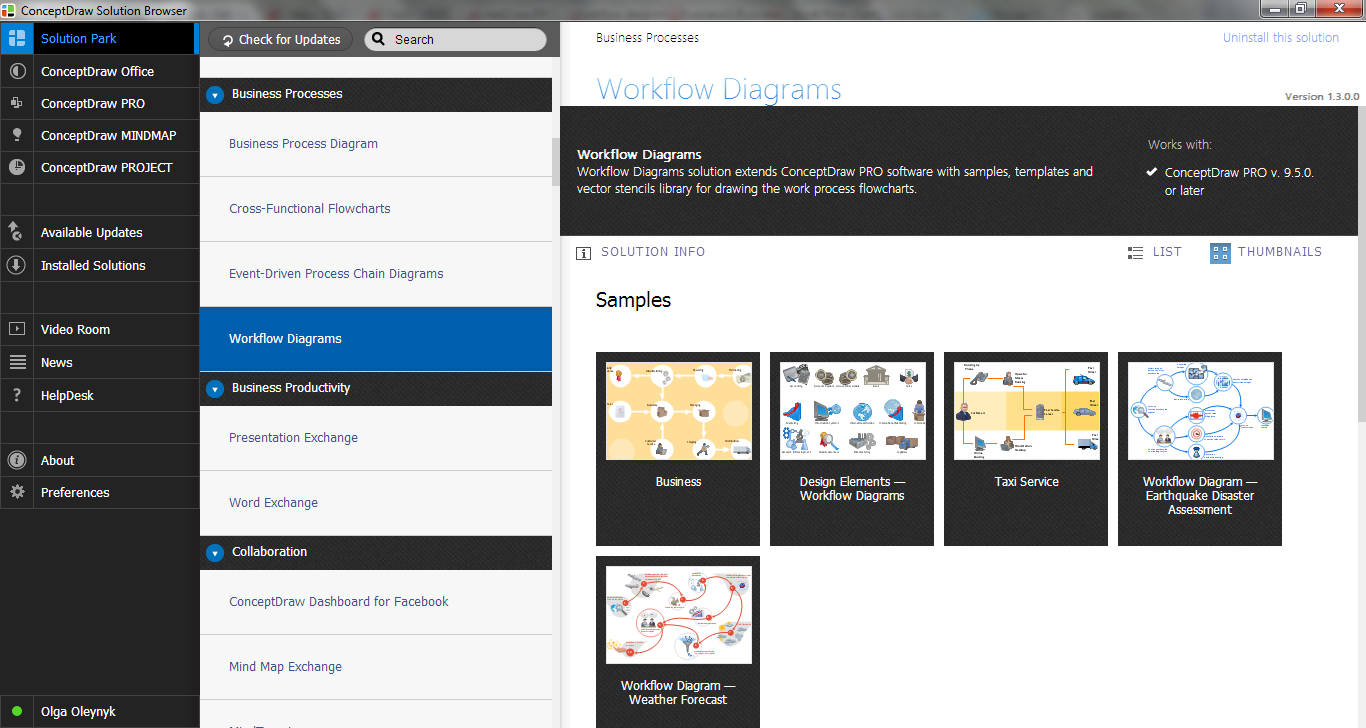 Picture: Workflow ExamplesRelated Solution:The human organism is so constituted that for a full life you need a wide range of nutrients, minerals and vitamins. To get all this, it is necessary to enrich your nutrition by natural and healthy food. The same microelements and nutrients are contained in different foods, so it is very important to create your own healthy diet plan, based on your preferences and containing the balance of nutrients suitable for you. ConceptDraw DIAGRAM diagramming and vector drawing software extended with Health Food solution from the Food and Beverage area of ConceptDraw Solution Park contains powerful tools for designing healthy diet plan.
Picture: Workflow ExamplesRelated Solution:The human organism is so constituted that for a full life you need a wide range of nutrients, minerals and vitamins. To get all this, it is necessary to enrich your nutrition by natural and healthy food. The same microelements and nutrients are contained in different foods, so it is very important to create your own healthy diet plan, based on your preferences and containing the balance of nutrients suitable for you. ConceptDraw DIAGRAM diagramming and vector drawing software extended with Health Food solution from the Food and Beverage area of ConceptDraw Solution Park contains powerful tools for designing healthy diet plan.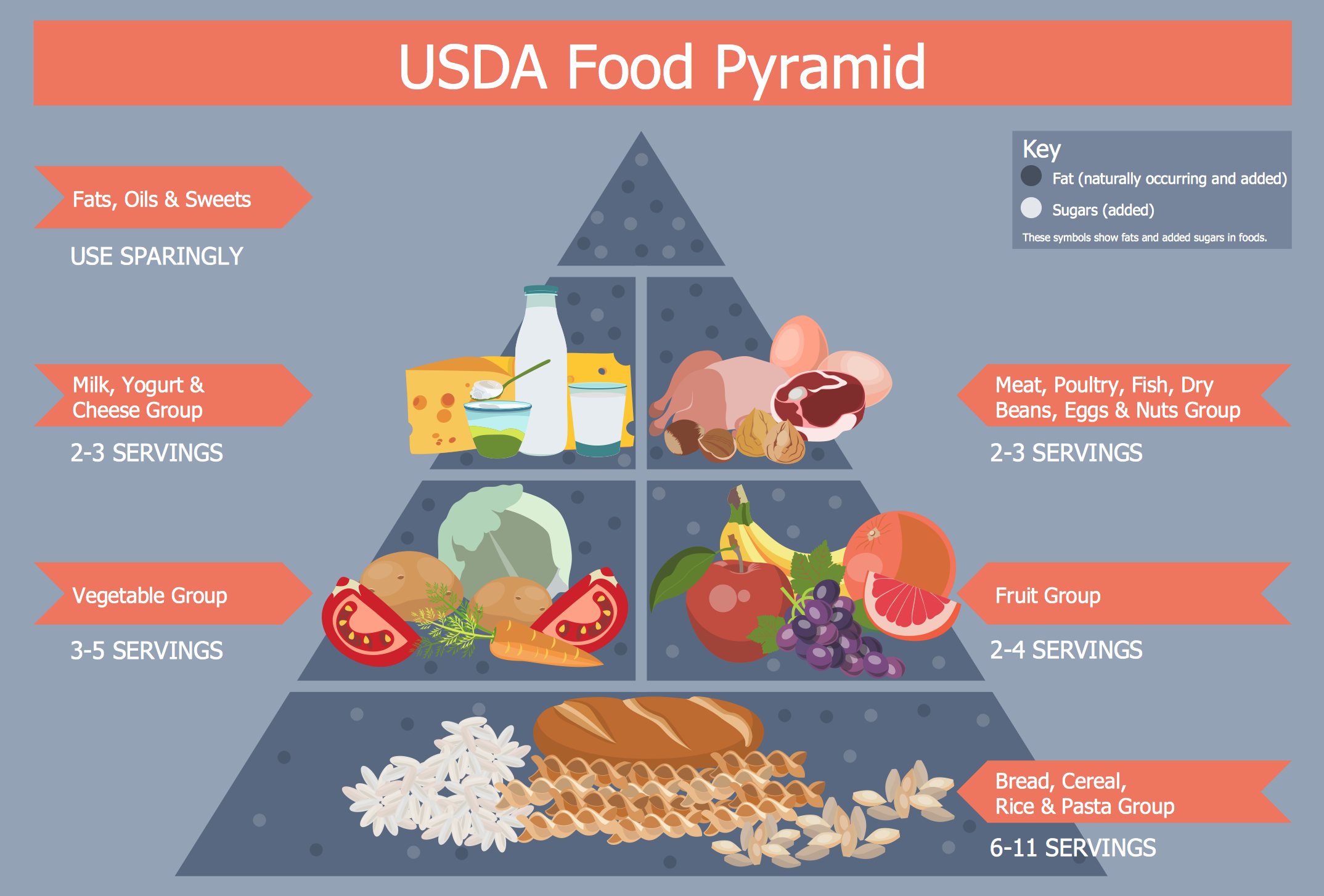 Picture: Healthy Diet PlanRelated Solution:It’s very important for any establishment to have a fire exit plan and to train it several times a year. The plan must be put on each floor of the building in a way that it could be easily seen. To make the plan clear and descriptive, you should look through examples and then create one for you your building. Find out the fire exit plan example created with ConceptDraw DIAGRAM and its Fire and Emergency Plans solution. This plan is a floor plan that shows the ways in which people inside the building can be evacuated in the event of a fire. The location of telephones, fire extinguishers and first aid kits are indicated on the fire exit plan. The Legend in the lower right corner of the plan makes it clear and easy-to-read. Such plan should be placed on the wall on each floor of the building.
Picture: Healthy Diet PlanRelated Solution:It’s very important for any establishment to have a fire exit plan and to train it several times a year. The plan must be put on each floor of the building in a way that it could be easily seen. To make the plan clear and descriptive, you should look through examples and then create one for you your building. Find out the fire exit plan example created with ConceptDraw DIAGRAM and its Fire and Emergency Plans solution. This plan is a floor plan that shows the ways in which people inside the building can be evacuated in the event of a fire. The location of telephones, fire extinguishers and first aid kits are indicated on the fire exit plan. The Legend in the lower right corner of the plan makes it clear and easy-to-read. Such plan should be placed on the wall on each floor of the building. Picture: Fire Exit Plan. Building Plan ExamplesRelated Solution:ConceptDraw DIAGRAM diagramming and vector drawing software extended with unique SCRUM Workflow solution from the Project Management area of ConceptDraw Solution Park allows fast and easy design professional-looking Scrum Workflow Diagrams and Scrum workflow scheme for projects required when working on projects and managing them, when developing software with cutting-edge Agile methodologies.
Picture: Fire Exit Plan. Building Plan ExamplesRelated Solution:ConceptDraw DIAGRAM diagramming and vector drawing software extended with unique SCRUM Workflow solution from the Project Management area of ConceptDraw Solution Park allows fast and easy design professional-looking Scrum Workflow Diagrams and Scrum workflow scheme for projects required when working on projects and managing them, when developing software with cutting-edge Agile methodologies. Picture: Scrum workflowRelated Solution:When you prepare professional-looking presentation, you need to use ConceptDraw MINDMAP software for the amazing result.
Picture: Scrum workflowRelated Solution:When you prepare professional-looking presentation, you need to use ConceptDraw MINDMAP software for the amazing result. Picture: Create Captivating Presentations EasilyRelated Solution:ConceptDrawMINDMAP 15
Picture: Create Captivating Presentations EasilyRelated Solution:ConceptDrawMINDMAP 15