Interactive Training Tool
Interactive Training via Skype
On present time remote learning is the trend in numerous of disciplines that people want to learn. For distance training vitally to have simple online conference tools. For making educational process interactive you need to train via Skype and you need for this our best software tool ConceptDraw MINDMAP . ConceptDraw Remote Presentation for Skype solution makes the remote learning, distance training and webinars similar to university educational process. Also you can share presentation imported from PowerPoint with ConceptDraw MINDMAP .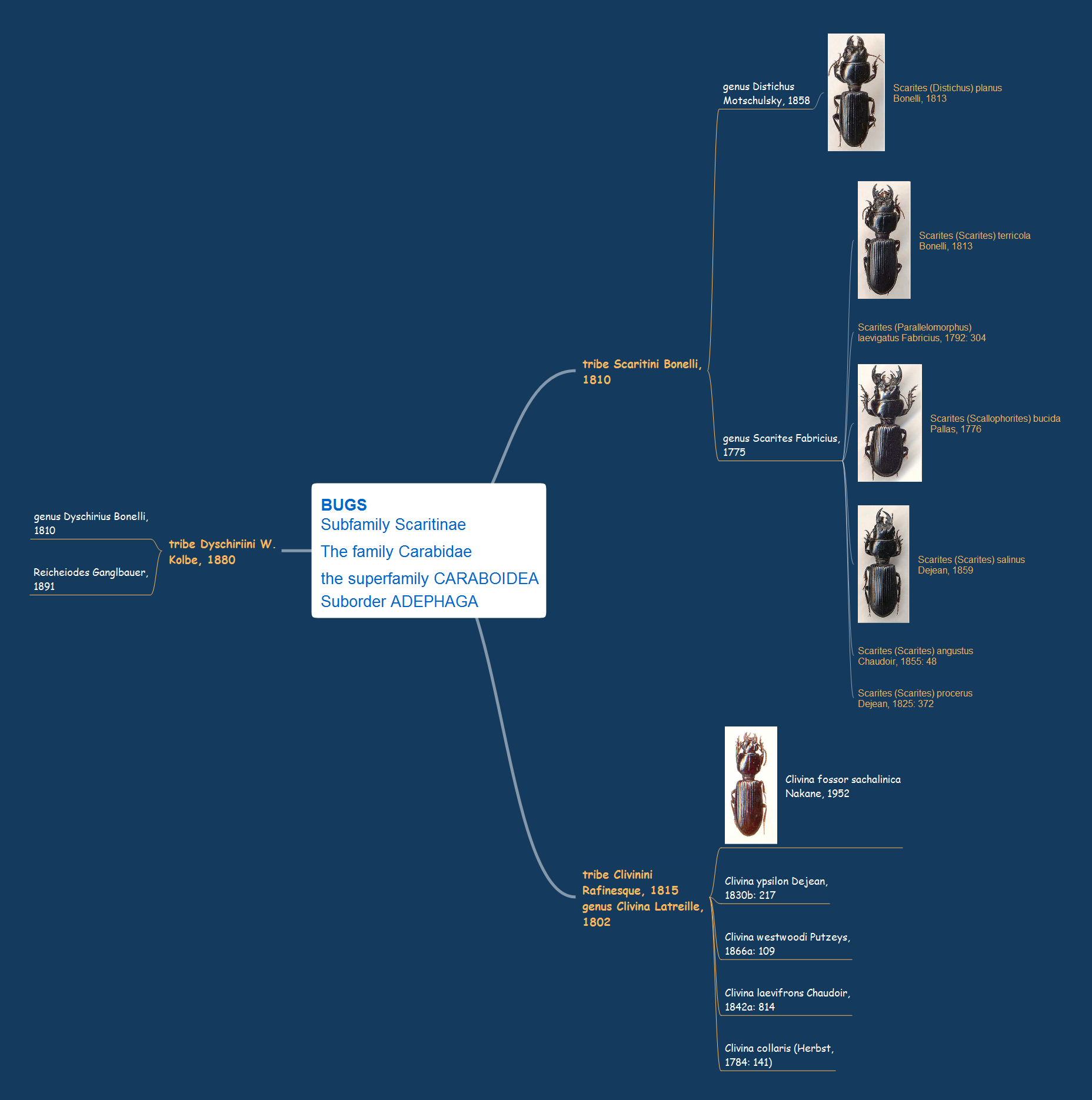 "Bugs subfamily Scaritinae" mind map sample is created using ConceptDraw MINDMAP mind mapping software. This example helps to learn how to create learning mind map presentation and show it via Skype. Use this mindmap example for implementation of Remote Presentation for Skype solution from ConceptDraw Solution Park.
"Bugs subfamily Scaritinae" mind map sample is created using ConceptDraw MINDMAP mind mapping software. This example helps to learn how to create learning mind map presentation and show it via Skype. Use this mindmap example for implementation of Remote Presentation for Skype solution from ConceptDraw Solution Park.
FIVE RELATED HOW TO's:
When trying to figure out the nature of the problems occurring within a project, there are many ways to develop such understanding. One of the most common ways to document processes for further improvement is to draw a process flowchart, which depicts the activities of the process arranged in sequential order — this is business process management. ConceptDraw DIAGRAM is business process mapping software with impressive range of productivity features for business process management and classic project management. This business process management software is helpful for many purposes from different payment processes, or manufacturing processes to chemical processes. Business process mapping flowcharts helps clarify the actual workflow of different people engaged in the same process. This samples were made with ConceptDraw DIAGRAM — business process mapping software for flowcharting and used as classic visio alternative because its briefly named "visio for mac" and for windows, this sort of software named the business process management tools.
This flowchart diagram shows a process flow of project management. The diagram that is presented here depicts the project life cycle that is basic for the most of project management methods. Breaking a project into phases allows to track it in the proper manner. Through separation on phases, the total workflow of a project is divided into some foreseeable components, thus making it easier to follow the project status. A project life cycle commonly includes: initiation, definition, design, development and implementation phases. Distinguished method to show parallel and interdependent processes, as well as project life cycle relationships. A flowchart diagram is often used as visual guide to project. For instance, it used by marketing project management software for visualizing stages of marketing activities or as project management workflow tools. Created with ConceptDraw DIAGRAM — business process mapping software which is flowcharting visio alternative or shortly its visio for mac, this sort of software platform often named the business process management tools.

Picture: Process Flowchart
Related Solution:
ConceptDraw DIAGRAM is a flowchart design software. There are large collections of professional flowchart symbols for process flow diagrams, standard flowchart symbols and colored basic flowchart symbols. Built-in examples and video lessons allow users to get started immediately and do drawing of virtually any type of flowchart or process flow diagrams

Picture: Flow Chart Creator
Related Solution:
This sample shows the Flowchart of the testing the work of the lamp and decision making about what to do to lamp will work.

Picture: Samples of Flowchart
Related Solution:
A perfect visual tool for presenting to a remote group via Skype. Participants receives document automatically. Participants are able to edit presentation after session. Helpful for webinars, online meetings, remote learning.

Picture: Remote Learning Sessions - Webinars
Related Solution:
ConceptDraw
MINDMAP 15