Create TQM Flowcharts for Mac
The Total Quality Management Diagrams solution in ConceptDraw Solution Park extends ConceptDraw DIAGRAM diagramming and vector graphics software with samples, templates, and a library of vector stencils for drawing TQM flowcharts on Mac and PC.

Pic.1 Template - TQM diagram.
This TQM diagram template is included in the "Total Quality Management (TQM) Diagrams" solution from the ConceptDraw Solution Park. It helps you to draw TQM flowcharts using ConceptDraw DIAGRAM diagramming software quickly and easily.
This TQM flow chart template explains the meanings of the TQM design elements.
See also Samples:
TEN RELATED HOW TO's:
Planning and construction of any building begins from the designing its floor plan and a set of electrical, telecom, piping, ceiling plans, etc. Solutions of Building Plans Area of ConceptDraw Solution Park can effectively help you develop all these plans. Let's design the Home Electrical Plan in ConceptDraw DIAGRAM quick and easy.

Picture: Home Electrical Plan
Related Solution:
A flowchart maker is a software showing the interaction, sequence or organization. It also known as flowchart maker or ConceptDraw DIAGRAM standard supplied with different types of symbol collections: standard symbols, branded set and authored. It used strictly for enhancing scientific or business documents with abstract explanatory pictures.
Business graphic applications show a special knowledge representations and include many features for creating schematic pictures. These graphic tools are known as flowchart maker or flowchart maker software.

Picture: Flowchart Maker
Related Solution:
This sample shows the Audit Process Flowchart. It was created in ConceptDraw DIAGRAM diagramming and vector drawing software using the Flowcharts solution from the Diagrams area of ConceptDraw Solution Park.
The Audit Flowcharts are widely used in the financial management, accounting, money management and in many others fields.

Picture: Basic Audit Flowchart. Flowchart Examples
Related Solution:
Use ConceptDraw DIAGRAM diagramming and business graphics software to draw your own flowcharts of computer algorithms.

Picture: Process Flow app for macOS
Related Solution:
ConceptDraw DIAGRAM diagramming and vector drawing software extended with 25 Typical Orgcharts solution from the Management area of ConceptDraw Solution Park offers 25 ready Organization Chart templates, 10 samples and 2 libraries with predesigned vector objects.

Picture: Organization Chart
Related Solution:
A competent delegation of responsibilities between workers guarantees business success in most cases. At first sight, it might seem that workflow diagram symbols are quite similar to a regular flowchart. But workflow diagram is a more accurate way to present working processes.
Workflow diagrams are helpful for a working process analyzation, to depict a pathway of process issues, personalize responsibilities and identify resources that will help to optimize a workflow. Generally, Workflow diagram deploys flowchart symbols for displaying work process steps and relationships. But, often it require some additions and improvements to become more professional and illustrative. The Workflow solution for ConceptDraw DIAGRAM provides the user with a big library of symbols that are designed especially for workflow diagrams.

Picture: Workflow Diagram Symbols
Related Solution:
House of Quality Matrix Software - Use the predesigned objects from the Involvement Matrix Objects Library from the Seven Management and Planning Tools Solution to create professional looking House of Quality Matrices in minutes.

Picture: House of Quality Matrix Software
Related Solution:
Create Quality Engineering Diagrams (value stream maps) - for value stream analysis and value stream management, material and information flow mapping, using our quick start templates included with ConceptDraw.

Picture: Quality Engineering Diagrams
Related Solution:
ConceptDraw Mind maps can be used to depict a quality process.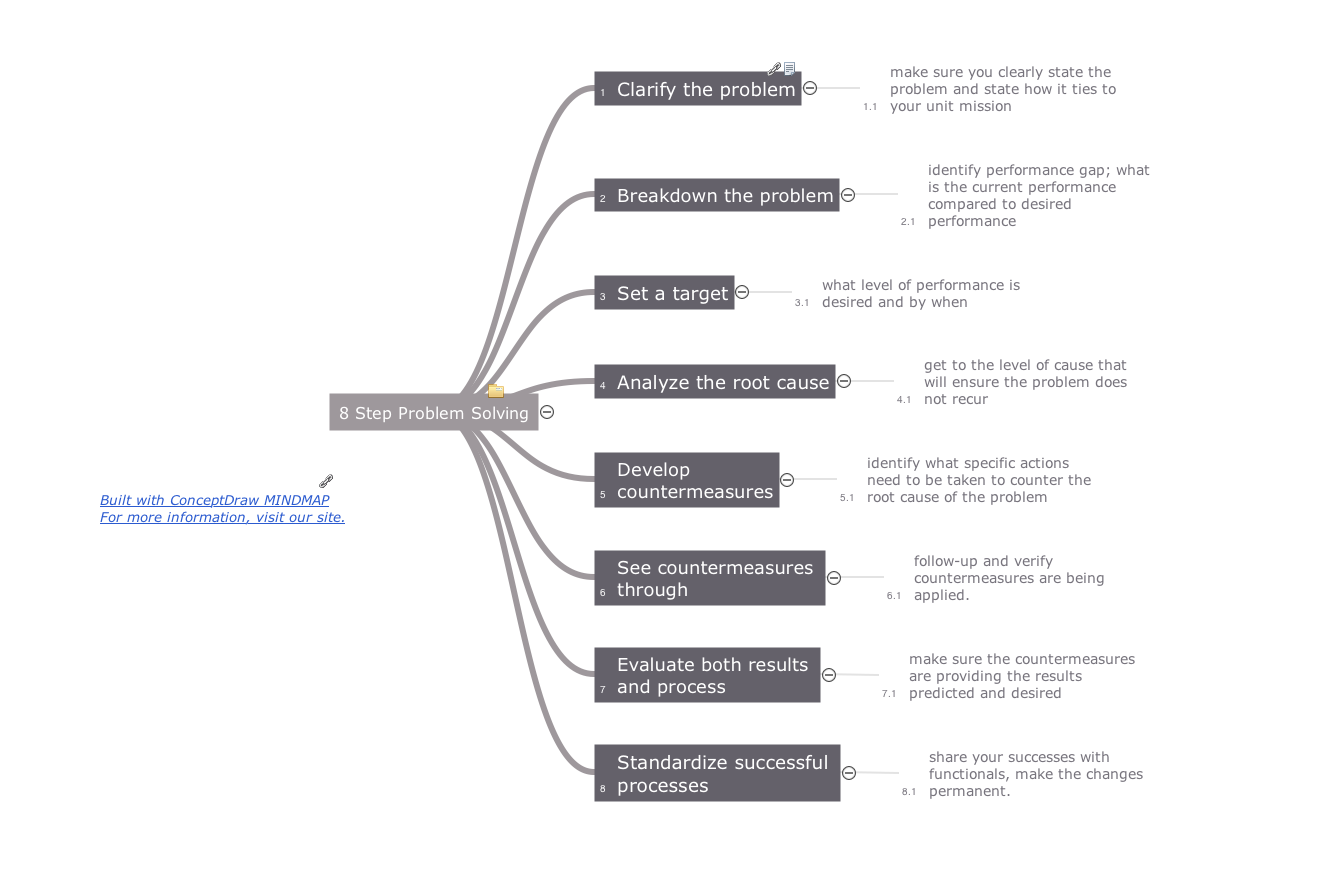
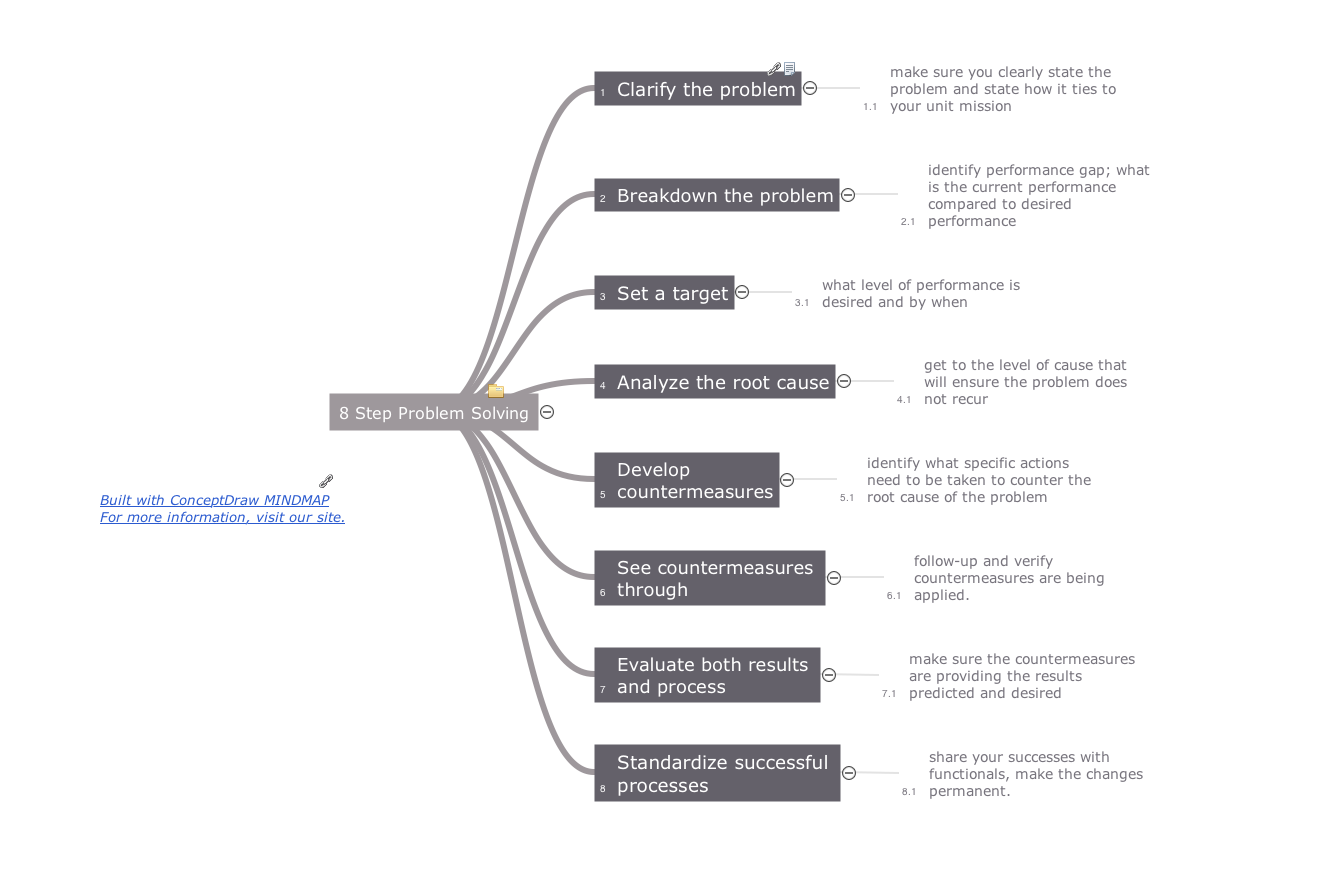
Picture: Helpful in all stages of quality management
Related Solution:
ConceptDraw
DIAGRAM 17