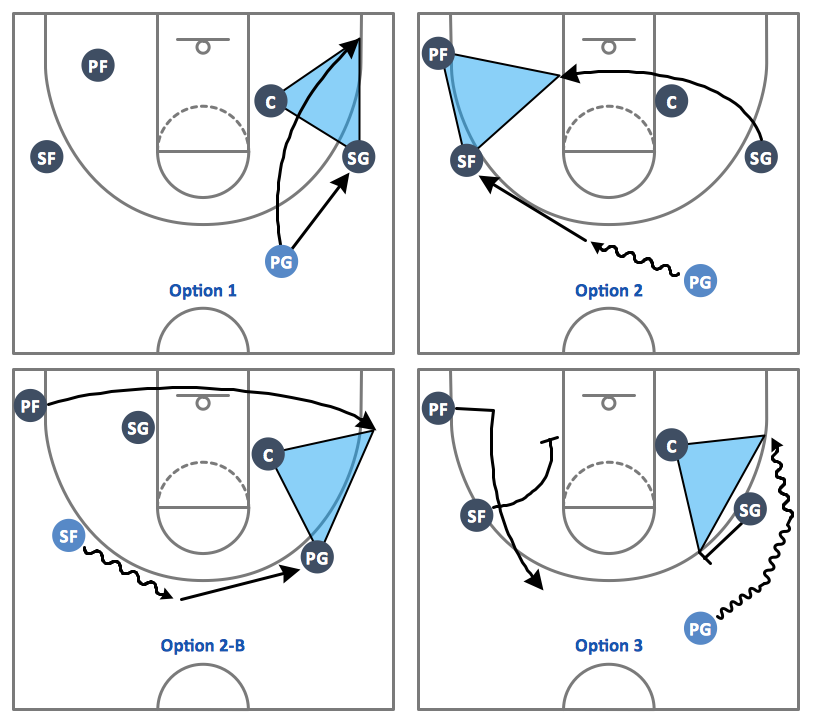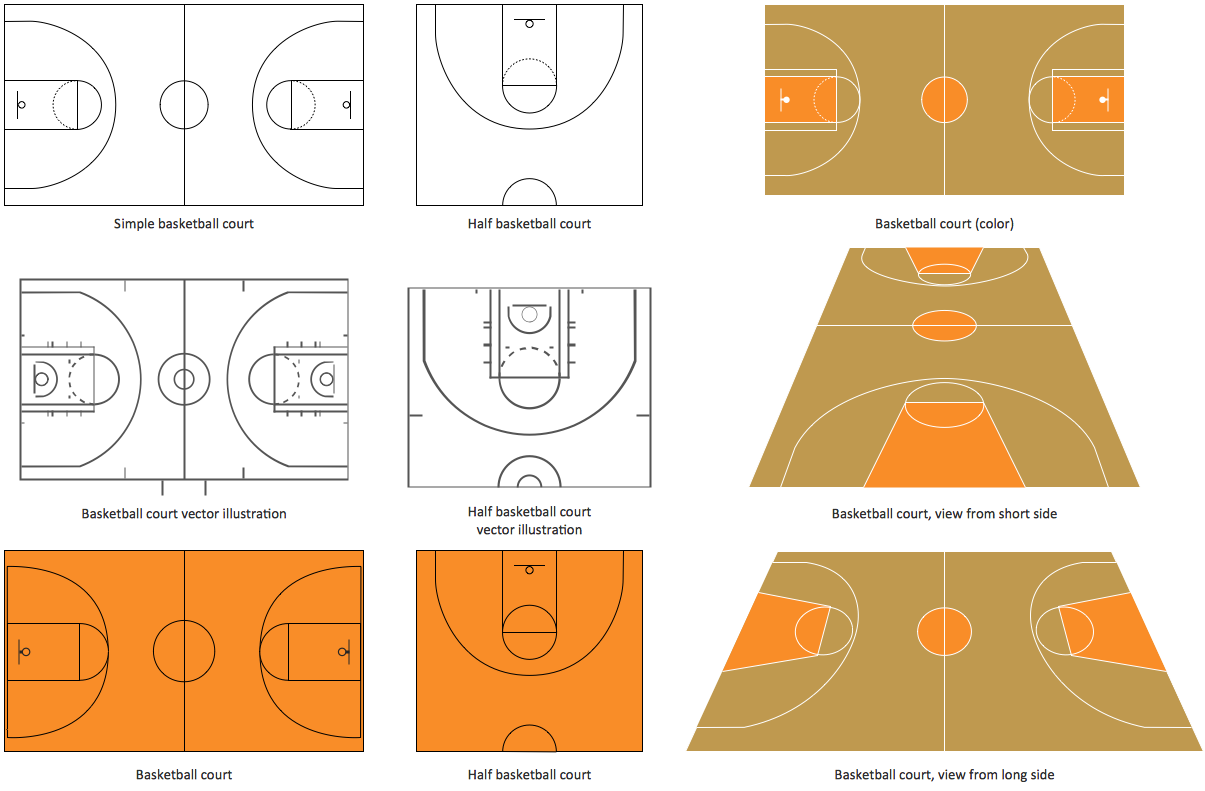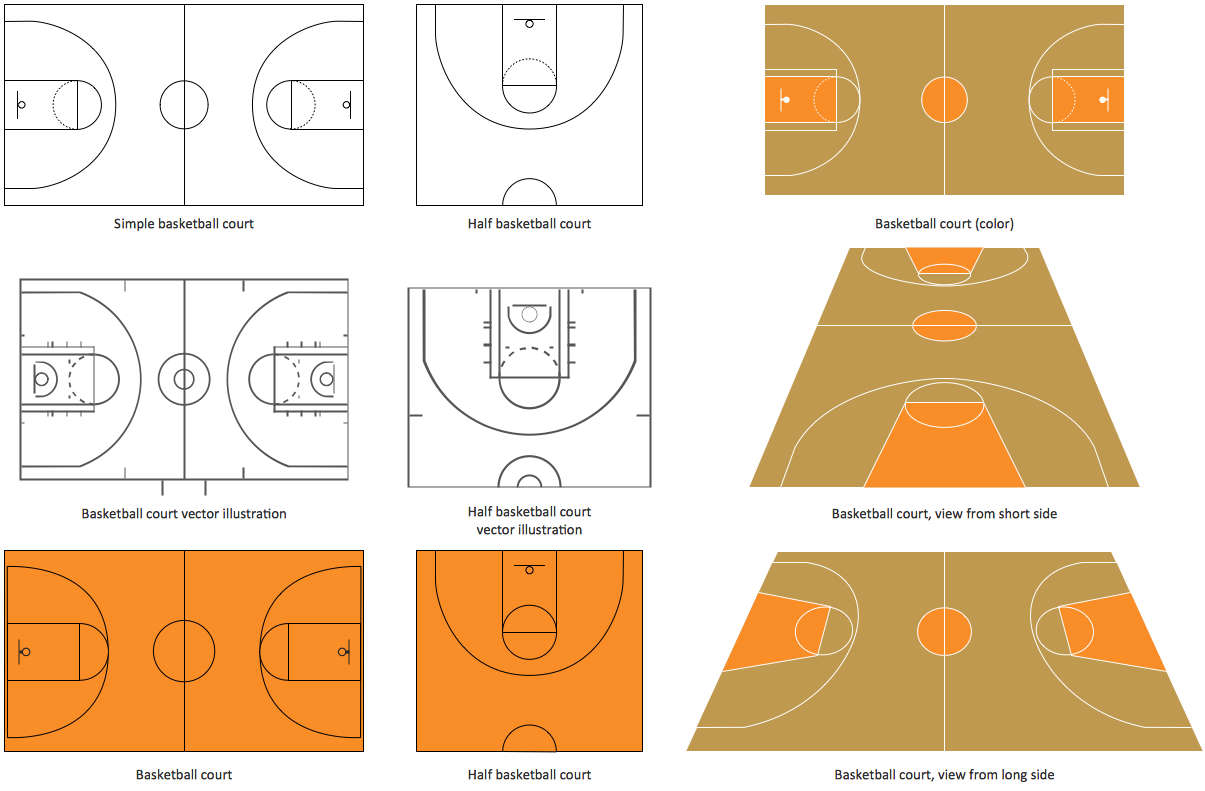Basketball Illustrations
Basketball is a popular sport played by two teams of five players with a ball. The game takes place on a rectangular court. The team goal is to score a ball into the basket of the opponent team. The team with the most points wins the game.
Explaining the different basketball strategies and techniques is practically impossible without illustrations. Especially if you need to do this more than once, you have to choose an appropriate tool allows you to create and change the diagrams simply and quickly. ConceptDraw DIAGRAM extended with the Basketball Solution is the best choice for you.
The Basketball solution from the Sport area of ConceptDraw Solution Park contains libraries, templates and samples allowing specialists or basketball fans to draw the different basketball diagrams and schemas of any complexity in a few minutes.
It’s very important that your basketball illustrations looked bright, beautiful, interesting and attracted the attention. For this you just need to add the illustrations! The Basketball solution delivers two libraries with predesigned vector clipart objects. Simply drag the needed clipart to your diagram to make it successful.
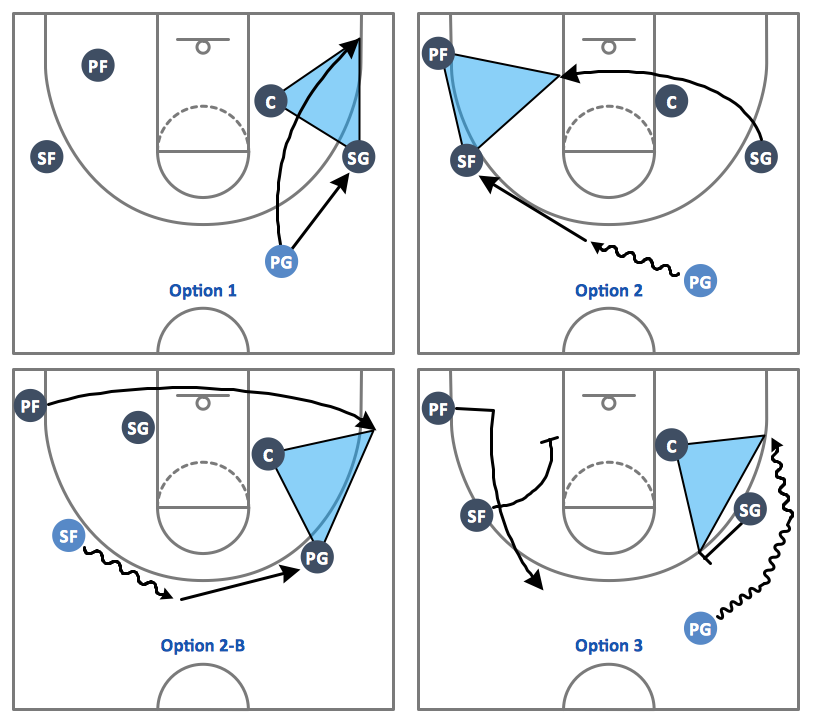
Sample 1. Basketball Plays – Triangle Offense
Use various court clipart from the "Basketball Courts" library to show the game in details from the different angles of view.
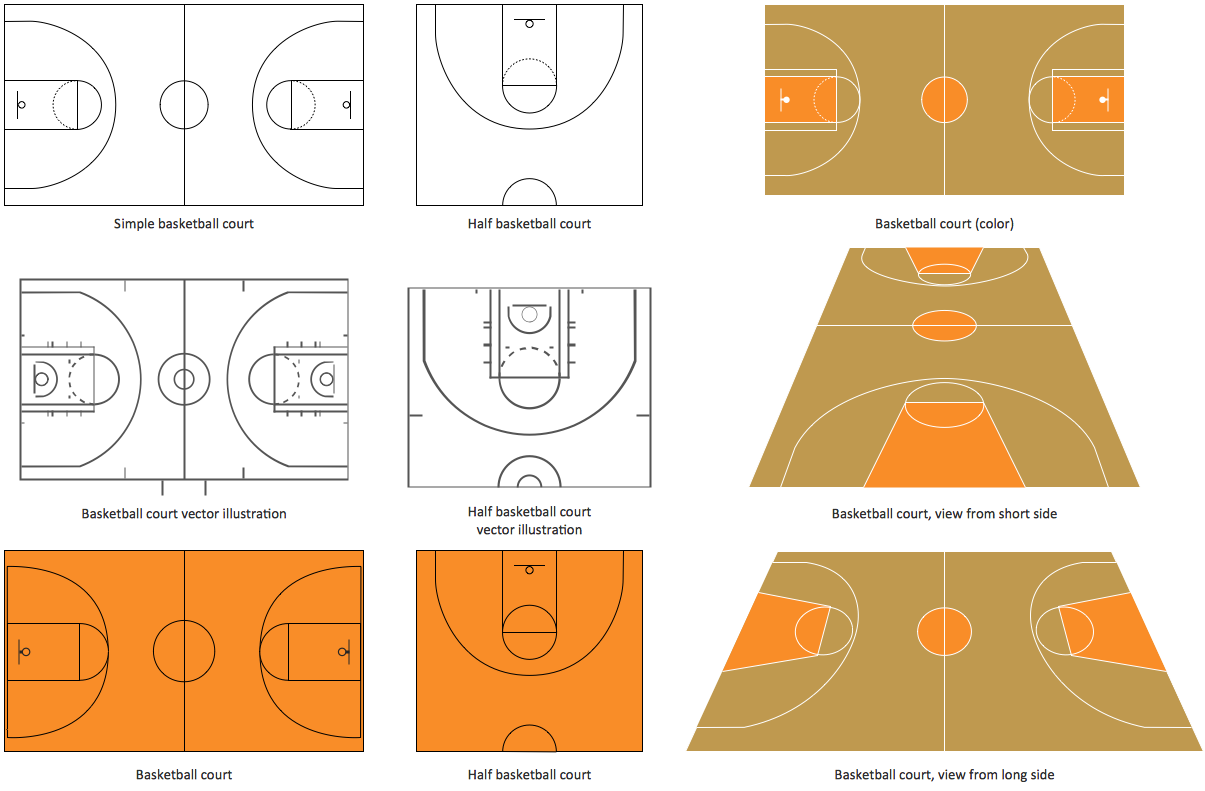
Sample 2. Design Elements – Basketball Courts
The library objects are scalable vector images that can be easily exported to PDF format, Microsoft PowerPoint, Microsoft Visio, graphic image file, or HTML.

Sample 3. Basketball Field View from Short Side
The Basketball solution helps you quickly create your own original basketball illustrations, presentation slides, website, and blog pages using the ConceptDraw DIAGRAM diagramming and vector drawing software.

Sample 4. Basketball – Court Diagram and Positions
The samples you see on this page were created in ConceptDraw DIAGRAM using the "Basketball Courts" and "Basketball Positions" libraries from the Basketball Solution. An experienced user spent 15 minutes creating every of these samples. All these samples were included to the Basketball solution. They are professional looking practical samples and you can quick and easy modify them, print, or publish on web.
All source documents are vector graphic documents. They are available for reviewing, modifying, or converting to a variety of formats (PDF file, MS PowerPoint, MS Visio, and many other graphic formats) from the ConceptDraw STORE. The Basketball Solution is available for all ConceptDraw DIAGRAM or later users.
NINE RELATED HOW TO's:
Outdoor activities are a very important part of leisure. Although standard basketball court dimensions are strict, you can do something to set a court even in your yard. With ConceptDraw DIAGRAM you can develop a plan to see how a basketball court is going to fit in your yard.
The favorite method of basketball coaches is visualization. For learning, for disassembly of played matches or for planning the strategy of the coming games - they always use a picture of basketball courts. Such schematically picture should have scale and should depict precisely standard equipment and dimensions of the basketball court. The Basketball solution for ConceptDraw DIAGRAM was developed as a tool for drawing different basketball schemes and illustrations.
Picture: Basketball Court Dimensions
Related Solution:
A Picture Graph is a popular and widely used type of a bar graph, which represents data in various categories using the pictures. ConceptDraw DIAGRAM extended with Picture Graphs solution from the Graphs and Charts area of ConceptDraw Solution Park is the best software for fast and simple drawing professional looking Picture Graphs.
Picture: Picture Graph
Related Solution:
Diagrams of Basketball courts arrangement serve as a helpful tool for coaches and players. They are helpful when trainer need to explain the coming game plan to players or when they discuss the game's result including all moves, positions and faults making useful conclusions. The ConceptDraw Basketball diagrams solution being used with ConceptDraw DIAGRAM delivers a kit of graphical tools for designing different diagrams related to a Basketball game. Basketball court diagram can be helpful to show basketball motion, positions and throws after the match, as well as to design a winning strategy and a clear visual plan for future game.
What would you say about active leisure? With our Basketball Court Diagram and Basketball Positions you can set a court even in your yard. Make your friends and family happy!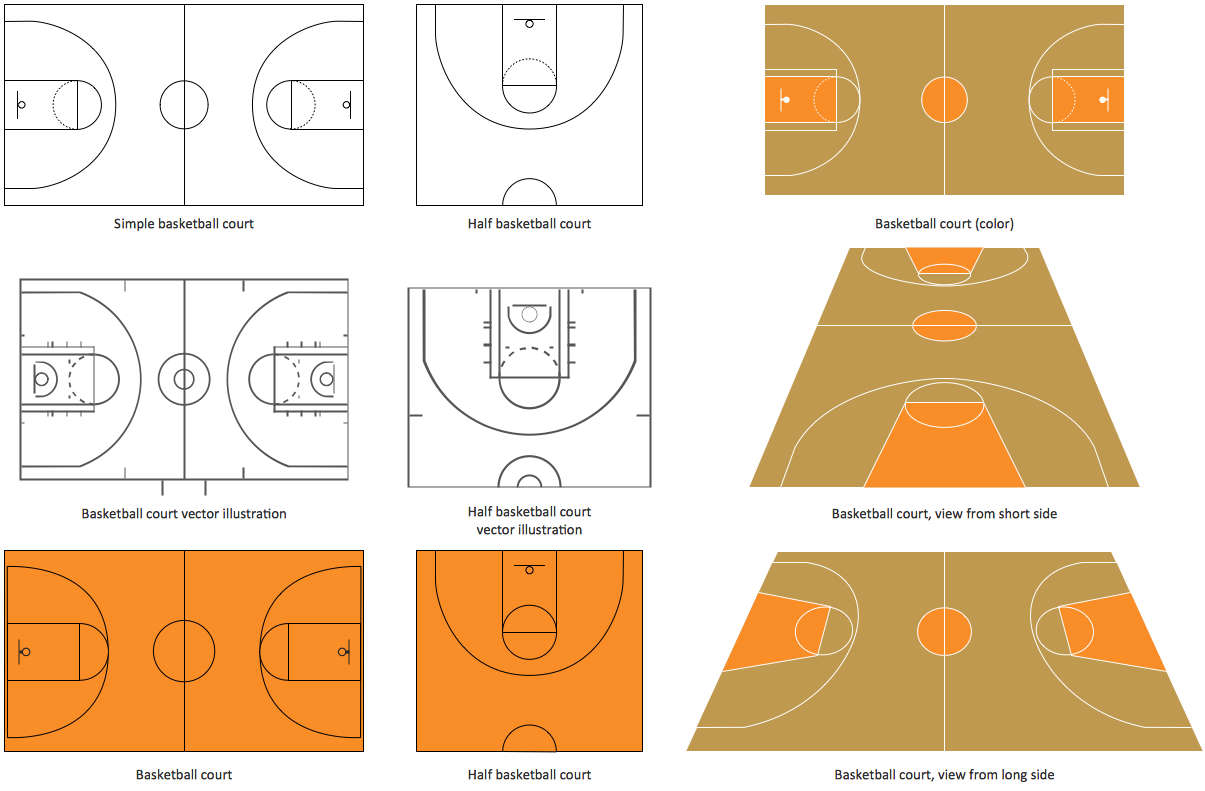
Picture: Basketball Court Diagram and Basketball Positions
Related Solution:
Meeting ice hockey rules one should learn ice hockey rink terms, lines, zones etc. ConceptDraw DIAGRAM is an advanced drawing software that allows you produce ice hockey rink depiction of any complexity, from simple sketch drawing to detailed one as on example below.
Picture: Ice Hockey Rink Dimensions
Related Solution:
Using the diagrams is the easiest way for coaches and other sport specialists to explain the rules, strategies and tactics of the basketball play. The Basketball solution from the Sport area of ConceptDraw Solution Park was designed as a tool that will help you produce the basketball plays diagrams in a few minutes.
Picture: Basketball Plays Diagrams
Related Solution:
Basketball is a popular sport played by two teams of five players with a ball. The game takes place on a rectangular court. The team goal is to score a ball into the basket of the opponent team. The team with the most points wins the game.
ConceptDraw DIAGRAM diagramming and vector drawing software extended with Basketball solution from the Sport area of ConceptDraw Solution Park is a very useful tool for designing the basketball-related diagrams of any complexity.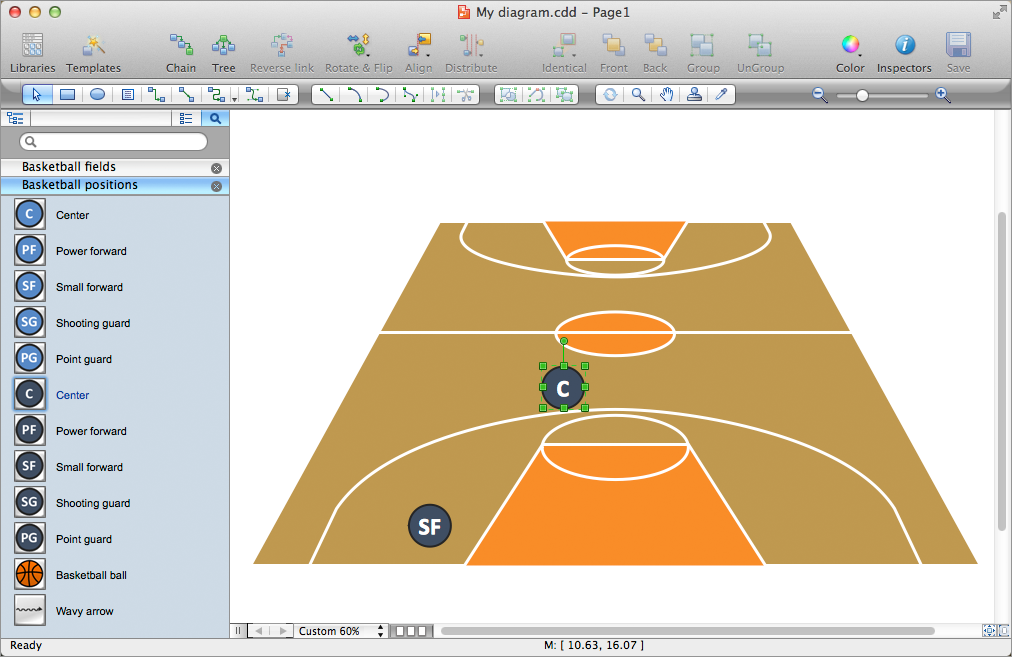
Picture: Basketball Plays Software
Related Solution:
If you need to pull together a quick marketing drawing, you'll find elements, samples, templates and libraries with vector clip art for drawing the Marketing Illustrations.
These symbols and signs you can use in your design for Strategic Marketing, Graphic Design, Inbound and Content Marketing, Social Media, Lead Generation, Email Marketing and Automation, CRM implementation and Integration and more.
Picture: Marketing - Design Elements
Related Solution:
The main advantage of using ConceptDraw Ice Hockey Solution is that you don't need to draw objects manually, you have all you need in libraries, templates and samples. This allows you produce professional ice hockey diagrams as quickly as possible, and then post them to blog or social media, print or present on a large screen.
Picture: Ice Hockey Rink Diagram
Related Solution:
The Basketball Field library from the Basketball solution provides a complete set of ready-to-use predesigned vector courts: horizontally and vertically located, whole and half of court, colored and not, courts with views from different sides.
All courts objects are designed according to the real basketball courts dimensions. Simply drop the needed basketball field in the vector from the library to design your own basketball diagram.
Picture: Basketball Field in the Vector
Related Solution: